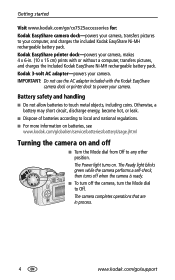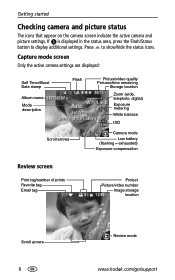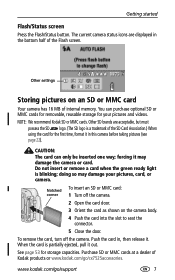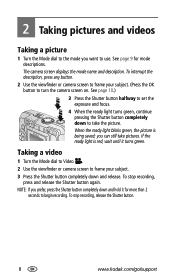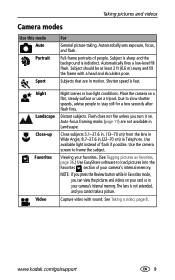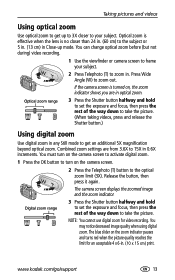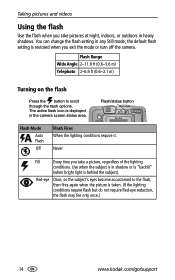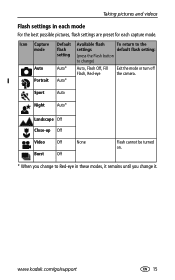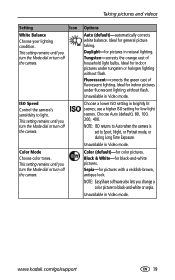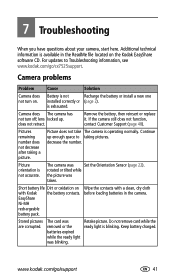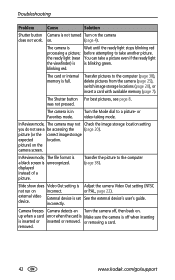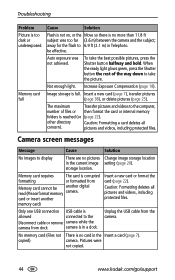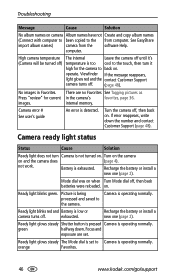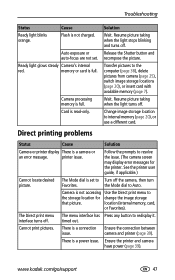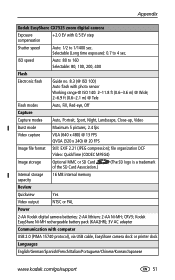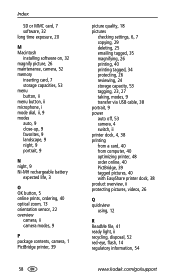Kodak CX7525 Support Question
Find answers below for this question about Kodak CX7525 - EasyShare Digital Camera 5MP.Need a Kodak CX7525 manual? We have 1 online manual for this item!
Question posted by jsymons68 on March 26th, 2012
With New Batt In My Cx7525 The Red Light Flashes And Turns Off With Low Power.
with new batteries installed in my cx7525 when i turn it on the red low power light flashes and the camera turns off??
Current Answers
Related Kodak CX7525 Manual Pages
Similar Questions
Camera Not Going When New Battery Installed
have inserted new battery and camera will not turn on
have inserted new battery and camera will not turn on
(Posted by alltrik 7 years ago)
New Battery Installed And Power/charge Light Working, But Camera Won't Open
I just purchased a a new battery, installed it over 24 hours ago, the power/charge status light is b...
I just purchased a a new battery, installed it over 24 hours ago, the power/charge status light is b...
(Posted by whiterosejohn 9 years ago)
Camera Cx7525; The Ready Light Wont Change From Blinking Orange To Green
(Posted by raykittlitz 11 years ago)
Kodak Cx7525 Turns On For A Sec Then Turns Off Again.
(Posted by ryanalexmaternaghan 12 years ago)
Kodak Cx7525 Turns On For A Sec, Then Turns Off Again What Up?
(Posted by ryanalexmaternaghan 12 years ago)