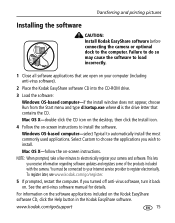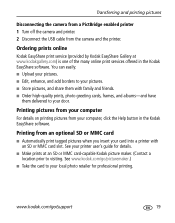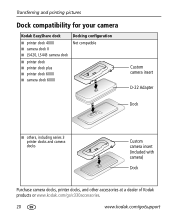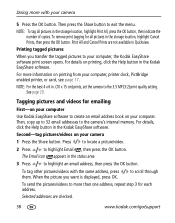Kodak CW330 Support Question
Find answers below for this question about Kodak CW330 - 4MP 3x Optical/5x Digital Zoom Camera.Need a Kodak CW330 manual? We have 1 online manual for this item!
Question posted by Scorp102592 on August 5th, 2014
Printing Half A Picture
My printer only prints bottom half of picture :0(
Current Answers
Answer #1: Posted by TechSupport101 on August 6th, 2014 6:13 AM
Hi. See the answer here https://answers.yahoo.com/question/index?qid=20081020173304AAalCt2 which should explain the common cause here.
Related Kodak CW330 Manual Pages
Similar Questions
Software V6 Compatible With Cx7330?
Does v6 of the Kodak EasyShare software work with CX 7330 camera?
Does v6 of the Kodak EasyShare software work with CX 7330 camera?
(Posted by jennyregan2 2 years ago)
Printing Multiple Pictures On One Page
How do I print multiple pictures on a page? Each time I try, it just prints one picture. Example: I ...
How do I print multiple pictures on a page? Each time I try, it just prints one picture. Example: I ...
(Posted by demisjohnson 8 years ago)
I Have A Kodak Easy Share Printer Dock 3. It Only Prints Half The Picture.
(Posted by sandraholton 9 years ago)
Printing Pictures
How can I print my pictures from the computer and have the date it was taken, show up
How can I print my pictures from the computer and have the date it was taken, show up
(Posted by dmcnair2 12 years ago)
How Do I Get The Date To Print On My Pictures
(Posted by gonehome2mt 13 years ago)