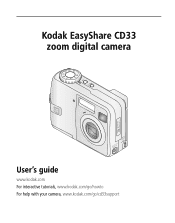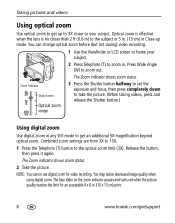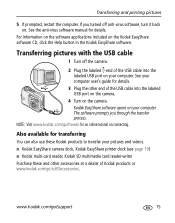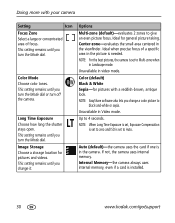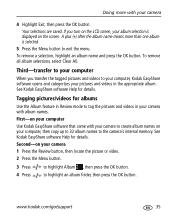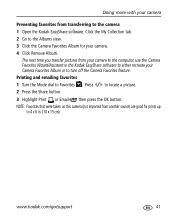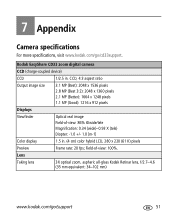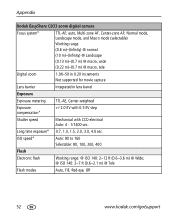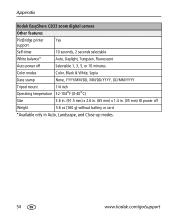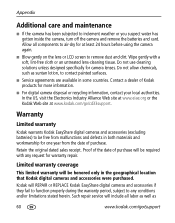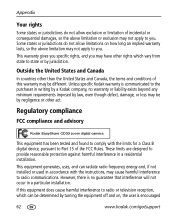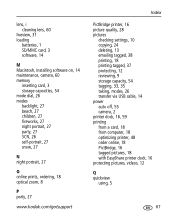Kodak CD33 Support Question
Find answers below for this question about Kodak CD33 - Easyshare 3.1MP 3X Optical Zoom Digital Camera.Need a Kodak CD33 manual? We have 1 online manual for this item!
Question posted by Pjosie77 on January 7th, 2014
Kodak Camera My Lens Isnt Opening When I Turn It On
The person who posted this question about this Kodak product did not include a detailed explanation. Please use the "Request More Information" button to the right if more details would help you to answer this question.
Current Answers
Related Kodak CD33 Manual Pages
Similar Questions
Lens Will Not Turn On With New Bat. Had Trouble To Open Slowly And Stop Opening.
Will Not Open With Bat, Trouble Stared Slowly Having Trouble To Openafter A Few Used It Stop Opening...
Will Not Open With Bat, Trouble Stared Slowly Having Trouble To Openafter A Few Used It Stop Opening...
(Posted by laurent015 10 years ago)
Kodak Easyshare Cd33 Manual
does this camera use batteries other than the two AA batteries? if so how do I find it.
does this camera use batteries other than the two AA batteries? if so how do I find it.
(Posted by flhavis 10 years ago)
Lens Error 14
Please give me the solution for the Lens Error 14 coming in my Kodak Easyshare CD33 camera.
Please give me the solution for the Lens Error 14 coming in my Kodak Easyshare CD33 camera.
(Posted by sdbhandari2003 11 years ago)
Turn On Camera
Hi, I am unable to turn on my camera. Thank you. Ursula Dunzyk
Hi, I am unable to turn on my camera. Thank you. Ursula Dunzyk
(Posted by udunzyk 12 years ago)
My Kodak Camera Turns On Fine But Gives Me A Lens Error And Turns Off.
The last time i used the camera was at the beach. since then everytime i try to turn it on it gives ...
The last time i used the camera was at the beach. since then everytime i try to turn it on it gives ...
(Posted by rodmar19 12 years ago)