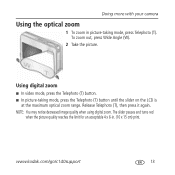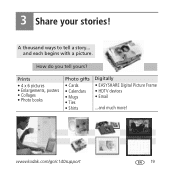Kodak C140 Support Question
Find answers below for this question about Kodak C140 - EASYSHARE Digital Camera.Need a Kodak C140 manual? We have 2 online manuals for this item!
Question posted by rodmar19 on November 19th, 2011
My Kodak Camera Turns On Fine But Gives Me A Lens Error And Turns Off.
The last time i used the camera was at the beach. since then everytime i try to turn it on it gives me a lens error code and turns off.
Current Answers
Related Kodak C140 Manual Pages
Similar Questions
Why Does My Camera Displays Error Code #e45 Kodak V705
(Posted by solguinreina57 9 years ago)
My Camera Won't Turn On Even With New Batteries
my kodak C 140 won't turn on even wth new batteries
my kodak C 140 won't turn on even wth new batteries
(Posted by bethchaynidiane 11 years ago)
Press On/off Button To Activate. Responds With Being On And Very Quickly Off.
Screen shows:- lens error: 102
Screen shows:- lens error: 102
(Posted by Anonymous-41407 12 years ago)