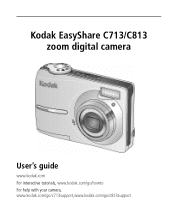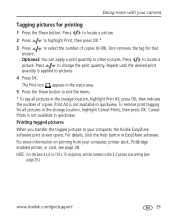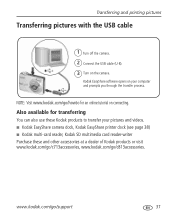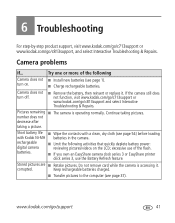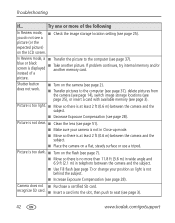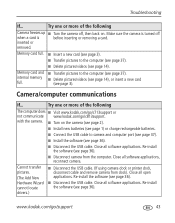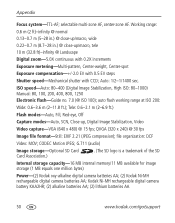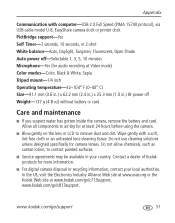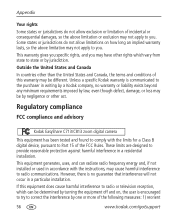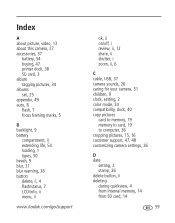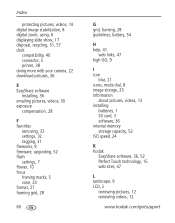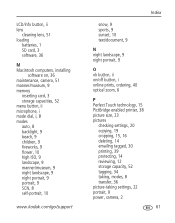Kodak C813 Support Question
Find answers below for this question about Kodak C813 - EASYSHARE Digital Camera.Need a Kodak C813 manual? We have 1 online manual for this item!
Question posted by melissagarretson on June 25th, 2012
Having Problems With The Software
Won't allow me to dowload pictures from the camera or the SD card in a card reader
Current Answers
Related Kodak C813 Manual Pages
Similar Questions
Kd Sd Cards
Is there a store or web where I can order Kodak SD cards? I live in Vt. 05061.
Is there a store or web where I can order Kodak SD cards? I live in Vt. 05061.
(Posted by lafleur23 3 months ago)
What Is The Largest Capacity Sd Card I Can Use In My C813 Digital Camera ?
(Posted by duke5876 10 years ago)
Camera Damage
I somehow scratched, chipped or put a pin-hole in the facing of my camera. I'm guessing there is no ...
I somehow scratched, chipped or put a pin-hole in the facing of my camera. I'm guessing there is no ...
(Posted by hotcakesjj34 11 years ago)
Camera Says Interbal Memory Is Full But I Have A Sd Card In It
The SD card is one I have been using and recently deleted the pictures from it and now trying to use...
The SD card is one I have been using and recently deleted the pictures from it and now trying to use...
(Posted by elaguila1 12 years ago)
What Type Of Memory Card Does A Kodak Easyshare M575 Camera Take?
(Posted by zacour304 12 years ago)