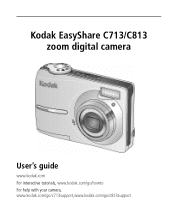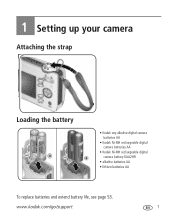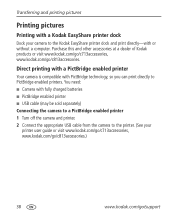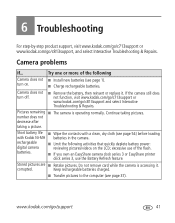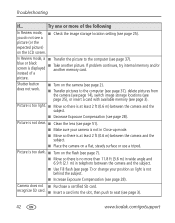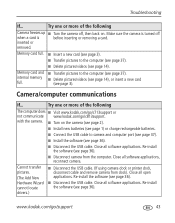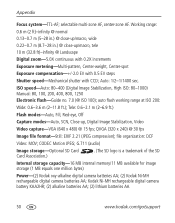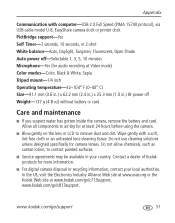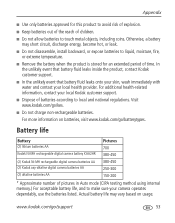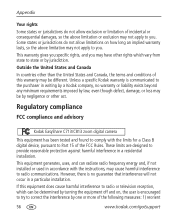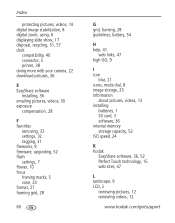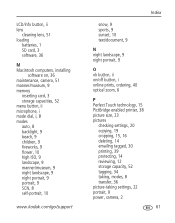Kodak C813 Support Question
Find answers below for this question about Kodak C813 - EASYSHARE Digital Camera.Need a Kodak C813 manual? We have 1 online manual for this item!
Question posted by djoxenham on March 26th, 2014
Camera Will Not Switch On. New Batteries Inserted
The person who posted this question about this Kodak product did not include a detailed explanation. Please use the "Request More Information" button to the right if more details would help you to answer this question.
Current Answers
Answer #1: Posted by Odin on March 27th, 2014 7:51 AM
To find the answer, complete the form at http://support.en.kodak.com/app/answers/detail/a_id/43712/selected/true.
Hope this is useful. Please don't forget to click the Accept This Answer button if you do accept it. My aim is to provide reliable helpful answers, not just a lot of them. See https://www.helpowl.com/profile/Odin.
Related Kodak C813 Manual Pages
Similar Questions
My New C1013 Will Not Turn On Even With New Batteries. Thanks
new- c1013Kodak Easy Share/installed new batteries/camera DOES NOT TURN ON - Thanks
new- c1013Kodak Easy Share/installed new batteries/camera DOES NOT TURN ON - Thanks
(Posted by cblaister 1 year ago)
Camera Not Going When New Battery Installed
have inserted new battery and camera will not turn on
have inserted new battery and camera will not turn on
(Posted by alltrik 7 years ago)
What Can I Do To Turn My Camera On? I Put In New Batteries, But That Didn't Hel
(Posted by tagg136 9 years ago)
New Batteries Camera Does Not Turn On
does not turn on. new batteries installed. old batteries still tested good
does not turn on. new batteries installed. old batteries still tested good
(Posted by maxinecardosi 11 years ago)
My Camera Wont Turn On Or Charge I Put A New Battery
wen i plug it up with the new battery and press on the battery green light comes on and go right off
wen i plug it up with the new battery and press on the battery green light comes on and go right off
(Posted by tawonna9e 12 years ago)