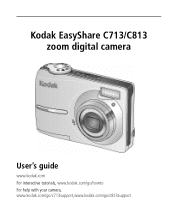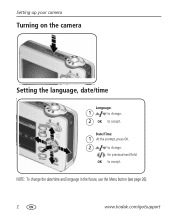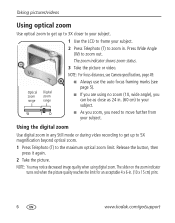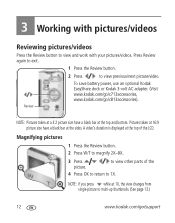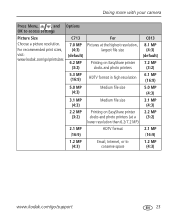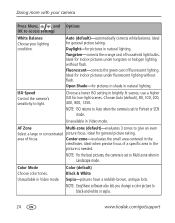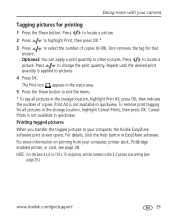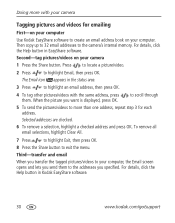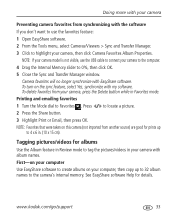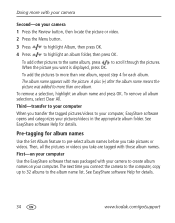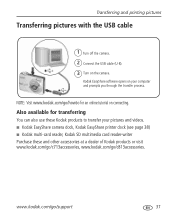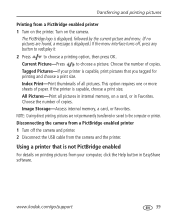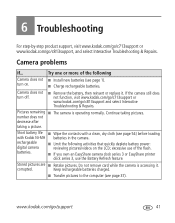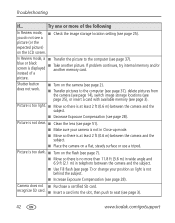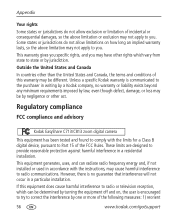Kodak C813 Support Question
Find answers below for this question about Kodak C813 - EASYSHARE Digital Camera.Need a Kodak C813 manual? We have 1 online manual for this item!
Question posted by duckndaisy on November 29th, 2014
My C813 Will Not Stay On When You Press The On Button; It Only Stays On For A Mi
after a min it goes black; also when u quickly take a picture it turns off.
Current Answers
Related Kodak C813 Manual Pages
Similar Questions
Kodak Easyshare V1253 Camera Clock Reset
Kodak EasyShare V1253 camera date and time reset when battery removed. Why?Here is the accurate answ...
Kodak EasyShare V1253 camera date and time reset when battery removed. Why?Here is the accurate answ...
(Posted by dbarcon 5 years ago)
Kodak Easyshare M340 Camera Says Camera Is Charged But Won't Stay On
(Posted by AKjho 9 years ago)
Camera Damage
I somehow scratched, chipped or put a pin-hole in the facing of my camera. I'm guessing there is no ...
I somehow scratched, chipped or put a pin-hole in the facing of my camera. I'm guessing there is no ...
(Posted by hotcakesjj34 11 years ago)
Help With Lens.
The lens on my Kodak easy share camera style C813 will not open properly when I turn on my device.
The lens on my Kodak easy share camera style C813 will not open properly when I turn on my device.
(Posted by stevetrizz216 11 years ago)
Why Does My Kodak Easyshare C813 Take So Long After Taking Pictures To Take Anot
(Posted by nateandjackie0307 14 years ago)