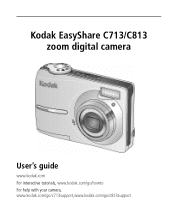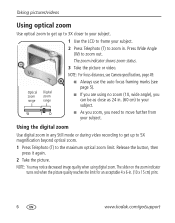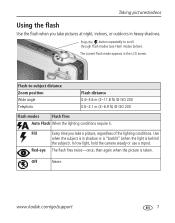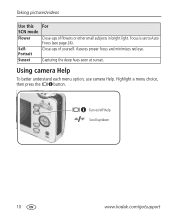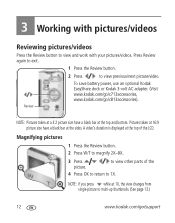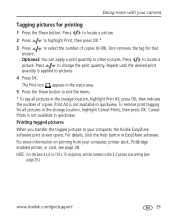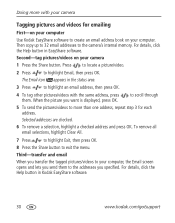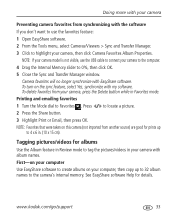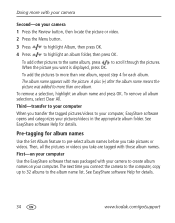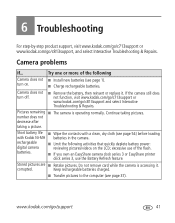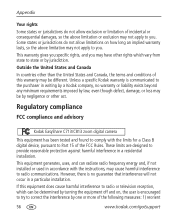Kodak C813 Support Question
Find answers below for this question about Kodak C813 - EASYSHARE Digital Camera.Need a Kodak C813 manual? We have 1 online manual for this item!
Question posted by nateandjackie0307 on March 7th, 2010
Why Does My Kodak Easyshare C813 Take So Long After Taking Pictures To Take Anot
The person who posted this question about this Kodak product did not include a detailed explanation. Please use the "Request More Information" button to the right if more details would help you to answer this question.
Current Answers
Related Kodak C813 Manual Pages
Similar Questions
Need Manual To Troubleshoot Easyshare C813
Memory card won't go back into camera
Memory card won't go back into camera
(Posted by danbyclerk 10 years ago)
Taking Picture Memory Card In Card Reader Popup
(Posted by maryann1957 11 years ago)
I Can't Transfer My Pictures Kodak Camera Easyshare C813 In My Computer Windows
INCOMPATIBILITY OF SOFTWARE HOW CAN I SOLVE IT THANK YOU?
INCOMPATIBILITY OF SOFTWARE HOW CAN I SOLVE IT THANK YOU?
(Posted by palomaletty 11 years ago)
Kodak Z7590 Not Taking Pictures
Neither viewfinder shows view while taking picture, nor is the picture taken. Viewing old pictures n...
Neither viewfinder shows view while taking picture, nor is the picture taken. Viewing old pictures n...
(Posted by Nashona1a 12 years ago)
My Camera Wont Take Pictures?
my camera wont take pictures it says on the screen internal memory is full. my card only has 3 pictu...
my camera wont take pictures it says on the screen internal memory is full. my card only has 3 pictu...
(Posted by Jenny231 14 years ago)