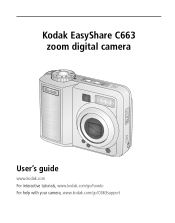Kodak C663 Support Question
Find answers below for this question about Kodak C663 - EasyShare 6.1MP Digital Camera.Need a Kodak C663 manual? We have 1 online manual for this item!
Question posted by barnettcarjoe on December 17th, 2011
I Needs To Know Why My Camera Won't Focus?
The person who posted this question about this Kodak product did not include a detailed explanation. Please use the "Request More Information" button to the right if more details would help you to answer this question.
Current Answers
Related Kodak C663 Manual Pages
Similar Questions
How To Turn On A Kodak Easyshare C663
(Posted by Rstevens1371 9 years ago)
Why Won't My Camera Turn On Even With A Fresh Batteries
my camera fell down and hit the floor, the baterries indicator was red, so I charged it. BUt when i ...
my camera fell down and hit the floor, the baterries indicator was red, so I charged it. BUt when i ...
(Posted by iradamayantis 11 years ago)
I Need A Battery Door For Cx4230 Easyshare
(Posted by normtd2 11 years ago)
Where Can I Buy A Lens Cap For My Kodak Easyshare Z712 Is Digital Camera?
(Posted by BHITT91941 11 years ago)
Where Can I Obtain The Software For Kodak Easyshare Digital Camera C663
My husband has mislaid the CD for installing the C663 camera. I would like to buy another one, Is t...
My husband has mislaid the CD for installing the C663 camera. I would like to buy another one, Is t...
(Posted by ddone 12 years ago)