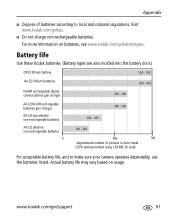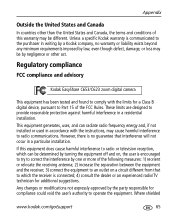Kodak C653 Support Question
Find answers below for this question about Kodak C653 - EasyShare 6.1MP Digital Camera.Need a Kodak C653 manual? We have 1 online manual for this item!
Question posted by resourcelady63 on February 4th, 2012
How Do I Get My Camera To Use Windows 7
The person who posted this question about this Kodak product did not include a detailed explanation. Please use the "Request More Information" button to the right if more details would help you to answer this question.
Current Answers
Related Kodak C653 Manual Pages
Similar Questions
Software For My Kodak Easy Share C653 Camera
How can I download the software...?
How can I download the software...?
(Posted by roseok 2 years ago)
Need Cd For Mac Computer Big Sur 11.5.2 To Run Model C653 Easyshare Camera Pictu
Need software For Kodak C653 EasyShare camera for my Mac Computer with Big Sur 11,5.2.
Need software For Kodak C653 EasyShare camera for my Mac Computer with Big Sur 11,5.2.
(Posted by simonbj1012 2 years ago)
What Size Sd Card Does This Camera Use?
(Posted by johnjdavis 8 years ago)
Where Can I Buy A Lens Cap For My Kodak Easyshare Z712 Is Digital Camera?
(Posted by BHITT91941 11 years ago)
How Much Space Is Available In The Internal Memory Of This Camera?
(Posted by rswanson 11 years ago)