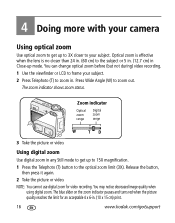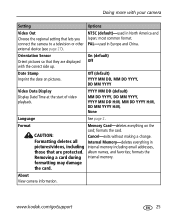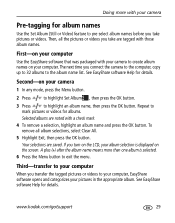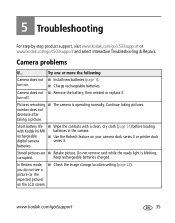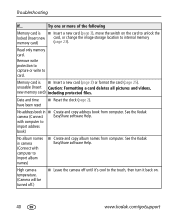Kodak C533 Support Question
Find answers below for this question about Kodak C533 - EASYSHARE Digital Camera.Need a Kodak C533 manual? We have 1 online manual for this item!
Question posted by babygirl69girl on November 9th, 2011
How To Remove Write Protection On The Camera
The person who posted this question about this Kodak product did not include a detailed explanation. Please use the "Request More Information" button to the right if more details would help you to answer this question.
Current Answers
Related Kodak C533 Manual Pages
Similar Questions
Do You Do Support On Kodak Easyshare Digital Camera
my kodak digital camera won't come on after being charged.
my kodak digital camera won't come on after being charged.
(Posted by cfulkerson1 9 years ago)
Kodak Easyshare C533 Camera Says The Memory Card Says Is Full When Its Not
(Posted by poka 9 years ago)
Kodak Easyshare C813 How To Remove Delete Protection
(Posted by jolgdeirn 10 years ago)
I Have A Kodak C533 Camera,i Have Lost Software Cd,can I Download Software On Li
I have lost software CD for C533 camera,can I download it on line.also even after I put new batteri...
I have lost software CD for C533 camera,can I download it on line.also even after I put new batteri...
(Posted by sdketkar 12 years ago)
My C533 Camera Will Not Turn On
when i turn on the camera, green light flashes , then goes to red , then shuts off , new batteries
when i turn on the camera, green light flashes , then goes to red , then shuts off , new batteries
(Posted by jukebox1020 12 years ago)