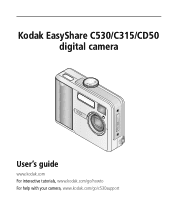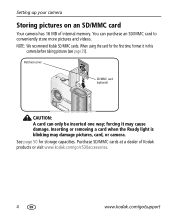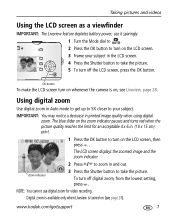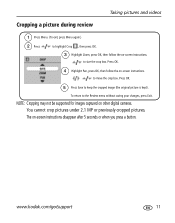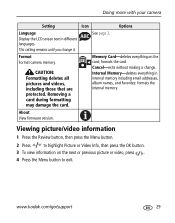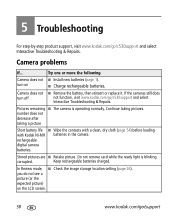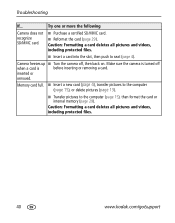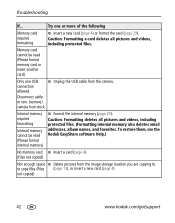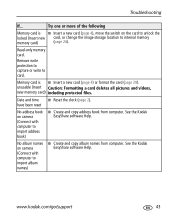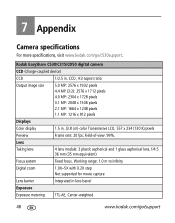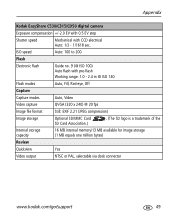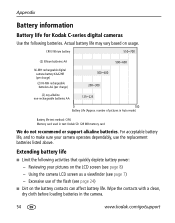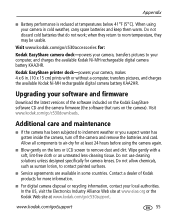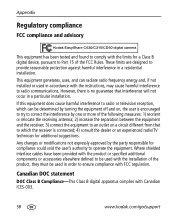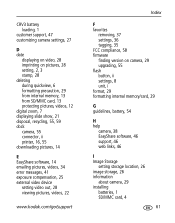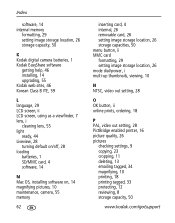Kodak C530 Support Question
Find answers below for this question about Kodak C530 - EASYSHARE Digital Camera.Need a Kodak C530 manual? We have 1 online manual for this item!
Question posted by jennykasika on June 12th, 2013
Formatting Camera
using camera for firts time needto know how to format sim card never had digital camrea before dumber
Current Answers
Answer #1: Posted by TommyKervz on June 13th, 2013 12:15 AM
Greetings - With the SD card inserted and the Camera turned on, go to
1. Menu (press Menu button)
2. Setup
3. Format
4. Press OK - You may be asked if you are sure...
Hope it helps
1. Menu (press Menu button)
2. Setup
3. Format
4. Press OK - You may be asked if you are sure...
Hope it helps
Related Kodak C530 Manual Pages
Similar Questions
How To Format Memory Card For Kodak Easyshare/dx7590
camera will not format new memory card. went in to menue, selected format, inserted card as prompted...
camera will not format new memory card. went in to menue, selected format, inserted card as prompted...
(Posted by sandyleigh 10 years ago)
How Do I Format My Memory Card
(Posted by poscorhoe69 11 years ago)
Camera Keeps Saying 'processing' --won't Put Pictures Into Computer.
camera keeps saying "processing and won' t put pictures into computer.
camera keeps saying "processing and won' t put pictures into computer.
(Posted by rieu99 11 years ago)
How Can I Get A Replacement Battery Door For The Kodak C530 Camera?
I would like to replace/fix the brooken battery door on my Kodak C530 Digital Camera... I will need ...
I would like to replace/fix the brooken battery door on my Kodak C530 Digital Camera... I will need ...
(Posted by afongofva 11 years ago)
Formating Compactflash Card
how can i format a 4gb compactflash card for my DC4800, regular methods dont work. Thanks
how can i format a 4gb compactflash card for my DC4800, regular methods dont work. Thanks
(Posted by onehenderson 12 years ago)