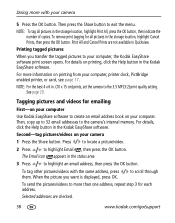Kodak C330 Support Question
Find answers below for this question about Kodak C330 - EASYSHARE Digital Camera.Need a Kodak C330 manual? We have 1 online manual for this item!
Question posted by aedwards01 on December 18th, 2011
My Brand New Memory Card Will Not Work. It Says Memory Card Is Full.
The person who posted this question about this Kodak product did not include a detailed explanation. Please use the "Request More Information" button to the right if more details would help you to answer this question.
Current Answers
Related Kodak C330 Manual Pages
Similar Questions
How Do I Transfer And Empty The Internal Memory To An Sd Card?
(Posted by wesegerton 9 years ago)
Memory Card For C33o.
I have renewed my memory card but it stiill comes up as memory card is full?
I have renewed my memory card but it stiill comes up as memory card is full?
(Posted by marjorie1943 10 years ago)
Formatting A New Memory Card
How do you format a new memory card in my KodakC613 camera?
How do you format a new memory card in my KodakC613 camera?
(Posted by pennys 11 years ago)
Formatting New Memory Card
I tried to format a new memory card and camera keeps telling me there is no card in camera and I jus...
I tried to format a new memory card and camera keeps telling me there is no card in camera and I jus...
(Posted by asquires3 11 years ago)