Kodak C330 Support Question
Find answers below for this question about Kodak C330 - EASYSHARE Digital Camera.Need a Kodak C330 manual? We have 1 online manual for this item!
Question posted by helzaroug on December 3rd, 2012
The Camera Cannot Read Memory Card,?
displayed memory cad is full
Current Answers
There are currently no answers that have been posted for this question.
Be the first to post an answer! Remember that you can earn up to 1,100 points for every answer you submit. The better the quality of your answer, the better chance it has to be accepted.
Be the first to post an answer! Remember that you can earn up to 1,100 points for every answer you submit. The better the quality of your answer, the better chance it has to be accepted.
Related Kodak C330 Manual Pages
User Manual - Page 9


... can only be inserted one way;
Storing pictures on an SD or MMC card
Your camera has 16 MB of Kodak products or www.kodak.com/go /support
3
Purchase SD or MMC cards at a dealer of internal memory.
Inserting or removing a card when the Ready light is blinking may cause damage. NOTE: We recommend Kodak...
User Manual - Page 22


... Transferring and printing pictures
Transferring pictures with the USB cable
1 Turn off the camera.
2 Plug the labeled end of the USB cable into the labeled USB port...camera.
4 Turn on your pictures and videos. The software prompts you through the transfer process. I Kodak EasyShare camera dock, Kodak EasyShare printer dock (see page 20) I Kodak multi-card reader, Kodak SD multimedia card...
User Manual - Page 24


...
1 Turn on the camera. Choose the number of copies.
To transfer pictures to choose a printing option, then press the OK button. Current Picture Press
to the computer or printer.
This requires one or more sheets of all pictures in internal memory, on a card, or in Favorites.
The PictBridge logo is displayed, followed by the...
User Manual - Page 31


... videos from your camera's image storage location, you applied for print, email, and favorites are copying. See Image Storage, page 31. Tags that :
I The camera's picture storage location is inserted in the camera. Doing more with your camera
Copying pictures and videos
You can only copy pictures and videos from the memory card.
To apply protection...
User Manual - Page 37


... Menu Choose additional settings. Up to
black-and-white or sepia.
NOTE: EasyShare software also lets you turn off the camera. Continuous (default)- Video Length Choose video duration. Auto (default)-the camera uses the card if one is room on the card or internal memory, or until you take pictures or videos. Set Album (Still) Choose...
User Manual - Page 39


...Formatting deletes all pictures and videos, including those that are protected. About View camera information. formats the internal memory.
Removing a card during formatting may damage the card. Camera model and firmware version. Doing more with your camera
Setting
Icon Options
Video Date Display
Display Date/Time at the start of video playback. On (default)-choose from 3 date...
User Manual - Page 44
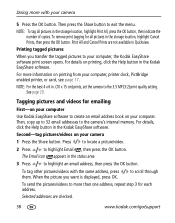
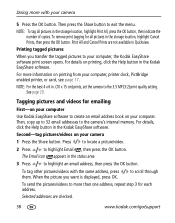
...to the camera's internal memory.
When the picture you transfer the tagged pictures to highlight an email address, then press the OK button.
Printing tagged pictures
When you want is displayed, press...card, see page 17. Doing more with the same address, press them. Then press the Share button to create an email address book on printing, click the Help button in the Kodak EasyShare...
User Manual - Page 48


... AC adapter (sold separately), turn off , then on again. (Lens does not extend in camera is displayed instead of the following
Camera does not turn on or does not retract mode.)
I Take another memory card. Camera problems
If...
number does not (The camera estimates the number of pictures remaining after each decrease after taking pictures. 5 Troubleshooting
For...
User Manual - Page 49


... computer (page 16), delete pictures from the camera. I Turn on again.
NOTE: The flash does not fire in camera (page 33).
I Card may be corrupted. Memory card not I Memory full. freezes with a clean, dry cloth
(page 57). Troubleshooting
If... I Turn the camera off . You cannot take another memory card.
Make sure the camera is I Remove the battery and wipe the...
User Manual - Page 52


... to Auto. I Turn the Mode dial to internal memory (page 31), or use a different card. I Card is full. Camera or printer display an I Follow the prompts to redisplay the menu. ...light turns off . Make sure the camera is full. Ready light glows steady red
I Camera processing memory is read-only. turns off .
I Camera's internal memory or card is not in Favorites mode.
Transfer...
User Manual - Page 53


...)
Get help with the Windows operating www.kodak.com/go/pcbasics system and working with digital pictures
Other
Get support for other cameras, software, www.kodak.com/go/support accessories
Get information on Kodak EasyShare www.kodak.com/go/printerdocks printer docks
Get information on Kodak inkjet products
www.kodak.com/go/inkjet...
User Manual - Page 56


Kodak EasyShare C330 zoom digital camera
CCD (charge-coupled device)
CCD
1/2.5 in . (4 cm) color hybrid LCD....
Field-of -view: 86% @wide/tele
Magnification: 0.34 (wide)-0.93 X (tele) Diopter: -1.0 +/- 1.0 [m-1]
Color display
1.5 in . 7 Appendix
Camera specifications
For more specifications, visit www.kodak.com/go /support CCD, 4:3 aspect ratio
Output image size
4.0 MP (Best): 2304 ...
User Manual - Page 57


...: @ ISO 140: 2-12 ft (0.6-3.6 m) @ Wide; @ ISO 140: 2-7 ft (0.6-2.1 m) @ Tele
Flash modes
Auto, Fill, Red-eye, Off
www.kodak.com/go/support
51
Appendix
Kodak EasyShare C330 zoom digital camera
Focus system*
TTL-AF; auto, Multi-zone AF, Center-zone AF; Normal mode, Landscape mode, and Macro mode (selectable) Working range: (0.6 m)-(Infinity) @ normal (10 m)-(Infinity...
User Manual - Page 58


... memory
Review
Quickview
Yes
Video output
NTSC or PAL
Power
2 Kodak Oxy-Alkaline digital camera batteries AA; 2-AA lithium batteries; 2 Kodak Ni-MH rechargeable digital camera batteries AA; 1 Kodak Lithium digital camera battery CRV3; 1 Kodak Ni-MH rechargeable digital camera battery KAA2HR; 3V AC adapter
Communication with computer
USB 2.0 (PIMA 15740 protocol), via USB cable, EasyShare...
User Manual - Page 59


Appendix
Kodak EasyShare C330 zoom digital camera
Other features
PictBridge printer
Yes
support
Self-timer
10 seconds, 2 seconds selectable
White balance*
Auto, Daylight, Tungsten, Fluorescent
Auto power off
Weight
5.6 oz (160 g) without battery or card
*Available only in Auto, Landscape, and Close-up modes.
www.kodak.com/go/support
53
Color modes
Color, Black & White, Sepia...
User Manual - Page 63


...camera screen (see page 8) -
Reviewing your camera operates dependably, use of pictures in Auto mode)
Battery life test method: CIPA (Camera & Imaging Products Association) Memory card used in test: Kodak SD 128 MB memory card
* Included with the Kodak EasyShare camera...for Kodak C-series digital cameras
Use the following activities that quickly deplete battery power: - Excessive use the ...
User Manual - Page 65


... gotten inside the camera, turn off the camera and remove the batteries and card.
Appendix
Additional care and maintenance
I Blow gently on the lens or camera screen to remove dust and dirt. Retain the original dated sales receipt.
Wipe gently with any request for camera lenses. Warranty
Limited warranty
Kodak warrants Kodak EasyShare digital cameras and accessories (excluding...
User Manual - Page 66


...under the law, the duration of the implied warranty will REPAIR or REPLACE Kodak EasyShare digital cameras and accessories if they fail to function properly during the warranty period, subject to...control, nor problems caused by Kodak (such as a copy of the original dated Kodak EasyShare digital camera or accessory sales receipt. (Always keep the original for Warranty service will include all ...
User Manual - Page 71


... date setting, 2, 3 date stamp, 32 DC-in, i deleting
during quickview, 5 from internal memory, 13 from SD/MMC card, 13 protecting pictures, videos, 12 digital zoom, using, 8 displaying slide show, 23 disposal, recycling, 59 dock camera, 58 printer, 17, 58 downloading pictures, 14
E EasyShare software, 14 emailing pictures, videos, 38 expected life, 57 exposure compensation, 29 external...
User Manual - Page 72


..., 59
liveview, 32 loading
batteries, 1 SD/MMC card, 3 software, 15
M Macintosh, installing software on, 15 maintenance, camera, 59 memory
inserting card, 3 storage capacities, 54 mode dial, 27 modes ...power auto off, 55 camera, 2 printer dock, 17, 58 printing from a card, 19 from computer, 19 optimizing printer, 47 order online, 19 PictBridge, 17 tagged pictures, 19 with EasyShare printer dock, 17 ...
Similar Questions
Where Do I Get A Memory Card For That Model?
(Posted by bienekiwi 8 years ago)
Memory Card For C33o.
I have renewed my memory card but it stiill comes up as memory card is full?
I have renewed my memory card but it stiill comes up as memory card is full?
(Posted by marjorie1943 10 years ago)
Changed Storage Card In C330 Camera Still Says Card Is Full.
how do i clear this so images are stored on card
how do i clear this so images are stored on card
(Posted by lpritch54 12 years ago)
Camera Won't Read Memory Card.
won't turn on and won't read memory card.. Keeps flashing but screen won't turn on only a second and...
won't turn on and won't read memory card.. Keeps flashing but screen won't turn on only a second and...
(Posted by yonnie252 12 years ago)

