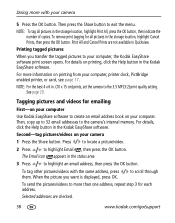Kodak C330 Support Question
Find answers below for this question about Kodak C330 - EASYSHARE Digital Camera.Need a Kodak C330 manual? We have 1 online manual for this item!
Question posted by wesegerton on February 3rd, 2015
How Do I Transfer And Empty The Internal Memory To An Sd Card?
The person who posted this question about this Kodak product did not include a detailed explanation. Please use the "Request More Information" button to the right if more details would help you to answer this question.
Current Answers
Answer #1: Posted by waelsaidani1 on February 3rd, 2015 10:29 PM
Follow these steps:
- Insert a memory card into your camera.
- Turn on your camera.
- On the camera, press the Review button then the Menu button.
- On the Setup tab in the menu (your menu tabs might be named differently), select Image Storage.
- Select Internal Memory.
- On the Edit tab of the menu (your menu tabs might be named differently), scroll down to Copy, then press the OK button.
- Select one picture, or select All.
- When you have finished copying pictures, set the Image Storage location to either Auto to use the memory card, orInternal Memory only.
- On the camera, press the Menu button then the Review button to exit.
Related Kodak C330 Manual Pages
Similar Questions
Where Do I Get A Memory Card For That Model?
(Posted by bienekiwi 8 years ago)
Memory Card For C33o.
I have renewed my memory card but it stiill comes up as memory card is full?
I have renewed my memory card but it stiill comes up as memory card is full?
(Posted by marjorie1943 10 years ago)
How Do I Transfer Pics From Internal Memory To Card?
(Posted by lulucin297 10 years ago)
Max Memory Sd Card Used ?
Hi, I wan a know which memory sd card i can use and max gb ?
Hi, I wan a know which memory sd card i can use and max gb ?
(Posted by kishan09 12 years ago)