Kodak C310 Support Question
Find answers below for this question about Kodak C310 - EASYSHARE Digital Camera.Need a Kodak C310 manual? We have 2 online manuals for this item!
Question posted by hahblan on February 23rd, 2014
Kodak Esp C310 Wont Connect To Wifi
The person who posted this question about this Kodak product did not include a detailed explanation. Please use the "Request More Information" button to the right if more details would help you to answer this question.
Current Answers
There are currently no answers that have been posted for this question.
Be the first to post an answer! Remember that you can earn up to 1,100 points for every answer you submit. The better the quality of your answer, the better chance it has to be accepted.
Be the first to post an answer! Remember that you can earn up to 1,100 points for every answer you submit. The better the quality of your answer, the better chance it has to be accepted.
Related Kodak C310 Manual Pages
Extended User Guide - Page 9
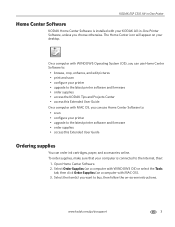
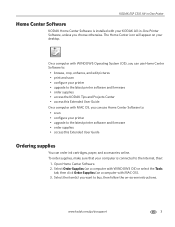
... that your computer is installed with MAC OS, you want to the Internet, then:
1.
KODAK ESP C310 All-in -One Printer Software, unless you choose otherwise. Select the item(s) you can use...with your desktop. The Home Center icon will appear on your KODAK All-in -One Printer
Home Center Software
KODAK Home Center Software is connected to buy, then follow the on a computer with WINDOWS ...
Extended User Guide - Page 11
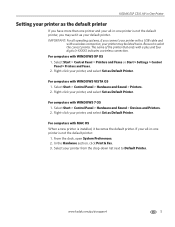
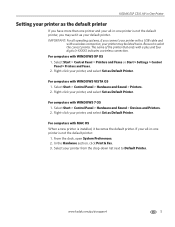
... Sound > Devices and Printers. 2. For computers with a plus and four digits (+XXXX) indicates a wireless connection. For computers with MAC OS When a new printer is installed, it as your default printer. In the Hardware section, click Print & Fax. 3. www.kodak.com/go/aiosupport
5 KODAK ESP C310 All-in-One Printer
Setting your printer as the default printer...
Extended User Guide - Page 13


...be shown on and within range, then displays the list in order of the display. 4.
www.kodak.com/go/aiosupport
7 NOTE: If the name of your network is turned on the LCD, a...to select your
Security String. When the confirmation message appears, press OK. KODAK ESP C310 All-in-One Printer
The Wi-Fi connectivity LED blinks as the printer searches for Wireless Networks, then press OK. For...
Extended User Guide - Page 15
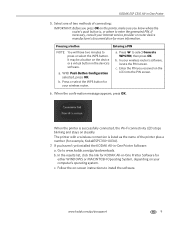
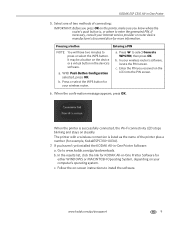
...: Before you press OK on the printer, make sure you know where the router's push button is successfully connected, the Wi-Fi connectivity LED stops blinking and stays on -screen instructions to install the software. KODAK ESP C310 All-in -One Printer Software for either WINDOWS or MACINTOSH Operating System, depending on your computer's operating...
Extended User Guide - Page 17
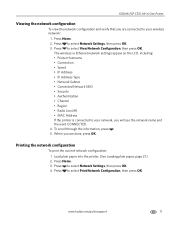
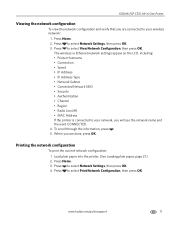
... to select Network Settings, then press OK. 4. To scroll through the information, press . 5. Press to select View Network Configuration, then press OK. Press Home. 2. KODAK ESP C310 All-in-One Printer
Viewing the network configuration
To view the network configuration and verify that you are connected to your network, you are done, press OK.
Extended User Guide - Page 19
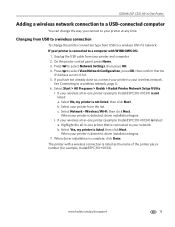
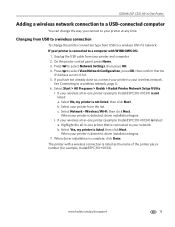
... select Network Settings, then press OK. 4. When your printer is not listed: a. b. www.kodak.com/go/aiosupport
13 KODAK ESP C310 All-in-One Printer
Adding a wireless network connection to a USB-connected computer
You can change the printer connection type from USB to a wireless (Wi-Fi) network:
If your printer and computer. 2.
Press to select View Network...
Extended User Guide - Page 23
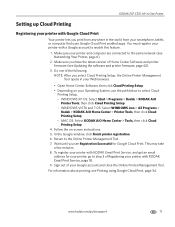
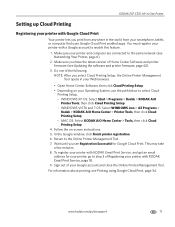
...3. MAC OS: Select KODAK AiO Home Center > Tools, then click Cloud Printing Setup. 4. Return to enable this feature.
1.
Make sure your printer and computer are connected to the same network ...To register your printer with KODAK Email Print Service, and get an email address for Google Cloud Print. www.kodak.com/go to select Cloud
Printing Setup. - KODAK ESP C310 All-in-One Printer
Setting...
Extended User Guide - Page 27


Fan and stack the paper.
2. Move the paper-edge guides until they touch the paper. KODAK ESP C310 All-in the far left and far right positions, then insert the paper into the input tray.
3. Make sure the left and right paper-edge guides are in -One Printer
Loading plain paper
The input tray capacity is 100 sheets of plain paper. www.kodak.com/go/aiosupport
21
To load plain paper:
1.
Extended User Guide - Page 30
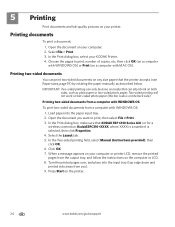
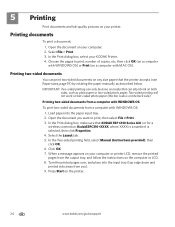
...your computer. 2.
IMPORTANT: Two-sided printing can only be done on media that KODAK ESP C310 Series AiO (or for a
wireless connection, KodakESPC310+XXXX, where XXXX is a number) is on the computer or LCD.... click OK. 6. 5 Printing
Print documents and lab-quality pictures on the printer.
24
www.kodak.com/go/aiosupport Choose the pages to print, then select File > Print. 3. Press Start ...
Extended User Guide - Page 31
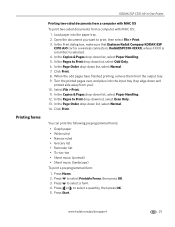
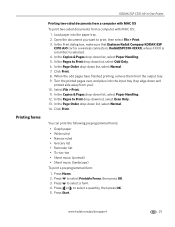
...Paper Handling. 5. Press Home. 2. www.kodak.com/go/aiosupport
25 In the Print dialog box, make sure that Eastman Kodak Company KODAK ESP
C310 AiO (or for a wireless connection, KodakESPC310+XXXX, where XXXX is a ... press OK. 5. In the Copies & Pages drop-down list, select Normal. 7. KODAK ESP C310 All-in-One Printer
Printing forms
Printing two-sided documents from a computer with MAC OS...
Extended User Guide - Page 35
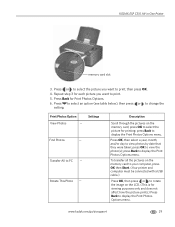
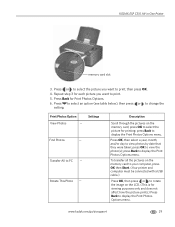
...each picture you want to display the Print Photos Options menu. Settings
Find Photos
--
www.kodak.com/go/aiosupport
29
press OK to print, then press OK. 4. Press to select an... then Start. (Your printer and computer must be connected with a USB cable.)
Press OK, then press or to PC -Rotate This Photo -- KODAK ESP C310 All-in-One Printer
memory card slot
3.
Transfer All...
Extended User Guide - Page 39
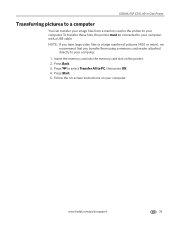
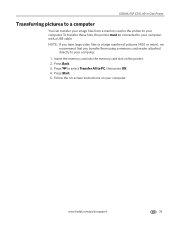
... files, the printer must be connected to your computer.
1. Press Start. 5. Press to select Transfer All to PC, then press OK. 4. www.kodak.com/go/aiosupport
33 Follow the on-screen instructions on the printer. 2. Insert the memory card into the memory card slot on your computer. KODAK ESP C310 All-in-One Printer
Transferring...
Extended User Guide - Page 41
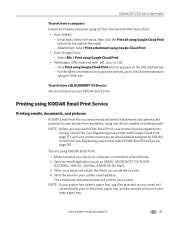
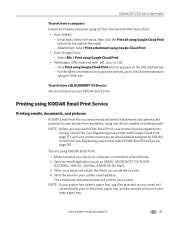
...connected to print. 4. To print from the Chrome Web store, then:
• From GMAIL: - Email body: Select the email, then click the Print all using KODAK Email Print Service
Printing emails, documents, and pictures
KODAK... BLACKBERRY OS Device: We recommend you use KODAK Email Print, your printer must be registered to the main paper tray.
KODAK ESP C310 All-in-One Printer
To print from a ...
Extended User Guide - Page 43


... running ANDROID OS v2.0 or later: 1. Press Select Device, then select your device is connected to print. 4. Select the picture(s) you want to the same Wi-Fi network as your device. 3. KODAK ESP C310 All-in -One Printer. 6. www.kodak.com/go to enter the edit mode. Select View/Edit to edit the picture(s), or...
Extended User Guide - Page 57
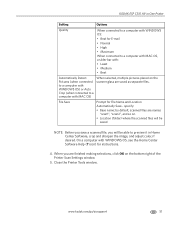
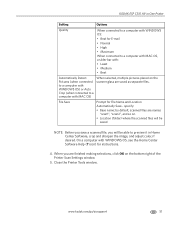
...will be
saved
NOTE: Before you save a scanned file, you are saved as separate files. KODAK ESP C310 All-in Home Center Software, crop and sharpen the image, and adjust color, if desired. ...it in -One Printer
Setting
Options
Quality
When connected to a computer with WINDOWS OS:
• Best for E-mail • Normal • High • Maximum When connected to a computer with MAC OS, a ...
Extended User Guide - Page 59


.... 7. Click Preview or Scan All, then follow the on the glass, leaving space between the pictures. 2. www.kodak.com/go/aiosupport
53 Close the lid. 3. KODAK ESP C310 All-in-One Printer
Scanning multiple pictures when connected to a computer with MAC OS To scan multiple pictures simultaneously, and save them as separate files: 1. Select the...
Extended User Guide - Page 68
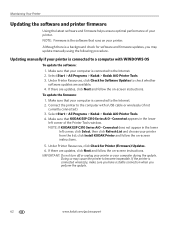
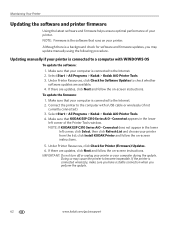
..., click Next and follow the on your computer is the software that KODAK ESP C310 Series AiO -
Although there is connected to the Internet. 2. Under Printer Resources, click Check for Printer (Firmware) Updates. 6.
Select Start > All Programs > Kodak > Kodak AiO Printer Tools. 4. NOTE: If KODAK ESP C310 Series AiO - Doing so may update manually using the following procedure. NOTE...
Extended User Guide - Page 69
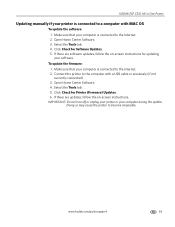
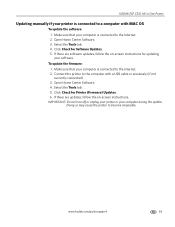
...: Do not turn off or unplug your printer or your software. Click Check for Printer (Firmware) Updates. 6. Select the Tools tab. 5.
KODAK ESP C310 All-in-One Printer
Updating manually if your printer is connected to the Internet. 2. Make sure that your computer is connected to a computer with a USB cable or wirelessly (if not
currently...
Extended User Guide - Page 81


...® Qualified All-in-One Printer
Warranty
Printer One year from purchase (with proof of purchase)
www.kodak.com/go/aiosupport
75 x 12.6 in -One Printer
Connectivity
Protocols supported USB 2.0 High Speed; KODAK ESP C310 All-in . / 420 x 170 x 320 mm [L × H x D]
Weight 12.7... purchase (with a switching adapter. optical character reader (OCR) support for connection to 80% RH.
Extended User Guide - Page 87
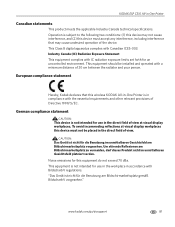
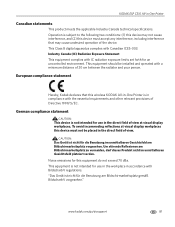
...radiator and your person. Noise emissions for use in accordance with BildscharbV regulations. KODAK ESP C310 All-in compliance with the essential requirements and other relevant provisions of view at...vermeiden, darf dieses Produkt nicht im unmittelbaren Gesichtsfeld platziert verden. This Class B digital apparatus complies with IC radiation exposure limits set forth for use in the ...
Similar Questions
Kodak Easyshare V1253 Camera Clock Reset
Kodak EasyShare V1253 camera date and time reset when battery removed. Why?Here is the accurate answ...
Kodak EasyShare V1253 camera date and time reset when battery removed. Why?Here is the accurate answ...
(Posted by dbarcon 5 years ago)
Do You Do Support On Kodak Easyshare Digital Camera
my kodak digital camera won't come on after being charged.
my kodak digital camera won't come on after being charged.
(Posted by cfulkerson1 9 years ago)
My Kodak Esp C310 Printer Wont Turn On
(Posted by Kripeg 9 years ago)
My Kodak Esp C310 Printer Wont Shut Down
(Posted by Ldtaed230 10 years ago)

