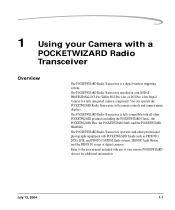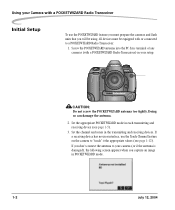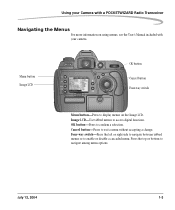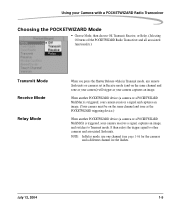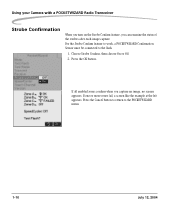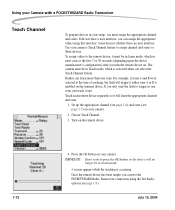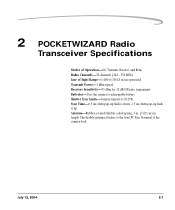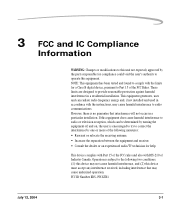Kodak 834 4269 Support Question
Find answers below for this question about Kodak 834 4269 - DCS Pro 14n Digital Camera SLR.Need a Kodak 834 4269 manual? We have 1 online manual for this item!
Question posted by bkane2 on May 4th, 2010
Camera Won't Reset
I've got a Pro 14n which I love: great color, fabulous image quality. However, right now, the camera is inoperative and I don't know why. The LCD, whether the camera is turned on or off, does not show anything I want to see, including an error code. Just what looks like -,Io on top and three vertically stacked dashes on the bottom right. Removing the batteries, resetting, nothing changes the display. Any ideas?
Current Answers
Related Kodak 834 4269 Manual Pages
Similar Questions
Why Does My Camera Displays Error Code #e45 Kodak V705
(Posted by solguinreina57 9 years ago)
My Camera Doesn't Want To Charge
My camera doesn't want to charge ive tried both the usb charger and the ac/dc adapter and neither ge...
My camera doesn't want to charge ive tried both the usb charger and the ac/dc adapter and neither ge...
(Posted by mtytigresgirl 11 years ago)
My Kodak Camera Turns On Fine But Gives Me A Lens Error And Turns Off.
The last time i used the camera was at the beach. since then everytime i try to turn it on it gives ...
The last time i used the camera was at the beach. since then everytime i try to turn it on it gives ...
(Posted by rodmar19 12 years ago)
Error Code
when the camera turns on it comes up with camerA ERROR B03
when the camera turns on it comes up with camerA ERROR B03
(Posted by RAKJR47 12 years ago)