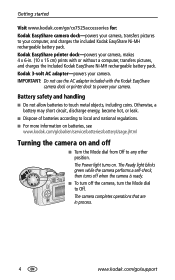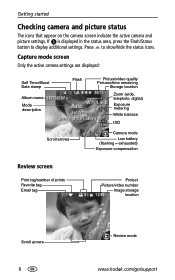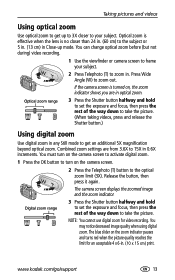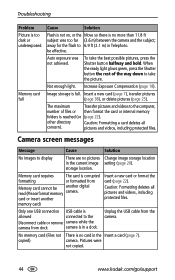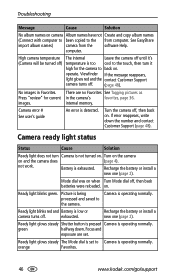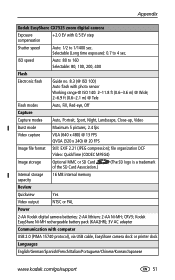Kodak CX7525 Support Question
Find answers below for this question about Kodak CX7525 - EasyShare Digital Camera 5MP.Need a Kodak CX7525 manual? We have 1 online manual for this item!
Question posted by RAKJR47 on May 18th, 2011
Error Code
when the camera turns on it comes up with camerA ERROR B03
Current Answers
Answer #1: Posted by SirensRnotAmyth on May 18th, 2011 7:52 PM
Hmmm, sounds like a software issue to me. Although none of the folks I know with easyshares didn't have to load patches, it is possible this one may require it. The little Pentax I got from epins required 3 seperate patches that were a pain to load. Bottom line is you need to get to their site and see what they have to say on that model, most likely it is, in fact, a patch. I doubt you knocked the camera hard enough to kill it, liek I said I have not been kind to mine and it is still pluggin along. Check the site at work or some other place you have access, then send yourself the link or other info you pick up.
As far as the batteries, yes, that camera will eat batteries like a 7 yr old witha pile of chocolate. Your best bet is rechargable lithiums. They ought to run from anout $20 for a basic kit up to about $50 for a more "premium" set up. It doesn't really matter what brand you get, but be sure to get lithium rather than NiCad (dot hey still make those?) or NiMH as lithiums are better suited for the burst discharge needs of a digital cam.
Lithium throw aways are far too expensive to be practical in the long term, or even the short term for that matter. I always keep some cheapo alks around in case though.
I will do some looking for support issues and see what I find.
As far as the batteries, yes, that camera will eat batteries like a 7 yr old witha pile of chocolate. Your best bet is rechargable lithiums. They ought to run from anout $20 for a basic kit up to about $50 for a more "premium" set up. It doesn't really matter what brand you get, but be sure to get lithium rather than NiCad (dot hey still make those?) or NiMH as lithiums are better suited for the burst discharge needs of a digital cam.
Lithium throw aways are far too expensive to be practical in the long term, or even the short term for that matter. I always keep some cheapo alks around in case though.
I will do some looking for support issues and see what I find.
Related Kodak CX7525 Manual Pages
Similar Questions
Kodak Easyshare V1253 Camera Clock Reset
Kodak EasyShare V1253 camera date and time reset when battery removed. Why?Here is the accurate answ...
Kodak EasyShare V1253 camera date and time reset when battery removed. Why?Here is the accurate answ...
(Posted by dbarcon 5 years ago)
About The Camera Insert
I lost the tray, is it necessary to print out pictures?. I have had this for years and never used it...
I lost the tray, is it necessary to print out pictures?. I have had this for years and never used it...
(Posted by Ramonaparks44 10 years ago)
Camera Cx7525; The Ready Light Wont Change From Blinking Orange To Green
(Posted by raykittlitz 11 years ago)
Camera Will Not Turn On
when i turn the camera on all i get on the screen is *b03 error see user guide,which i can not find
when i turn the camera on all i get on the screen is *b03 error see user guide,which i can not find
(Posted by hankwoz 11 years ago)
How To Fix Error #b03 On A Kodak Camera :(
i dropped my camera inside mi sink and it turns on but it says CAMERA ERROR #B03 i dont know what to...
i dropped my camera inside mi sink and it turns on but it says CAMERA ERROR #B03 i dont know what to...
(Posted by lllllll 13 years ago)