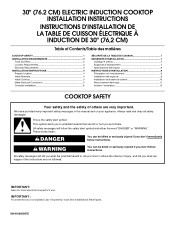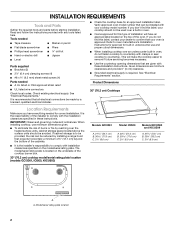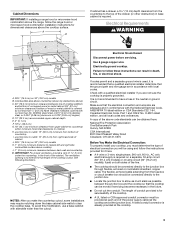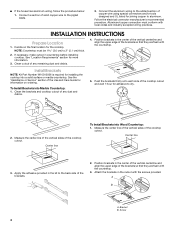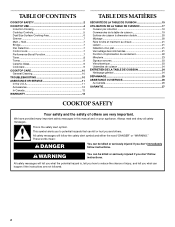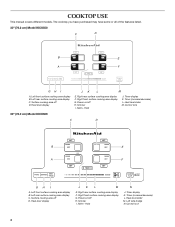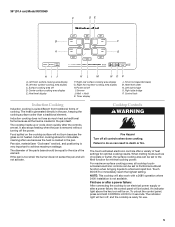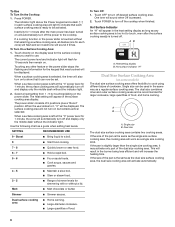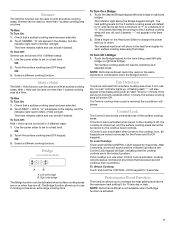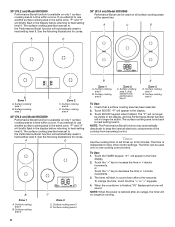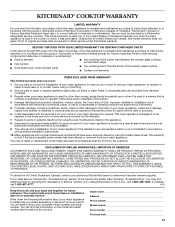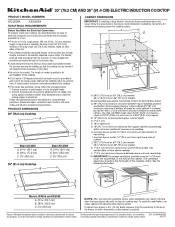KitchenAid KICU509XSS Support Question
Find answers below for this question about KitchenAid KICU509XSS.Need a KitchenAid KICU509XSS manual? We have 4 online manuals for this item!
Question posted by bar6 on July 20th, 2013
Kitchenaid Kicu509xss
Turned it on and there was a pop and everything went dead .The breaker is fine but zero display
Current Answers
Related KitchenAid KICU509XSS Manual Pages
KitchenAid Knowledge Base Results
We have determined that the information below may contain an answer to this question. If you find an answer, please remember to return to this page and add it here using the "I KNOW THE ANSWER!" button above. It's that easy to earn points!-
Operating the dispenser controls (6 button control with a display screen) - Side by side refrigerator
.... Press and hold the Lock button for 3 seconds to turn the dispenser light on the dispenser display. The display screen will indicate whether the dispenser is off the product cooling. (Your refrigerator will change from your refrigerator's control type, see Operating... -
Tips for using the Self-Cleaning feature - Ranges and built-in ovens
...lock and the cycle will not begin. To prepare the cooktop and storage drawer for Self-Cleaning (on some birds is extremely... door glass before it has completely cooled could be set or turned on. If one oven is your model number. Applying a cool... not let water, cleaner or any of gloss, hairline cracks and popping sounds. To prepare the oven for Self-Cleaning: Remove the broiler ... -
Auto re-ignition feature - Ultima Cook gas flush-mount cooktop
..., such as spilled water or wind, the ignition system will turn on , the system will sound. To unlock the cooktop, turn on a burner. Proposition 65 Warnings Temperature calibration - NOTE: The following information refers to the Off position. The Cooktop Lock indicator light will turn off due to re-ignite the flame. During the cooking cycle...
Similar Questions
Glass Cooktop Chipped How To Repair?
Glass cooktop has chipped on two of the four sides. Is there any way to repair or put a trim around ...
Glass cooktop has chipped on two of the four sides. Is there any way to repair or put a trim around ...
(Posted by apsjohnson 11 years ago)
How Sturdy Are The Knobs On This Cooktop?
In my research on this cooktop, I have read some reviews in which customers have commented on the ch...
In my research on this cooktop, I have read some reviews in which customers have commented on the ch...
(Posted by ellenmoore 11 years ago)
Kitchenaid Electric Cooktop
my kitchenaid electric cooktop has 4 burners. One is a triple burner. It can only turn on and off fo...
my kitchenaid electric cooktop has 4 burners. One is a triple burner. It can only turn on and off fo...
(Posted by jamescyu2012 11 years ago)
Induction Cooktop No Start
Induction cooktop failed imediatly after install. Replacement cooktop failed also did the same after...
Induction cooktop failed imediatly after install. Replacement cooktop failed also did the same after...
(Posted by kodachromesimeone 11 years ago)
How To Fix A Non Working Element In A Kitchenaid Ceramic Cooktop?
Hello, I have a kitchenaid kecc567rbl01 cooktop. The large burner stop working, when I turn on the s...
Hello, I have a kitchenaid kecc567rbl01 cooktop. The large burner stop working, when I turn on the s...
(Posted by Pdnguyen315 12 years ago)