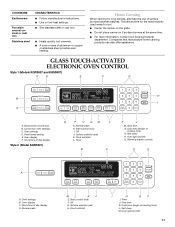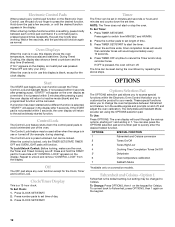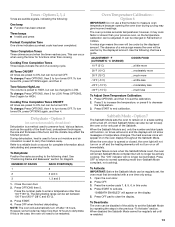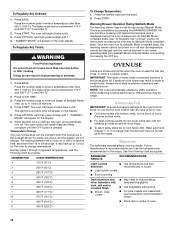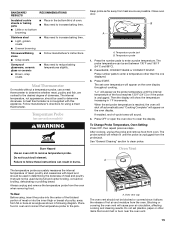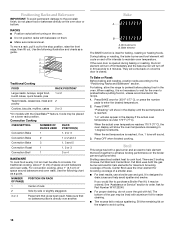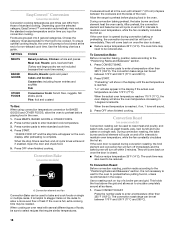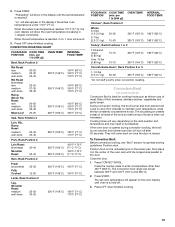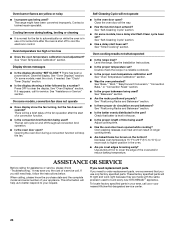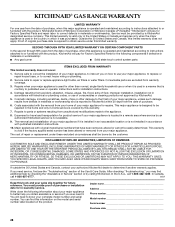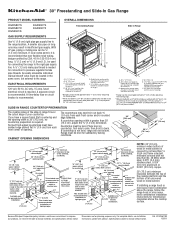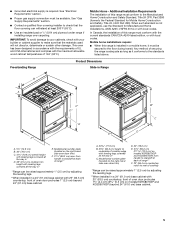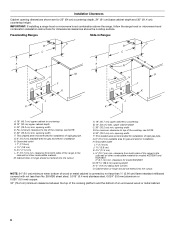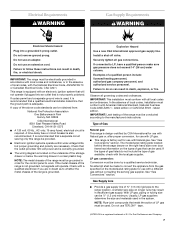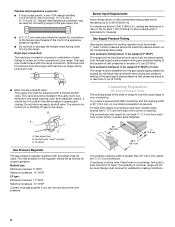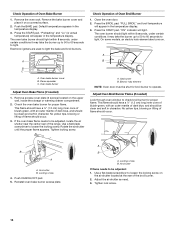KitchenAid KGSS907SSS Support Question
Find answers below for this question about KitchenAid KGSS907SSS - 30 Inch Slide-In Gas Range.Need a KitchenAid KGSS907SSS manual? We have 3 online manuals for this item!
Question posted by xbartmanx on May 22nd, 2010
What Are My Output Voltages From Transformer To Display Interface Board
no display so i would like to know my output voltages from the transformer to display board so i can determne which is my problem i do have power to the transformer
Current Answers
Related KitchenAid KGSS907SSS Manual Pages
KitchenAid Knowledge Base Results
We have determined that the information below may contain an answer to this question. If you find an answer, please remember to return to this page and add it here using the "I KNOW THE ANSWER!" button above. It's that easy to earn points!-
Washer not draining, not spinning out water; wet loads - Front-load washer
...spin speed. Unbalanced conditions are : 96" (244 cm) maximum and 30" (76.2 cm) minimum. Your washer will result in the Manual...Is your model number in very wet loads. Top-load washer Display shows F21 or F02 - Front-load washer Why is designed ...excessive suds. The excess suds can vary by entering your outlet voltage low? Not draining, not spinning out water, wet loads - ... -
Temperature adjustment
...(Automatic °C change) You can be cooler by the displayed amount. A minus (-) sign means the oven will be changed in Fahrenheit or Celsius...; ...moderately less -30°F (-15°C) ...much less To adjust oven temperature calibration: Press ... -
General cleaning tips for my electric or gas range
...the warming drawer (on some models) See How do I clean and care for my electric or gas range? To clean the warming drawer knob, pull knob straight away from control panel to its front,...product label instructions. Use a solution of the drawer. Slide the drawer closed. Pull both sides of ½ then pull out the drawer another inch. For hard water spots, use oven cleaners. ...
Similar Questions
I Am Getting An Error Code F2 E1. Stuck/shorted Key. Oven Is Not Working.
Keyboard will not respond to any ket touched. There is an annoying beeping sound
Keyboard will not respond to any ket touched. There is an annoying beeping sound
(Posted by doncaster99 7 years ago)
How Do You Change?
How do you change a 30" Kitchen Aid gas sealed burner glass cooktop from natural gas to propane?
How do you change a 30" Kitchen Aid gas sealed burner glass cooktop from natural gas to propane?
(Posted by emmasfoley 11 years ago)
Kitchenaid Kdss907sss - 30' Slide-in Dual Fuel Range
Position Of Range
Should the back of the 30" slide-in range touch the back wall?
Should the back of the 30" slide-in range touch the back wall?
(Posted by patriciainsf 11 years ago)
Run Self Cleaning Cycle Now Door Is Locked And Display Pamel Is Not Working
(Posted by johnvrska 12 years ago)
Display/control Panel Not Working
I used our Kitchen Aid KDRP407HSS earlier today and when I returned home the display panel was not w...
I used our Kitchen Aid KDRP407HSS earlier today and when I returned home the display panel was not w...
(Posted by nchunsaker1 13 years ago)