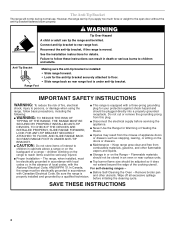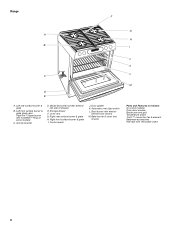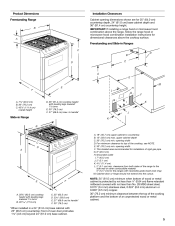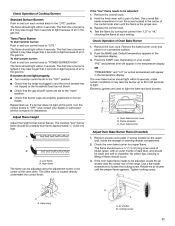KitchenAid KGRA806PSS Support Question
Find answers below for this question about KitchenAid KGRA806PSS - ARCHITECT Series: 30'' Gas Range.Need a KitchenAid KGRA806PSS manual? We have 2 online manuals for this item!
Question posted by farmgal12 on November 30th, 2012
Kgra806pss00 Oven Won't Start.
I press bake and when I press "start" an 06 code comes up and it does not start.
Current Answers
Related KitchenAid KGRA806PSS Manual Pages
KitchenAid Knowledge Base Results
We have determined that the information below may contain an answer to this question. If you find an answer, please remember to return to this page and add it here using the "I KNOW THE ANSWER!" button above. It's that easy to earn points!-
Rack position for best cooking results - Architect Series II - gas and electric ranges
...of rack Side by side or slightly staggered Opposite corners on the oven. Bread Proof feature - Architect Series II - Use the following illustration and charts as a guide. Make sure...Architect Series II ranges Baked goods undercooked in the center To move a rack, pull it out to circulate. Make sure racks are level. Use the following chart as a guide. gas and electric ranges... -
Temperature probe - Architect Series II - gas and electric ranges
... the display. Then the display will appear as shown in 1°F increments. Architect Series II My gas oven won't operate Temperature adjustment Press Bake, Convect Bake or Convect Roast. Press Off or open the oven door to enter a probe temperature. To change probe temperature, oven setting: Press Off; FAQs Knowledgebase search tips Using your meat thermometer Using the Options... -
Beeps and tones - Ultima built-in oven with steam
.... NOTE: To turn the sound off, touch the "minus" (-) sign until the bar disappears to the desired level. gas and electric ranges Sabbath Mode To change the sound: Touch Sound. Architect Series II - Built-in oven with steam Audible signals on one display changes the sound for functions other than cooking. Hidden Options - Changing the...
Similar Questions
Self Clean Cycle Ran; Now Oven Doesn't Work
This is the second time this has happened . First time it was under warranty; no such luck this time...
This is the second time this has happened . First time it was under warranty; no such luck this time...
(Posted by Feileacan42 7 years ago)
Gas Range # Kgss907: Oven Fan Sometimes Cycles On & Off When Using Stove Top?
KitchenAid: Gas Range Model # KGSS907: Issue ~ Oven fan sometimes cycles on & off when using sto...
KitchenAid: Gas Range Model # KGSS907: Issue ~ Oven fan sometimes cycles on & off when using sto...
(Posted by sfmanley 9 years ago)
Probe Display Is On Cannot Work My Oven
(Posted by bethgheorghiu 11 years ago)
Kgra806pss Gas Kitchen Range
Kitchenaid Superba Gas Stove And Oven
I need to replace the whole glass control top. How can I purchase one? The glass is broken, but the ...
I need to replace the whole glass control top. How can I purchase one? The glass is broken, but the ...
(Posted by mmissymouse 13 years ago)