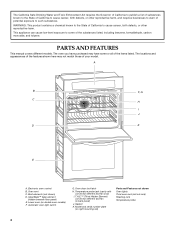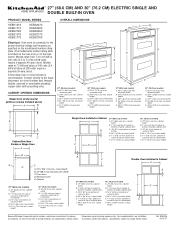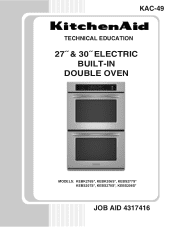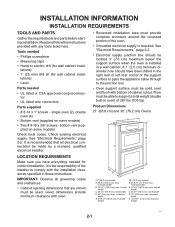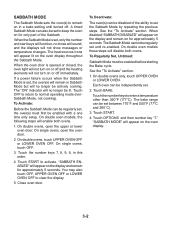KitchenAid KEBS278SSS Support Question
Find answers below for this question about KitchenAid KEBS278SSS - 27" Double Wall Oven.Need a KitchenAid KEBS278SSS manual? We have 4 online manuals for this item!
Question posted by sbanes5 on April 14th, 2010
I Lost The Sound For My Timer And All Other Sound.
The oven should beep when up to temperature.
It also should beep when the timer is finished.
NO SOUND!
Double Oven
Model#KEBS278SSS
Current Answers
Related KitchenAid KEBS278SSS Manual Pages
KitchenAid Knowledge Base Results
We have determined that the information below may contain an answer to this question. If you find an answer, please remember to return to this page and add it here using the "I KNOW THE ANSWER!" button above. It's that easy to earn points!-
Changing the oven light bulb - Superba built-in and microwave combination ovens
... lights will come on when either door is opened . Built-in oven Changing the oven light bulb - Reconnect power. The oven lights are 12-volt, 5-watt maximum halogen bulbs. On double oven models, both upper and lower lights will come on when the oven door is opened . Using tissue or wearing cotton gloves, replace the bulb... -
Replacing oven light bulbs - Built-in ovens
... oven is opened . Reconnect power. On double oven models, both upper and lower lights should the lights in my built-in oven come on ? Disconnect power. Replace the bulb, using tissue or wearing cotton gloves to the touch. How can I replace a bulb(s) if it back into the wall. Built-in and microwave combination ovens Changing the oven... -
Tips for using the Self-Cleaning feature - Ranges and built-in ovens
...models, the temperature probe from the oven because it may burn or melt, which will damage the oven. On double-oven models, only one oven can self-clean at least 6 characters of range or oven. Less than one oven...and popping sounds. Exposure to remove soil. Do not block the oven vent(s) during self-cleaning to the fumes may result in discoloring, loss of some models): Remove ...
Similar Questions
Upper Oven Lights Stopped Working
Both lights in the upper oven stopped working. I opened the assembly and took out the light bulbs wh...
Both lights in the upper oven stopped working. I opened the assembly and took out the light bulbs wh...
(Posted by Delainegwen 3 years ago)
Oven Temperature Not Accurate
The Oven Temperature Is Not What The Oven Readout Reports. Heat Is Not Even. Both Ovens Are Affected...
The Oven Temperature Is Not What The Oven Readout Reports. Heat Is Not Even. Both Ovens Are Affected...
(Posted by dljgrayson 10 years ago)
I Have A 1994 Kitchenaid Wall Oven Model 27 Selectra. How Do You Calibrate?
(Posted by Ricksuem 11 years ago)
Why Can I Shut Off The Shabbat Mode On My Brand New Oven By Pressing Cancel?
The manual states that only the start and number buttons will function when in Shabbat Mode but I ca...
The manual states that only the start and number buttons will function when in Shabbat Mode but I ca...
(Posted by janmsb 12 years ago)
I Have A 20 Year Old Kitchen Aid Superba 27 Double Oven Convection
Oven
put the lower oven on self clean and the slide knob is stuck to the right and i can not open it up
put the lower oven on self clean and the slide knob is stuck to the right and i can not open it up
(Posted by michele60081 12 years ago)