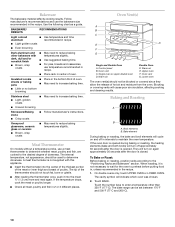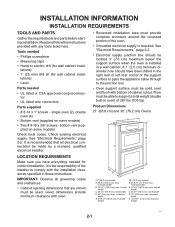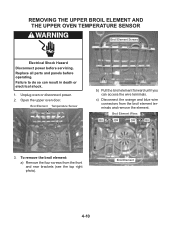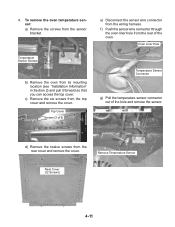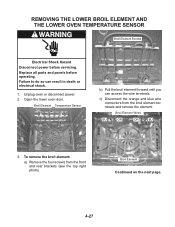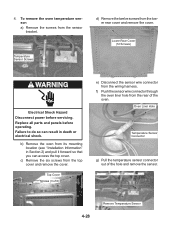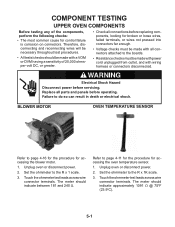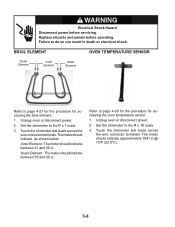KitchenAid KEBS278SSS Support Question
Find answers below for this question about KitchenAid KEBS278SSS - 27" Double Wall Oven.Need a KitchenAid KEBS278SSS manual? We have 4 online manuals for this item!
Question posted by dljgrayson on January 15th, 2014
Oven Temperature Not Accurate
Current Answers
Answer #1: Posted by BusterDoogen on January 15th, 2014 6:39 PM
I hope this is helpful to you!
Please respond to my effort to provide you with the best possible solution by using the "Acceptable Solution" and/or the "Helpful" buttons when the answer has proven to be helpful. Please feel free to submit further info for your question, if a solution was not provided. I appreciate the opportunity to serve you!
Related KitchenAid KEBS278SSS Manual Pages
KitchenAid Knowledge Base Results
We have determined that the information below may contain an answer to this question. If you find an answer, please remember to return to this page and add it here using the "I KNOW THE ANSWER!" button above. It's that easy to earn points!-
Temperature calibration - built-in ovens
... appear on the display and the actual oven temperature to differ due to the cycling of a minus sign means the oven will sound, if tones are affected by varying factors such as room temperature and peak energy usage times. IMPORTANT: Do not use a thermometer to measure oven temperature because opening the oven door during cycling may cook faster... -
Temperature adjustment
... below to find the specific manual that will assist you with your previous oven, so the temperature calibration can be warmer by the displayed amount. The oven provides accurate temperatures; A minus (-) sign means the oven will be changed in ovens Calibrating oven temperature Do not use a thermometer to end calibration. The absence of a minus (-) sign means the... -
Temperature probe - Architect Series II - gas and electric ranges
... oven door. The probe temperature can be set oven temperature will appear on the oven display throughout cooking. The set between 130°F and 190°F (54°C and 88°C). If enabled, end-of meat and poultry. then repeat the above steps. "Lo" will appear on convection models) The temperature probe accurately measures the internal temperature...
Similar Questions
The "Bake" selection isn't working on one of the ovens. It doesn't do anything when you turn it to b...
Both lights in the upper oven stopped working. I opened the assembly and took out the light bulbs wh...
The manual states that only the start and number buttons will function when in Shabbat Mode but I ca...
put the lower oven on self clean and the slide knob is stuck to the right and i can not open it up
is there a way to vent the heat from the oven into the attic instead of having it go into my kitchen...