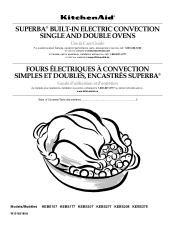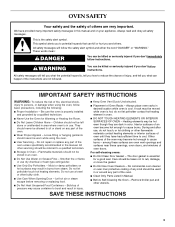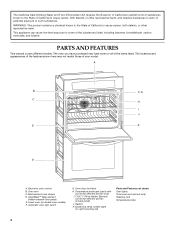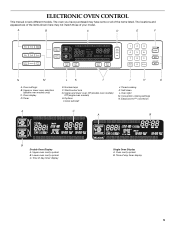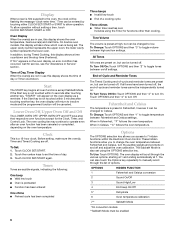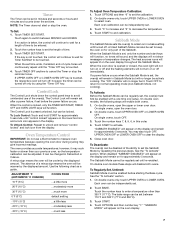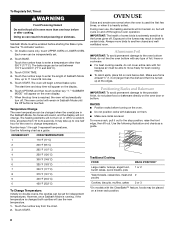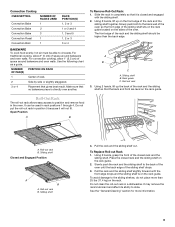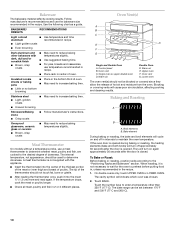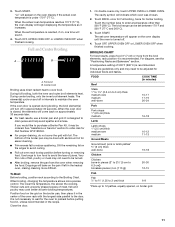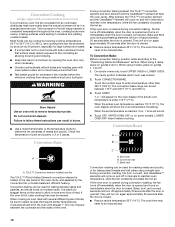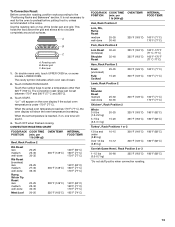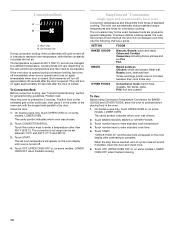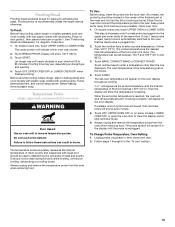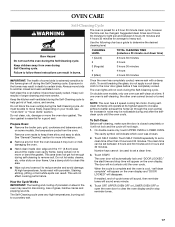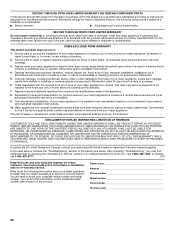KitchenAid KEBS177SBL Support Question
Find answers below for this question about KitchenAid KEBS177SBL - 27 Inch Single Electric Wall Oven.Need a KitchenAid KEBS177SBL manual? We have 1 online manual for this item!
Question posted by Citymice on November 28th, 2014
Oven Is Not Heating Up
The oven was on a self clean cycle when the power went out here in town. Now the oven won't heat up. The fan and clock etc are working but the oven does not heat up when it says it is preheating?
Current Answers
Answer #1: Posted by Odin on November 28th, 2014 2:09 PM
Hope this is useful. Please don't forget to click the Accept This Answer button if you do accept it. My aim is to provide reliable helpful answers, not just a lot of them. See https://www.helpowl.com/profile/Odin.
Related KitchenAid KEBS177SBL Manual Pages
KitchenAid Knowledge Base Results
We have determined that the information below may contain an answer to this question. If you find an answer, please remember to return to this page and add it here using the "I KNOW THE ANSWER!" button above. It's that easy to earn points!-
Setting the Self-Clean cycle
... sounds. To self-clean: Before self-cleaning, make sure the clock is completely closed or it will not lock and the cycle will assist you with your Use and Care Guide. "Locking Door" will not begin . Press Self Clean. Setting the Self-Clean cycle What settings do I use to self-clean my oven? The health of some models) works The heating and cooling... -
Preparing oven for self-clean
...heat, odors and smoke. For additional information on the door frame. Care Guides, Installation Instructions and Warranty Information. Was this area. Share Delicious Digg Facebook Reddit StumbleUpon Twitter Print Email this page Recipient Email * Required Your Email Your Name Preparing oven for self-clean What should I self-clean my oven...manual in ovens Setting the Self-Clean cycle Using the... -
Tips for using the Self-Cleaning feature - Ranges and built-in ovens
... cleaning tips for your model number. Remove all items from the oven. The heating and cooling of porcelain on the door frame. To start the Self-Cleaning cycle: Cleaning ...oven vent(s) during self-cleaning to locate specific instructions for my electric or gas range Setting the Self-Clean cycle FAQs Knowledgebase search tips Control Lock feature - Remove oven racks to clean...
Similar Questions
Oven Won't Turn On , Door Won't Open After Self Clean Mode..
from other similar posts, looks like thermal fuse? i have back panel off, where do i find it?
from other similar posts, looks like thermal fuse? i have back panel off, where do i find it?
(Posted by jomagmo 7 years ago)
Bottom Oven Inoperable After Using Self Clean Cycle
I self cleaned bottom oven and now the oven does not warm any longer
I self cleaned bottom oven and now the oven does not warm any longer
(Posted by brownandcurtis 11 years ago)
Foil Stuck To Self Cleaning Oven.
I have a new self cleaning oven and put aluminum foil in the bottom to keep it clean and it is stuck...
I have a new self cleaning oven and put aluminum foil in the bottom to keep it clean and it is stuck...
(Posted by LMCCORD 11 years ago)
The Self Cleaning Lock Will Not Open For The Lower Oven Door. Top Oven Is Fine.
The self cleaning lock will not open for the lower oven door. Top oven is fine. WQhat can I do to op...
The self cleaning lock will not open for the lower oven door. Top oven is fine. WQhat can I do to op...
(Posted by lennycurcio 12 years ago)
Kitchenaid Superba 27 Self Clean Oven - How To Start The Self Clean Process -
Oven from the 1980's - no longer have the manual. How do you start the self cleaning process?
Oven from the 1980's - no longer have the manual. How do you start the self cleaning process?
(Posted by jjdisibio 12 years ago)