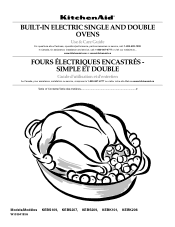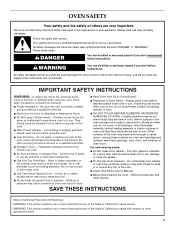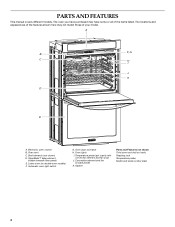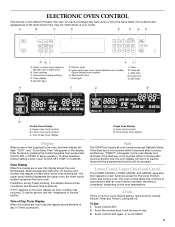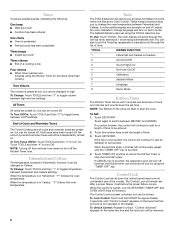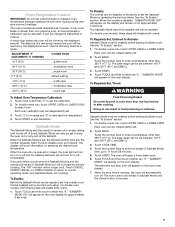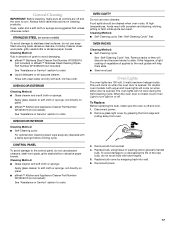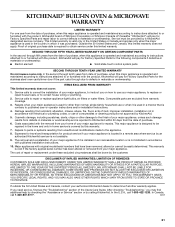KitchenAid KEBK171BSS Support and Manuals
Get Help and Manuals for this KitchenAid item

View All Support Options Below
Free KitchenAid KEBK171BSS manuals!
Problems with KitchenAid KEBK171BSS?
Ask a Question
Free KitchenAid KEBK171BSS manuals!
Problems with KitchenAid KEBK171BSS?
Ask a Question
Most Recent KitchenAid KEBK171BSS Questions
Oven Won't Turn On , Door Won't Open After Self Clean Mode..
from other similar posts, looks like thermal fuse? i have back panel off, where do i find it?
from other similar posts, looks like thermal fuse? i have back panel off, where do i find it?
(Posted by jomagmo 7 years ago)
KitchenAid KEBK171BSS Videos
Popular KitchenAid KEBK171BSS Manual Pages
KitchenAid KEBK171BSS Reviews
We have not received any reviews for KitchenAid yet.