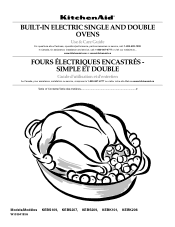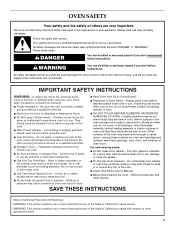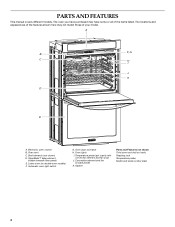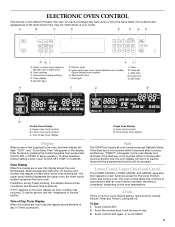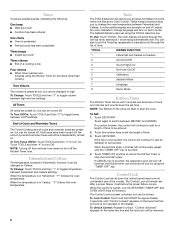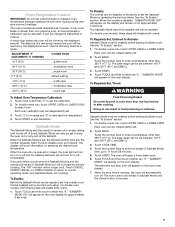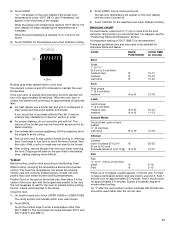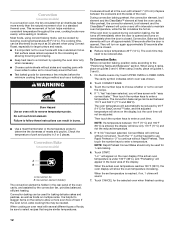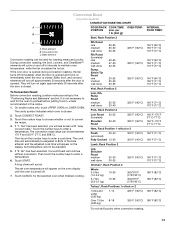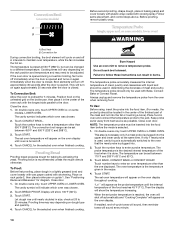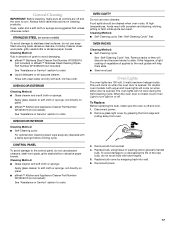KitchenAid KEBS109BSS Support Question
Find answers below for this question about KitchenAid KEBS109BSS.Need a KitchenAid KEBS109BSS manual? We have 3 online manuals for this item!
Question posted by annmwk on July 18th, 2014
Preheating - So Very Slow & Never Reached Temperature
Tonight I tried to cook in my oven for the first time - the recipe called for a 400 degree oven. I preheated for at least 45 minutes - and the oven never reached 400. Went ahead and put my food in - cooked for about 20 min - oven never reached 400 degress. Unbelievably slow - I am so very, very disappointed. Fan blew after I turned oven off for a long time. Intend to tell my contractor and contact who I purchased from. A real nightmare. Any suggestions?
Current Answers
Answer #1: Posted by Odin on July 19th, 2014 6:16 AM
Go to http://www.repairclinic.com/RepairHelp/Range-Stove-Oven-Repair/13-121--S0VCUzEwOUJTUw==/KitchenAid-Range-Stove-Oven-Troubleshooting. The first and third links may be in point. However, your plan to request a fix from the seller is a good one; and the manufacturer's warranty is almost certainly in effect—KitchenAid is reachable at 800-422-1230
Hope this is useful. Please don't forget to click the Accept This Answer button if you do accept it. My aim is to provide reliable helpful answers, not just a lot of them. See https://www.helpowl.com/profile/Odin.
Related KitchenAid KEBS109BSS Manual Pages
KitchenAid Knowledge Base Results
We have determined that the information below may contain an answer to this question. If you find an answer, please remember to return to this page and add it here using the "I KNOW THE ANSWER!" button above. It's that easy to earn points!-
Using the Options selection pad - Architect Series II
... will scroll through the various options, starting at least 6 characters of Racks To convert back to enter a temperature other than 140°F (60°C). Options 2, 3, 4 - To turn off , and adjust the oven calibration. Cooking time completion tones On/Off Press Options and then 4 to on and off tones. Rack Position(s) 3 ... -
Temperature probe - Architect Series II - gas and electric ranges
... possible. then repeat the above steps. Temperature probe - Press the number pads to the jack. After cooking, unplug the probe and remove food from the oven when removing food. Press Bake, Convect Bake or Convect Roast. To change probe temperature, oven setting: Press Off; If enabled, end-of the food reaches 130°F (54°C) or if the... -
Tips on Using Proline Waffle Baker
...butter or oil to the recipe. This helps maintain the proper baking temperature for Baking and Serving ...minute. Smooth batters produce tough, heavy waffles. Cold batter may have to enjoy them, lay them in waffle recipes...try this: when the recipe calls for fresh buttermilk in a single layer directly on the oven rack. Buttermilk powder is easy to remove. Use powder according to reach...
Similar Questions
When The Oven Is In Shabbat Mode, I Am Unable To Change The Temperature,
Whatever temperature I set my KEBC107 oven to and then put it in Sabbath mode, that's the temperatur...
Whatever temperature I set my KEBC107 oven to and then put it in Sabbath mode, that's the temperatur...
(Posted by nagelc18 5 years ago)
Oven Not Heating And Light Stays On
oven starts to heat for 30 sec or so then goes to low heat but dose not heat, also the oven lights s...
oven starts to heat for 30 sec or so then goes to low heat but dose not heat, also the oven lights s...
(Posted by oselvers 7 years ago)
What Is The Part Number For A Main Oven Sensor For A Kkebs109bss?
(Posted by shawnrhoden 8 years ago)
Oven Temperature Not Accurate
The Oven Temperature Is Not What The Oven Readout Reports. Heat Is Not Even. Both Ovens Are Affected...
The Oven Temperature Is Not What The Oven Readout Reports. Heat Is Not Even. Both Ovens Are Affected...
(Posted by dljgrayson 10 years ago)
Approved Built In Oven And Gas Cooktop Combination For Kitchenaid
Is Kitchenaid KFGU706VSS cooktop approved for installation with Kitchenaid Oven KEBS109BSS Thx.
Is Kitchenaid KFGU706VSS cooktop approved for installation with Kitchenaid Oven KEBS109BSS Thx.
(Posted by garyosinski 10 years ago)