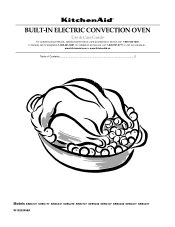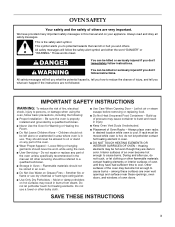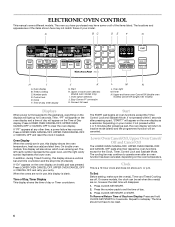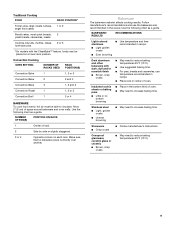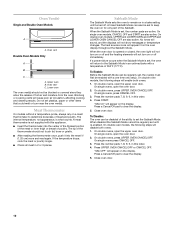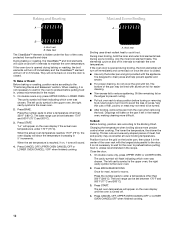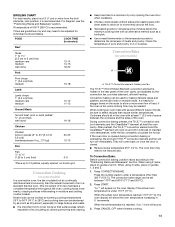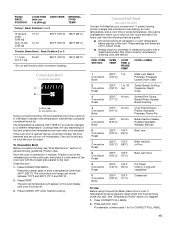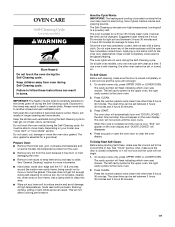KitchenAid KEBC247KSS Support Question
Find answers below for this question about KitchenAid KEBC247KSS - Architect Series: 24'' Double Electric Wall Oven.Need a KitchenAid KEBC247KSS manual? We have 1 online manual for this item!
Question posted by nagelc18 on May 22nd, 2018
When The Oven Is In Shabbat Mode, I Am Unable To Change The Temperature,
Whatever temperature I set my KEBC107 oven to and then put it in Sabbath mode, that's the temperature the oven will stay at. I am unable to increase the temperature. What's going on?
Current Answers
Related KitchenAid KEBC247KSS Manual Pages
KitchenAid Knowledge Base Results
We have determined that the information below may contain an answer to this question. If you find an answer, please remember to return to this page and add it here using the "I KNOW THE ANSWER!" button above. It's that easy to earn points!-
Changing the oven light bulb - Superba built-in and microwave combination ovens
.... Architect Series II - Superba built-in ovens Hidden Options - The lights will come on when the oven door is closed, touch Oven Light to turn them on when either door is off . Using tissue or wearing cotton gloves, replace the bulb. gas and electric ranges My microwave oven will not work during the Self-Cleaning cycle. Changing... -
Changing temperature during Sabbath mode
... be changed when the oven is in the Sabbath Mode. No tones will sound and the display will not turn on or off for the oven to 24 seconds after Start is your appliance? Share Delicious Digg Facebook Reddit StumbleUpon Twitter Print Email this page Recipient Email * Required Your Email Your Name Changing temperature during the Sabbath mode? The oven temperature... -
Beeps and tones - Ultima built-in oven with steam
...: Touch Sound. Built-in oven with steam. Architect Series II - Beeps and tones - Ultima built-in oven FAQs Knowledgebase search tips Temperature probe - To change the sound level, touch the "plus" (+) or "minus" (-) signs to increase or decrease to the left. Hidden Options - On combination ovens, you can be changed. gas and electric ranges Sabbath Mode NOTE: To turn the sound...
Similar Questions
Oven Lights
how do you turn the oven lights off when the off button isn't working? How to unlock the controls
how do you turn the oven lights off when the off button isn't working? How to unlock the controls
(Posted by Tviada 5 years ago)
Self Cleaning Feature
Has the widely known problem with the KA self-cleaning models produced over the past several years b...
Has the widely known problem with the KA self-cleaning models produced over the past several years b...
(Posted by markjhamsq 11 years ago)
How Far Away From The Adjacent Wall To Oven Unit?
Installing this unit in our cabin on a remote island. No installation guide. How far away from the n...
Installing this unit in our cabin on a remote island. No installation guide. How far away from the n...
(Posted by Orcasmom 11 years ago)
Why Can I Shut Off The Shabbat Mode On My Brand New Oven By Pressing Cancel?
The manual states that only the start and number buttons will function when in Shabbat Mode but I ca...
The manual states that only the start and number buttons will function when in Shabbat Mode but I ca...
(Posted by janmsb 12 years ago)
Can't Save Clock Display After Power Outage.
After a power outage I tried to re-set the clock and cannot save the time. I used the sequence in th...
After a power outage I tried to re-set the clock and cannot save the time. I used the sequence in th...
(Posted by acoles 12 years ago)