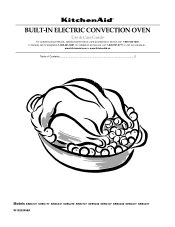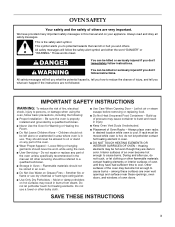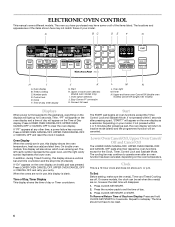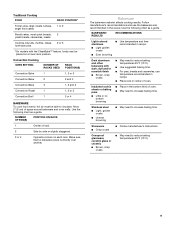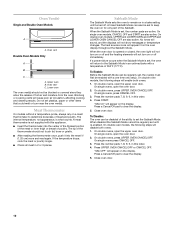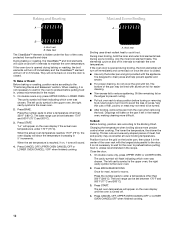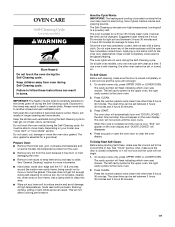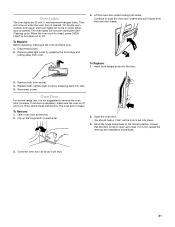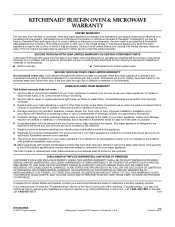KitchenAid KEBC247KSS Support Question
Find answers below for this question about KitchenAid KEBC247KSS - Architect Series: 24'' Double Electric Wall Oven.Need a KitchenAid KEBC247KSS manual? We have 1 online manual for this item!
Question posted by Tviada on December 8th, 2018
Oven Lights
how do you turn the oven lights off when the off button isn't working? How to unlock the controls
Current Answers
Related KitchenAid KEBC247KSS Manual Pages
KitchenAid Knowledge Base Results
We have determined that the information below may contain an answer to this question. If you find an answer, please remember to return to this page and add it here using the "I KNOW THE ANSWER!" button above. It's that easy to earn points!-
My microwave oven will not run
... built-in and microwave combination ovens Can I use of the door? Is the electronic oven control set ? To Lock/Unlock control: The microwave oven and Timer must be off. Try to unlock and remove the lock icon from display. See "Assistance or service" section below . My microwave oven will function. Is the magnetron working properly? Assistance or service Call... -
Changing the oven light bulb - Superba built-in and microwave combination ovens
... the oven light bulb - Superba built-in oven Changing the oven light bulb - On double oven models, both upper and lower lights will come on when either door is opened . To replace: Before replacing a bulb, make sure the oven is closed, touch Oven Light to turn them on when the oven door is opened . Using tissue or wearing cotton gloves, replace the bulb. Architect Series... -
Replacing oven light bulbs - Built-in ovens
... by snapping it does not come on when the oven door is opened . Architect Series II - To replace oven light bulbs: Before replacing any bulbs, make sure the oven is closed, touch Oven Light to handle the bulb. The oven lights are 12-volt, 5-watt maximum halogen bulbs. The oven lights will not work during the Self-Cleaning cycle. Replace the bulb...
Similar Questions
When The Oven Is In Shabbat Mode, I Am Unable To Change The Temperature,
Whatever temperature I set my KEBC107 oven to and then put it in Sabbath mode, that's the temperatur...
Whatever temperature I set my KEBC107 oven to and then put it in Sabbath mode, that's the temperatur...
(Posted by nagelc18 5 years ago)
The Oven Light Is Always On, I Can't Turn It Off.
The oven light is always on, I can't turn it off.
The oven light is always on, I can't turn it off.
(Posted by dayanma 9 years ago)
How Far Away From The Adjacent Wall To Oven Unit?
Installing this unit in our cabin on a remote island. No installation guide. How far away from the n...
Installing this unit in our cabin on a remote island. No installation guide. How far away from the n...
(Posted by Orcasmom 11 years ago)
Can't Save Clock Display After Power Outage.
After a power outage I tried to re-set the clock and cannot save the time. I used the sequence in th...
After a power outage I tried to re-set the clock and cannot save the time. I used the sequence in th...
(Posted by acoles 12 years ago)