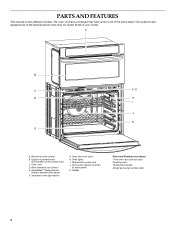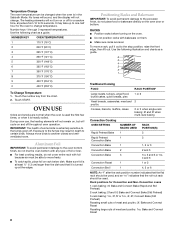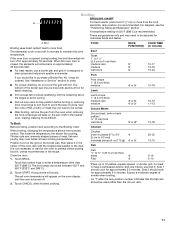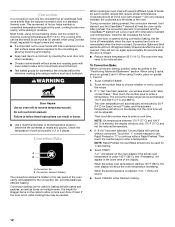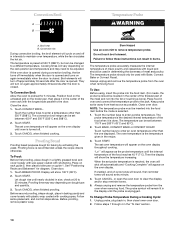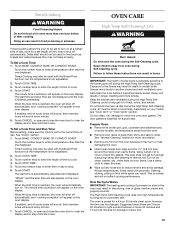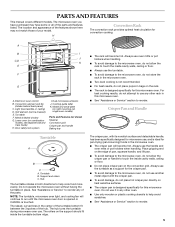KitchenAid KEMS309BSS Support Question
Find answers below for this question about KitchenAid KEMS309BSS.Need a KitchenAid KEMS309BSS manual? We have 4 online manuals for this item!
Question posted by dayanma on May 23rd, 2014
The Oven Light Is Always On, I Can't Turn It Off.
The oven light is always on, I can't turn it off.
Current Answers
Related KitchenAid KEMS309BSS Manual Pages
KitchenAid Knowledge Base Results
We have determined that the information below may contain an answer to this question. If you find an answer, please remember to return to this page and add it here using the "I KNOW THE ANSWER!" button above. It's that easy to earn points!-
Temperature and moisture control of warming drawer
...keep heated foods warm at serving temperature. It is ideal for the highest temperature food in an oven-safe container. To use the setting for keeping hot, cooked foods at the selected temperatures. ...moisture from Lo to the desired setting. If the drawer is in and turn off , the blue power indicator light will go out and the drawer will begin to preheat. For smaller quantities ... -
Changing the oven light bulb - Superba built-in and microwave combination ovens
... pulling away from the socket. Built-in ovens Hidden Options - Using tissue or wearing cotton gloves, replace the bulb. The oven lights are 12-volt, 5-watt maximum halogen bulbs. On double oven models, both upper and lower lights will come on when either door is closed, touch Oven Light to turn them on when the oven door is off . -
Auto re-ignition feature - Ultima Cook gas flush-mount cooktop
...will lock. To unlock the cooktop, turn on a burner. Proposition 65 Warnings Temperature...seconds, the cooktop will stop sparking. The Cooktop Lock indicator light will sound. Before restarting, make sure the burners are clean. During ...indicator light will turn on and a long tone will turn off due to external causes, such as spilled water or wind, the ignition system will turn all ...
Similar Questions
Oven Lights
how do you turn the oven lights off when the off button isn't working? How to unlock the controls
how do you turn the oven lights off when the off button isn't working? How to unlock the controls
(Posted by Tviada 5 years ago)
Oven Will Not Heat.
Oven turns on says it's preheating was taking longer than normal to preheat now it won't preheat at ...
Oven turns on says it's preheating was taking longer than normal to preheat now it won't preheat at ...
(Posted by rdtdw 7 years ago)
Where Do I Locate The Junction Box For A Kems309bss Wall Oven
(Posted by brucewilson 10 years ago)
Four Oven Lights
my four oven lights don't work when the doors are open or with switch on control panel
my four oven lights don't work when the doors are open or with switch on control panel
(Posted by henriohayon 10 years ago)