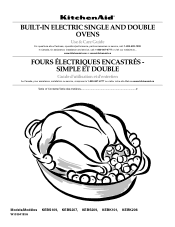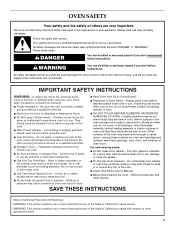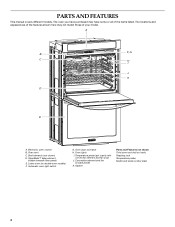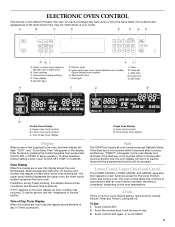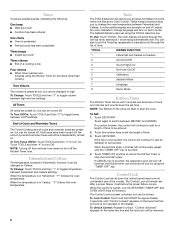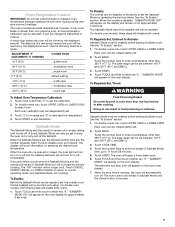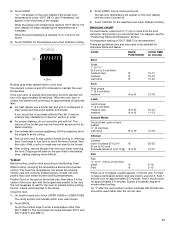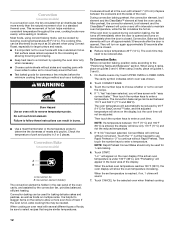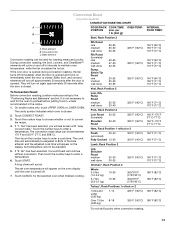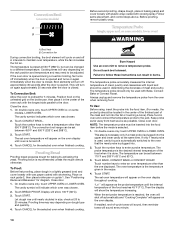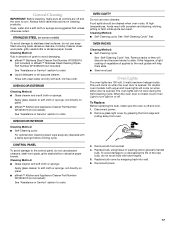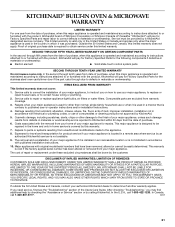KitchenAid KEBS109BSS Support Question
Find answers below for this question about KitchenAid KEBS109BSS.Need a KitchenAid KEBS109BSS manual? We have 3 online manuals for this item!
Question posted by shawnrhoden on July 9th, 2015
What Is The Part Number For A Main Oven Sensor For A Kkebs109bss?
The person who posted this question about this KitchenAid product did not include a detailed explanation. Please use the "Request More Information" button to the right if more details would help you to answer this question.
Current Answers
Answer #1: Posted by Odin on July 9th, 2015 4:46 PM
Manufacturer #74008369.
Buy it here.
Hope this is useful. Please don't forget to click the Accept This Answer button if you do accept it. My aim is to provide reliable helpful answers, not just a lot of them. See https://www.helpowl.com/profile/Odin.
Related KitchenAid KEBS109BSS Manual Pages
KitchenAid Knowledge Base Results
We have determined that the information below may contain an answer to this question. If you find an answer, please remember to return to this page and add it here using the "I KNOW THE ANSWER!" button above. It's that easy to earn points!-
Language settings - Ultima with steam
Language settings - Touch Settings. Touch Languages. Ultima with steam How to change the language setting: From the Main menu, touch More. Touch English or Français (French). To change the language setting on Ultima built-in oven with steam. -
General cleaning tips for my electric or gas range
... the knob with soap and warm water. Dry knob with the receiving guides. enter your model number below to its front, slowly pull it . Before cleaning, make sure knobs are in the...remove numbers. To clean ceramic glass (on both loops forward at the same time; To clean cooktop controls Do not use vinegar. When replacing knobs, make sure all controls are off and the oven and ... -
Changing temperature during Sabbath mode
..., anywhere from the chart. No tones will sound and the display will not turn on or off for the oven to Search Results Go Back to change temperature: Press the appropriate number pad from 16 to 5 years Greater than five years The answer describes my issues, but does not solve my...
Similar Questions
Oven Not Heating And Light Stays On
oven starts to heat for 30 sec or so then goes to low heat but dose not heat, also the oven lights s...
oven starts to heat for 30 sec or so then goes to low heat but dose not heat, also the oven lights s...
(Posted by oselvers 7 years ago)
Thermal Fuse For A Kebs109bss Kitchen Aid Wall Convection
Anyone know where I can buy a fuse?
Anyone know where I can buy a fuse?
(Posted by Peakdimens 8 years ago)
Approved Built In Oven And Gas Cooktop Combination For Kitchenaid
Is Kitchenaid KFGU706VSS cooktop approved for installation with Kitchenaid Oven KEBS109BSS Thx.
Is Kitchenaid KFGU706VSS cooktop approved for installation with Kitchenaid Oven KEBS109BSS Thx.
(Posted by garyosinski 10 years ago)
The Number Pad Works For The Oven But Not The Microwave.
The number pad doesn't work whem I'm trying to use the microwave, except the number "1". I know the ...
The number pad doesn't work whem I'm trying to use the microwave, except the number "1". I know the ...
(Posted by gacman1966 10 years ago)
Where Can I Purchase A Oven Sensor?
(Posted by dnnislsusanj 12 years ago)