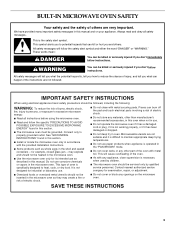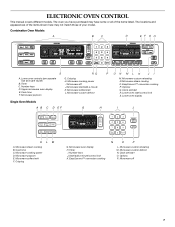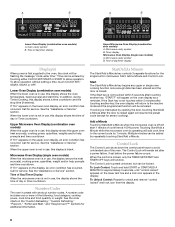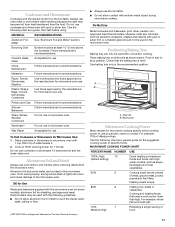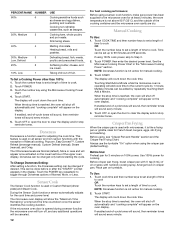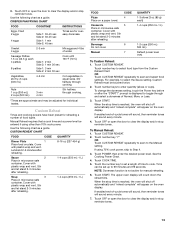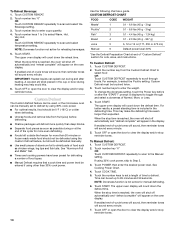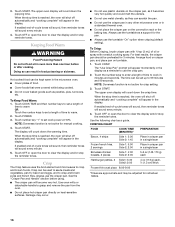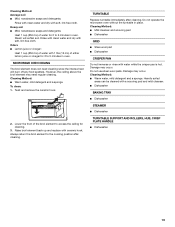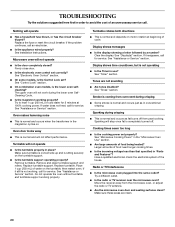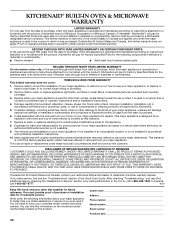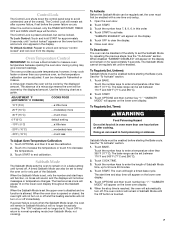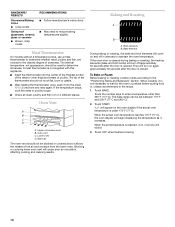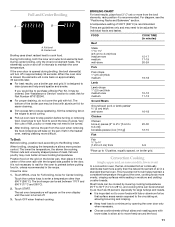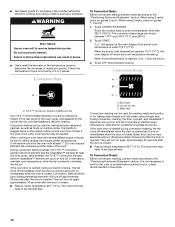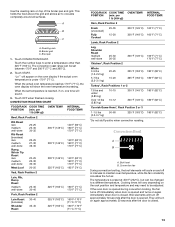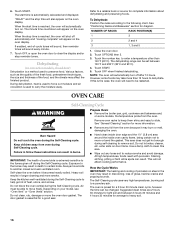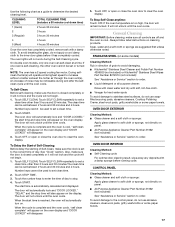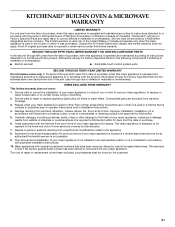KitchenAid KEMS308SSS Support Question
Find answers below for this question about KitchenAid KEMS308SSS - 30"BI M/W COMBO OVEN SS KITCHE.Need a KitchenAid KEMS308SSS manual? We have 4 online manuals for this item!
Question posted by gacman1966 on May 21st, 2013
The Number Pad Works For The Oven But Not The Microwave.
The number pad doesn't work whem I'm trying to use the microwave, except the number "1". I know the pad works because I set the clock using it and it works when using the oven.
Current Answers
Related KitchenAid KEMS308SSS Manual Pages
KitchenAid Knowledge Base Results
We have determined that the information below may contain an answer to this question. If you find an answer, please remember to return to this page and add it here using the "I KNOW THE ANSWER!" button above. It's that easy to earn points!-
Setting the timer
... will sound; Using timed or untimed Sabbath Mode options Noises coming from Min/Sed to stop the oven. When the set the timer: Press Timer Set/Start. How do I set time. The timer can be set in minutes and seconds or hours and minutes, and it counts down the set the timer? Press the number pads to your... -
Uneven cooking/browning - Ranges and built-in ovens
... the same as they did in the center Are your old oven? For more detailed information on the bottom? Try using shiny pans, it may be closer to the food and result in the...shorten the time food takes to the heat source. Model Number | Help me locate my model number Please enter at least 6 characters of the oven or hidden under the liner is the Hidden Bake element. Care... -
Setting the clock
Press number pads to set the clock? Built-in oven with steam Ultima built-in ovens Control Lock feature - How do I set the time of day. Setting the clock - Built-in ovens Clock settings - If your clock controls are different, check below for your specific Use and Care Guide. Clock/Timer display This is a 12-hour clock, and it can be set as follows: Press Clock Set/Start.
Similar Questions
Display Went Dead On My Oven/microwave After Both Were Running
I think the oven / mocrowave got to hot, and appears to have cooked the display, after cool down, th...
I think the oven / mocrowave got to hot, and appears to have cooked the display, after cool down, th...
(Posted by mcourchene 9 years ago)
How To Turn Off Demo Mode On Oven
display Demo Mode On + time of day. unable to use oven/microwave
display Demo Mode On + time of day. unable to use oven/microwave
(Posted by annf 9 years ago)
Kitchenaid Wall Oven Microwave Combo Key Pad Won't Work For Microwave
(Posted by mcicharl 10 years ago)
Can't Save Clock Display After Power Outage.
After a power outage I tried to re-set the clock and cannot save the time. I used the sequence in th...
After a power outage I tried to re-set the clock and cannot save the time. I used the sequence in th...
(Posted by acoles 12 years ago)
How To Remove Oven Door Of Lower Oven Of An Electric Double Oven Kitchenaid
KitchenAid Superba KEMS308SSS electric double wall oven (microwave on top, convection selfclean in b...
KitchenAid Superba KEMS308SSS electric double wall oven (microwave on top, convection selfclean in b...
(Posted by elawyer8 13 years ago)