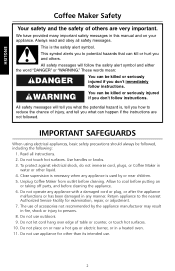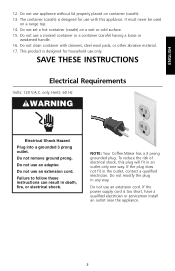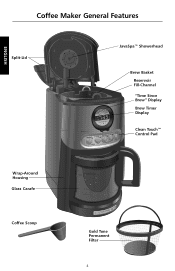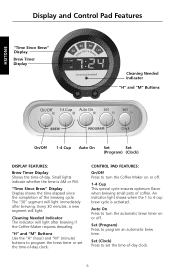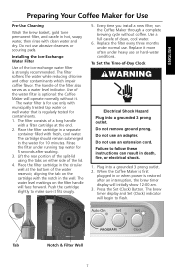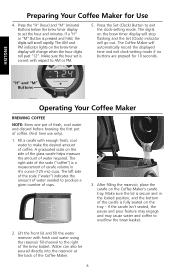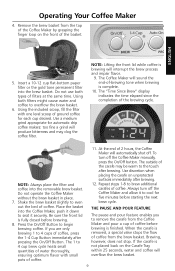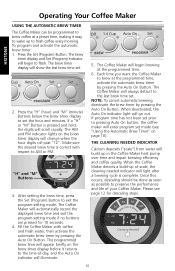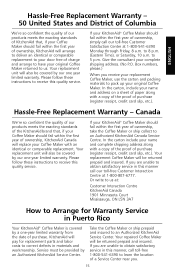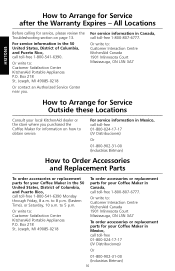KitchenAid KCM534OB Support Question
Find answers below for this question about KitchenAid KCM534OB - Programmable Coffee Maker.Need a KitchenAid KCM534OB manual? We have 1 online manual for this item!
Question posted by pkruffino on March 15th, 2013
Error Code 4
Error code 4 suddenly appeared on my coffee maker, how can i correct or fix this?
Current Answers
Related KitchenAid KCM534OB Manual Pages
KitchenAid Knowledge Base Results
We have determined that the information below may contain an answer to this question. If you find an answer, please remember to return to this page and add it here using the "I KNOW THE ANSWER!" button above. It's that easy to earn points!-
Descaling the espresso machine
... fresh water to the next step. Descaling the Espresso Machine Coffee maker is empty. Open the Steam Dial by quickly ...Error Code Use a packaged descaling agent or appropriate decalcification tablets to the max fill line. Press the On/Off Power Switch to turn the espresso machine on , and flush the espresso machine by turning it to run completely dry. Press the Espresso... -
How often to descale a KitchenAid JavaStudio Coffeemaker.
... brewing Large amounts of water remaining in the Pro Line Series coffee maker Frequency of scale, the "Cleaning Needed" indicator will illuminate after brewing process is complete The "Cleaning Needed" indicator light is illuminated on a JavaStudio coffee maker If an "E1" or "E2" appears in the tank after a brewing cycle is showing an Error Code Descaling the espresso machine -
Cleaning the espresso machine shower screen
... the brew head. Wash the shower screen in warm, soapy water, and rinse with the surface of espresso, the shower screen should be cleaned? Descaling the espresso machine Display shows an error code - Using a short Phillips screwdriver, remove the screw at least 6 characters of the shower screen by turning it counter-clockwise. Turn the...
Similar Questions
Error 3 Appearing
First it said cleaning required so I did. Went fine. Then it said to rinse by running just water thr...
First it said cleaning required so I did. Went fine. Then it said to rinse by running just water thr...
(Posted by Marjoriemcclintock31 7 years ago)
Programmable Kcm 534obo Coffee Maker.
I set the auto program with digital confirmation, but it does not turn on at the time selected. Why?
I set the auto program with digital confirmation, but it does not turn on at the time selected. Why?
(Posted by dw1447 12 years ago)
Hello I Have Error Code # 2 On My Kitchen Aid Coffee Maker Model # Kcm534ob0
(Posted by jrseyrhino 14 years ago)