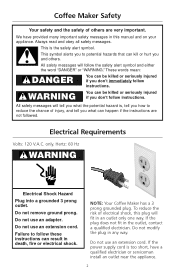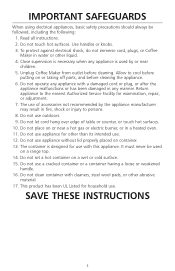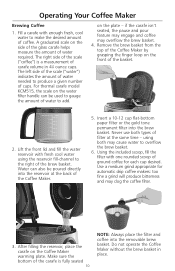KitchenAid KCM515 - JavaStudio Collection Programmable Coffee Maker Support and Manuals
Get Help and Manuals for this KitchenAid item

View All Support Options Below
Free KitchenAid KCM515 manuals!
Problems with KitchenAid KCM515?
Ask a Question
Free KitchenAid KCM515 manuals!
Problems with KitchenAid KCM515?
Ask a Question
Most Recent KitchenAid KCM515 Questions
Switch Panel Replacemnt And/or Control Board Are They Available
(Posted by ecolamp 3 years ago)
Replacement Basket
I'm looking for a replacement basket that the filter sits in for a KCM51508-0. I've looked on all th...
I'm looking for a replacement basket that the filter sits in for a KCM51508-0. I've looked on all th...
(Posted by MaryWilliams10296 8 years ago)
Error2
Why do I keep getting error 2 on my coffee maker when I am trying to brew?
Why do I keep getting error 2 on my coffee maker when I am trying to brew?
(Posted by butterflyjordan3 9 years ago)
Freshly Brewed Brewed Coffee Not Hot Enough
Although I warm up the termal carafe by rinsing it with hot water before the brewing cicle, freshly ...
Although I warm up the termal carafe by rinsing it with hot water before the brewing cicle, freshly ...
(Posted by johanne1562 10 years ago)
How Many Cups Is This Coffee Maker?
(Posted by twinnie921 11 years ago)
Popular KitchenAid KCM515 Manual Pages
KitchenAid KCM515 Reviews
We have not received any reviews for KitchenAid yet.