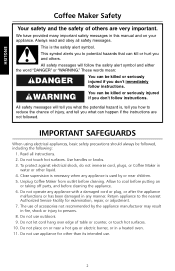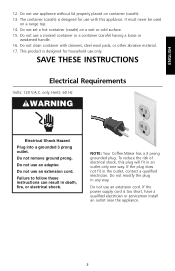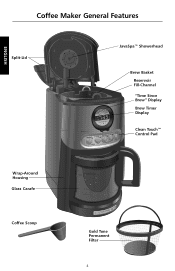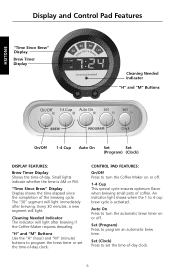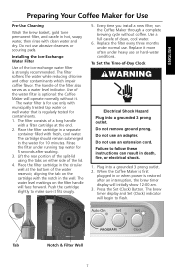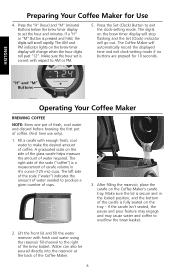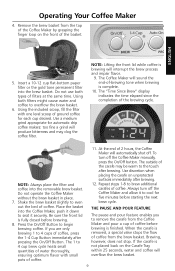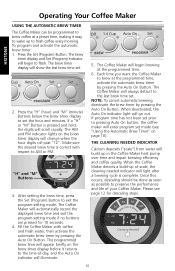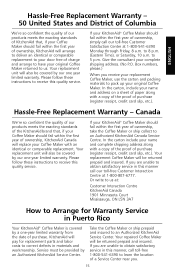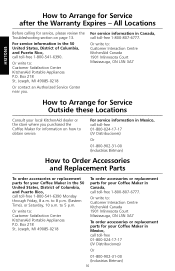KitchenAid KCM534ER - 14 Cup JavaStudio Series Coffee Maker Support and Manuals
Get Help and Manuals for this KitchenAid item

View All Support Options Below
Free KitchenAid KCM534ER manuals!
Problems with KitchenAid KCM534ER?
Ask a Question
Free KitchenAid KCM534ER manuals!
Problems with KitchenAid KCM534ER?
Ask a Question
Most Recent KitchenAid KCM534ER Questions
Coffee Filter
where can I find the filter basket for this particular model?
where can I find the filter basket for this particular model?
(Posted by Anonymous-167464 3 years ago)
Error 4
My KitchenAid mod KCM534ERO 14 cup keeps showing Error 4. I looked it up and I have done everything ...
My KitchenAid mod KCM534ERO 14 cup keeps showing Error 4. I looked it up and I have done everything ...
(Posted by vszemett76 5 years ago)
How To Clean Kcm 534ero Coffee Maker
Directions to clean above coffee maker
Directions to clean above coffee maker
(Posted by charlenehamlett 9 years ago)
Can I Get A Heating Element To Fix My Coffee Maker
Error 2 Can coffee maker be fixed
Error 2 Can coffee maker be fixed
(Posted by Wantahemi 9 years ago)
Popular KitchenAid KCM534ER Manual Pages
KitchenAid KCM534ER Reviews
We have not received any reviews for KitchenAid yet.