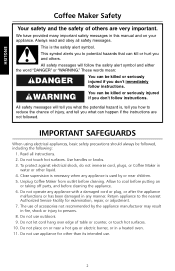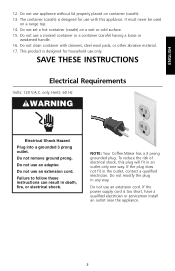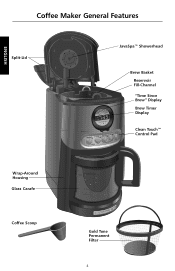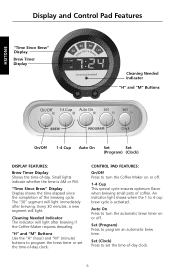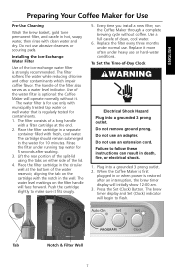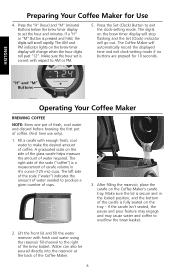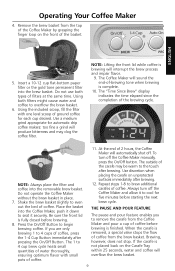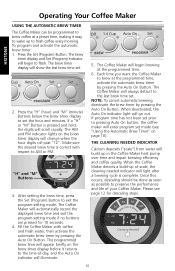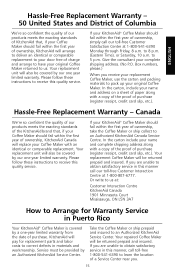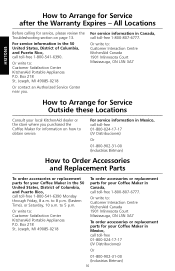KitchenAid KCM534OB Support Question
Find answers below for this question about KitchenAid KCM534OB - Programmable Coffee Maker.Need a KitchenAid KCM534OB manual? We have 1 online manual for this item!
Question posted by Marjoriemcclintock31 on December 3rd, 2016
Error 3 Appearing
First it said cleaning required so I did. Went fine. Then it said to rinse by running just water through. It would start to percolate, stop and the 30 minute since brew light comes on
Current Answers
Answer #1: Posted by Odin on December 4th, 2016 6:38 AM
Follow the instructions at http://www.ehow.com/list_6969680_kitchenaid-coffee-maker-error-codes.html. Look under the head "General Codes 1, 2 and 3."
Hope this is useful. Please don't forget to click the Accept This Answer button if you do accept it. My aim is to provide reliable helpful answers, not just a lot of them. See https://www.helpowl.com/profile/Odin.
Related KitchenAid KCM534OB Manual Pages
KitchenAid Knowledge Base Results
We have determined that the information below may contain an answer to this question. If you find an answer, please remember to return to this page and add it here using the "I KNOW THE ANSWER!" button above. It's that easy to earn points!-
Setting the Self-Clean cycle
... is automatically calculated and displayed along with the clean time and stop time. The oven light will not work during the Self-Cleaning cycle. Press the number pads to enter the time of clean. The start time is preset for light soil and between 2 hours 30 minutes and 4 hours 30 minutes. "Delay" will also appear on steel in the oven may result... -
Coffee maker is showing an Error Code
... the error code appears again, repeat these recommendations if the brew timer display shows Err1, Err2, or Err3. FAQs Knowledgebase search tips How often to reset the Coffee Maker. Try these steps. Try these steps if the brew timer display shows Err4, which is my coffee maker displaying an error code? Leaking coffee grounds Coffee Maker leaks If the error codes... -
Cleaning the Espresso Machine housing, filters, drip tray, drip plate reservoir, and pitcher
...a damp cloth to brewing the best espresso possible. Stale coffee oils can be sure to rinse with clean water and dry thoroughly with a soft cloth. Wipe the espresso machine housing with a clean damp cloth and dry thoroughly with clean water. Product Literature (Use & Care, Parts Lists, etc) Adjusting Pro Line Coffee Grinder Burrs How can I clean the Espresso Machine housing, filters...
Similar Questions
Error Message E2
get this after the pot brews less than one cup, turn off a few mintues and brew another 1/2 cup, tur...
get this after the pot brews less than one cup, turn off a few mintues and brew another 1/2 cup, tur...
(Posted by debimitchell 9 years ago)
Where Can I Buy A New Filter For This Coffee Maker
I'm trying to locate a filter for the Kitchenaide Coffee maker Model KCM5340B0
I'm trying to locate a filter for the Kitchenaide Coffee maker Model KCM5340B0
(Posted by patwst 11 years ago)
Kitchenaid 10/12 Coffee Maker
Have aKitchenAid 10/12 Coffee Maker that will not dispense coffee/water...gets hot, but does not bre...
Have aKitchenAid 10/12 Coffee Maker that will not dispense coffee/water...gets hot, but does not bre...
(Posted by MPatten 12 years ago)
Programmable Kcm 534obo Coffee Maker.
I set the auto program with digital confirmation, but it does not turn on at the time selected. Why?
I set the auto program with digital confirmation, but it does not turn on at the time selected. Why?
(Posted by dw1447 12 years ago)
Hello I Have Error Code # 2 On My Kitchen Aid Coffee Maker Model # Kcm534ob0
(Posted by jrseyrhino 13 years ago)