Kenwood XXV-05V Support Question
Find answers below for this question about Kenwood XXV-05V.Need a Kenwood XXV-05V manual? We have 1 online manual for this item!
Current Answers
There are currently no answers that have been posted for this question.
Be the first to post an answer! Remember that you can earn up to 1,100 points for every answer you submit. The better the quality of your answer, the better chance it has to be accepted.
Be the first to post an answer! Remember that you can earn up to 1,100 points for every answer you submit. The better the quality of your answer, the better chance it has to be accepted.
Related Kenwood XXV-05V Manual Pages
Instruction Manual - Page 1
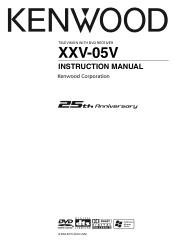
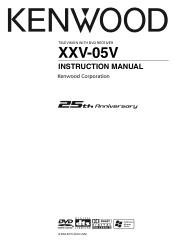
TELEVISION WITH DVD RECEIVER
XXV-05V
INSTRUCTION MANUAL
© B64-3075-00/00 (MV)
Instruction Manual - Page 2


... the Monitor and Power Switch 8
Removing/Attaching the Protection Panel..........9
XXV-05V Basic operation 10
Basic Operations of Remote Controller 12
Switch Small Display 14
Switch Screen Mode 15
Control during DVD Video, DVD Audio or Video CD Playback 16 • Displaying the DVD/VCD Playback screen • Displaying the Easy Control Panel • Displaying the DVD...
Instruction Manual - Page 3


...Menu 66 • Displaying the Control screen • Displaying the Sound Effects Menu screen Audio Control 67 • Displaying the Audio Control screen SFC 68 • Displaying the SFC screen • SFC Adjustment Equalizer 70 • Displaying the Equalizer screen • Parametric Equalizer Position 72 • Displaying the Position screen • Position Fine Control Zone Control...
Instruction Manual - Page 4
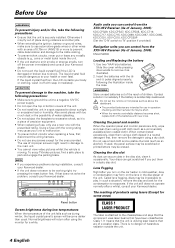
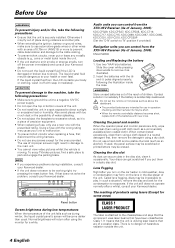
... the liquid crystal fluid from the XXV-05V Receiver (As of January, 2005):...classified as an alcohol). Reset button
Screen brightness during low temperatures When the ... • You cannot view video pictures whilst the vehicle is ...8226; Ensure that are intended for use automotive-grade wires or other jolts. • ...hot places such as illustrated. 2. Audio units you can accumulate in the ...
Instruction Manual - Page 5


... in certain playback modes according to their intentions, some of voice languages recorded with the audio function. As this player plays discs according to the intentions of the software producers. Therefore...cannot play back the DVD-R/RW and DVD+R/RW discs if not recorded in the DVD-Video or DVD-Audio format. When an inhibition icon is displayed on the monitor, it is under the restriction...
Instruction Manual - Page 10
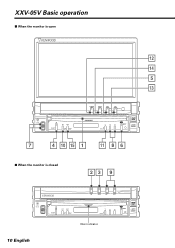
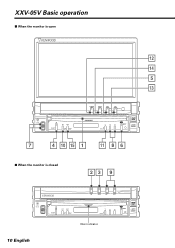
XXV-05V Basic operation
■ When the monitor is open
EJECT
ATT
DISP
ATT DISP
SCREEN S
MODE M
V.SEL V V.OFF
FNC F AV OUT
TI TI
SRC OFF
■ When the monitor is closed
10 English
EJECT
ATT
DISP
ATT DISP
TI TI
Disc indicator
SRC OFF
Instruction Manual - Page 11


...Screen Setup or Angle Setup screen. (see page 14)
* Optional accessory
Hold down more than 1 second. If done, the discs may be scratched or the system may be damaged. When pressed again, the original image is ejected.
5 Switch Video Sources [V.SEL] key The video...disc is redisplayed. 6 Switch Audio Source/Power Supply [SRC] key The audio sources are switched each time you put the parking...
Instruction Manual - Page 13
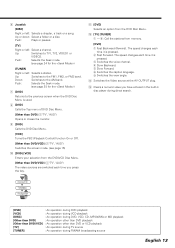
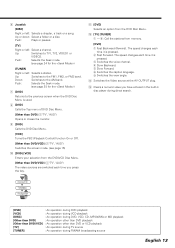
...other than DVD/VCD] (1 "TV", "AUD") Switches the screen mode. (see page 28 for the )
[TUNER]
Right or left: Selects a station. e Switches the Video source at the AV OUTPUT plug.
Down:
Switches to TV1,..., FM2, or FM3 band.
Up or down: Select a folder or a disc. Up:
Switches to the previous screen when the DVD Disc Menu is used.
8 [DVD] Calls the Top menu of DVD Disc Menu.
[Other than...
Instruction Manual - Page 15
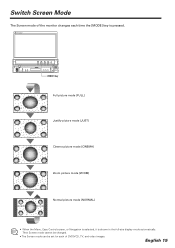
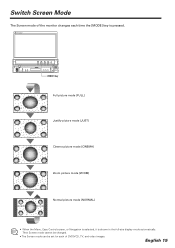
... the monitor changes each of DVD/VCD, TV, and video images.
Their Screen mode cannot be changed.
• The Screen mode can be set for each time the [MODE] key is shown in the full-size display mode automatically.
EJECT
ATT
DISP
ATT DISP
SCREEN S
MODE M
V.SEL V V.OFF
FNC F AV OUT
TI TI
SRC...
Instruction Manual - Page 16


...Video, DVD Audio or Video CD
Control during DVD Video, DVD Audio or Video CD Playback
Various control screens appear when you play back a DVD Video (DVD-V), a DVD
Displaying the DVD/VCD Playback screen... 21). q Zoom Control Button Area Displays the Zoom Control buttons (see page 58).
16 English
DVD playback screen
DVD VIDEO 1 Title 1 Chap 2 2
Mode: FULL 5
AVOUT: TV 6
3 T 0:10:25
4
7
...
Instruction Manual - Page 17


... Searches for a chapter. The Easy Control Panel display is Off). t Stops to play.
Playback
Audio (DVD-A) or a Video CD (VCD) disc. Scene/Track Search (VCD) Selects a scene (when PBC is On) .... Display of the DVD/VCD screen.
Displaying the Easy Control Panel
The Control Panel is displayed in a floating position of Easy Control Panel
13
14
SRC DVD VIDEO Title 1 Chap 2
T 0:10...
Instruction Manual - Page 18


..., the display of VCD On or Off. (VCD Ver 2.0)
/ Switches the Repeat Play operations in the next time. Control during DVD Video, DVD Audio or Video CD
Displaying the DVD-V/DVD-A/ VCD Control screen
Plays a DVD/VCD using various functions.
j Plays or pauses.
h Selects a chapter, a scene or a track. x Switches the play time display in...
Instruction Manual - Page 20


Control during DVD Video, DVD Audio or Video CD
DVD Disc Menu
Selects an option from the DVD Disc Menu. 1 Displays the Disc Menu Control screen
DVD Disc Menu Control Buttons Area (page 16)
MENU Ctrl 1
ANGLE 1/1 SUB 1/1 AUDIO 1/1
2
3
4
5 Page +
5 Page -
6 ZOOM
1 Calls the Menu Control. 2 Switches the picture angle.
(during program playback only) 3 Switches the...
Instruction Manual - Page 22
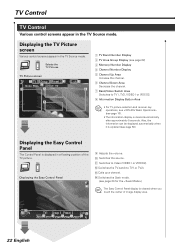
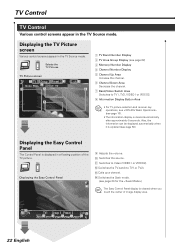
....
6 Channel Down Area Decrease the channel.
7 Band/Video Switch Area Switches to TV1, TV2, VIDEO1 or VIDEO2.
8 Information Display Button Area
• For TV picture selection and receiver key operations, see (see page 58). e Calls up a channel. Displaying the TV Picture screen
Various control screens appear in the TV Source mode. r Switches the...
Instruction Manual - Page 26
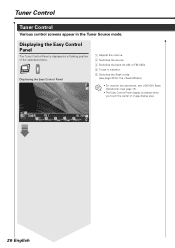
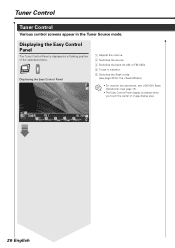
.../2/3). 4 Tunes in a floating position of image display area.
2
SRC TUNER
FM 1
98.1 MHz1
A3UTO1
3
4
4
5
AM
FM
SEEK
26 English
Tuner Control
Tuner Control
Various control screens appear in the Tuner Source mode.
Instruction Manual - Page 32
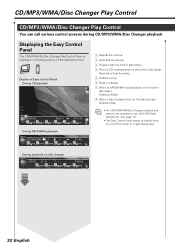
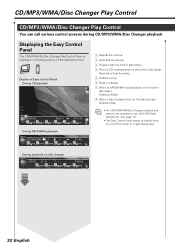
... on disc changer
SRC CD-CH
D 3
T 1
8
8
5
5
D - CD/MP3/WMA/Disc Changer Play Control
CD/MP3/WMA/Disc Changer Play Control
You can call various control screens during CD/MP3/WMA/Disc Changer playback.
Instruction Manual - Page 41
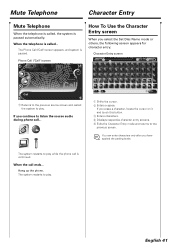
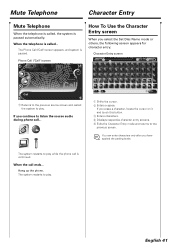
....
You can enter characters only after you continue to listen the source audio during phone call...
Phone Call ("Call") screen
1
Call
Call
1 Returns to the previous source screen and restart the system to play .
The system restarts to play .
Character Entry screen
1 3
4
1
2
やf
-l
ゆr つx よ'
5 OK
1 Shifts the cursor. 2 Enters a space.
Hang up...
Instruction Manual - Page 42


..., it can be set for each source when the vehicle's light switch is turned on the TV and Video screen only.
4 Contrast Control 5 Black Level Adjustment 6 Displays the Adjust Monitor Position screen.
(see
Displaying the Angle Control screen>, page 42) 7 Auto Dimmer Setup When turned "On", the display is opened quickly. Angle
Angle Control...
Instruction Manual - Page 51
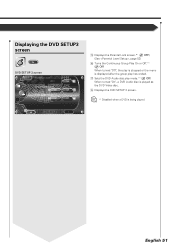
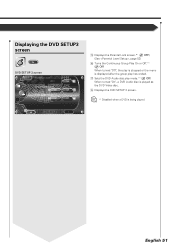
... when a DVD is played as the DVD Video disc. English 51
Displaying the DVD SETUP3 screen
DVD SETUP 3 screen
MENU
Parental Level OFF
Group Continuous 16 On
DVD Video Mode 17 On
Set 15 Off 16 Off 17
18 DVD SETUP 3
t Displays the Parental Lock screen.*1 ( OFF) (See , page 53)
y Turns the Continuous Group Play...
Instruction Manual - Page 86


.... This player allow you to the assigned tracks. Dolby Digital
This is the item display (menu screen) for digital video and audio compression and decompression in a disc. It recognizes the excellent 5.1-channel sound playback of audio/video packaged media with high video and audio quality, such as skipping and programming of moving images. The menu is a digital...
Similar Questions
Just Hooked Up Radiogot Parking Wire Grounded Still Have No Video Playback On Dc
(Posted by Anonymous-155131 8 years ago)
How To Restore Factory Code The For Kenwood Excelon Xxv-05v
i disconnected my batter to my vehicle... and when it was connected again my kenwood excelon xxv...
i disconnected my batter to my vehicle... and when it was connected again my kenwood excelon xxv...
(Posted by Chernandez898 10 years ago)
Screen Showing Protect
screen reads protect how to I get it to work
screen reads protect how to I get it to work
(Posted by richardsandoval 12 years ago)

