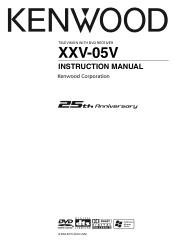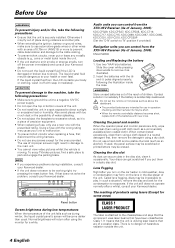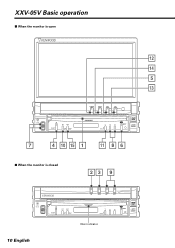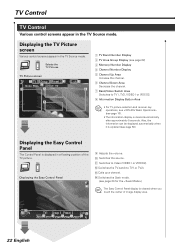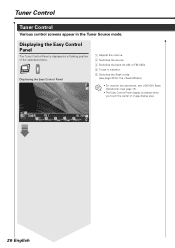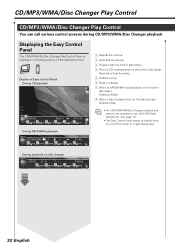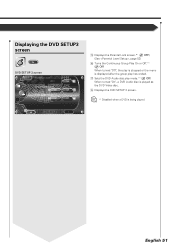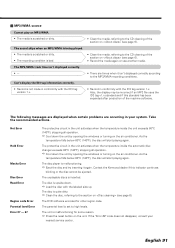Kenwood XXV-05V Support Question
Find answers below for this question about Kenwood XXV-05V.Need a Kenwood XXV-05V manual? We have 1 online manual for this item!
Question posted by ryanadam07 on February 19th, 2016
Kenwood Xxv-05v
kenwood xxv-05v ready bluetooth?
Current Answers
Related Kenwood XXV-05V Manual Pages
Similar Questions
Just Hooked Up Radiogot Parking Wire Grounded Still Have No Video Playback On Dc
(Posted by Anonymous-155131 8 years ago)
How To Restore Factory Code The For Kenwood Excelon Xxv-05v
i disconnected my batter to my vehicle... and when it was connected again my kenwood excelon xxv...
i disconnected my batter to my vehicle... and when it was connected again my kenwood excelon xxv...
(Posted by Chernandez898 10 years ago)
I Have A Ddx 790. How Can I Get My Videos On My Iphone To Display?
how can I get my movies/music videos on my iPhone to display video? I have the special cable with th...
how can I get my movies/music videos on my iPhone to display video? I have the special cable with th...
(Posted by Mikemastro28 11 years ago)
Kenwood Excelon
hello. my name is george jackson im a very big die hard kenwood fan. Im looking for kenwood excelons...
hello. my name is george jackson im a very big die hard kenwood fan. Im looking for kenwood excelons...
(Posted by actionj212003 11 years ago)