Kenwood MP202 Support Question
Find answers below for this question about Kenwood MP202 - KDC Radio / CD.Need a Kenwood MP202 manual? We have 1 online manual for this item!
Question posted by Stavroskapetanakis on May 15th, 2013
How Do I Activate Sub Woofer Levels
How do I turn sub controll on deck
Current Answers
There are currently no answers that have been posted for this question.
Be the first to post an answer! Remember that you can earn up to 1,100 points for every answer you submit. The better the quality of your answer, the better chance it has to be accepted.
Be the first to post an answer! Remember that you can earn up to 1,100 points for every answer you submit. The better the quality of your answer, the better chance it has to be accepted.
Related Kenwood MP202 Manual Pages
Instruction Manual - Page 1
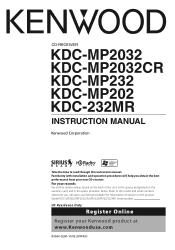
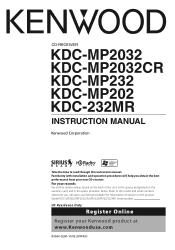
Model KDC-MP2032/MP2032CR/MP232/MP202/232MR Serial number US Residence Only
Register Online
Register your records... instruction manual. Familiarity with installation and operation procedures will help you call upon your new CD-receiver. CD-RECEIVER
KDC-MP2032 KDC-MP2032CR KDC-MP232 KDC-MP202 KDC-232MR
INSTRUCTION MANUAL
Take the time to the model and serial numbers whenever you obtain the...
Instruction Manual - Page 2
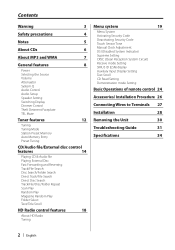
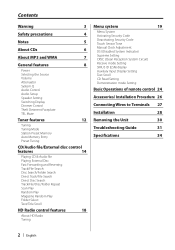
... CD & Audio file Playing External Disc Fast Forwarding and Reversing Track/File Search Disc Search/Folder Search Direct Track/File Search Direct Disc Search Track/File/Disc/Folder Repeat Scan Play Random Play Magazine Random Play Folder Select Text/Title Scroll
HD Radio control features
18
About HD Radio Tuning
Menu system
19
Menu System Activating...
Instruction Manual - Page 5
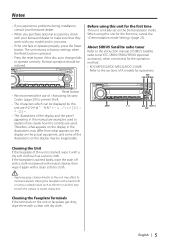
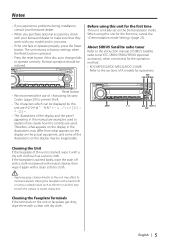
... the instruction manual of SIRIUS Satellite radio tuner KTC-SR901/SR902/SR903 (optional accessory), when connected, for the operation method. • KDC-MP2032/KDC-MP232/KDC-232MR
Refer to the sections of ... manual are examples used to explain more clearly how the controls are A-Z 0-9 The illustrations of A models for operations. Normal operation should be displayed by this
unit are used.
Instruction Manual - Page 7


... • MP3, WMA: KDC-MP2032/KDC-MP2032CR/
KDC-MP232/KDC-MP202
• Attach the correct extension for the Audio file (MP3: ".MP3", WMA: ".WMA")
• Do not attach the extensions to the maximum media capacity at once, the writing software is written by folder select.
Example
CD (1) 0: Folder
¡: Audio file
¡!
2 ¡"
3 ¡# ¡$
4 ¡%
• Playing...
Instruction Manual - Page 8
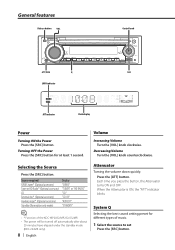
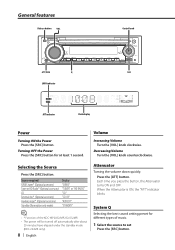
...* (Optional accessory) "TUNER" or "HD RADIO"
CD
"CD"
External disc* (Optional accessory) "CD CH"
Auxiliary input* (Optional accessory) "AUX EXT"
Standby (Illumination only mode)
"STANDBY"
• * Function of music.
1 Select the source to set
Press the [SRC] button.
When the Attenuator is ON, the "ATT" indicator blinks. Decreasing Volume Turn the [VOL] knob counterclockwise. System...
Instruction Manual - Page 9


... offset
"V-OFF"
Loudness
"LOUD"
Range -8 - ±0 ON/OFF
Audio Control
1 Select the source to adjust
Press the [SRC] button.
2 Enter Audio Control mode
Press the [VOL] knob.
3 Select the Audio item to be adjusted alternates between the items shown in the table below .
4 Adjust the Audio setup item
Turn the [VOL] knob.
When Loudness is ON, "LOUD...
Instruction Manual - Page 10
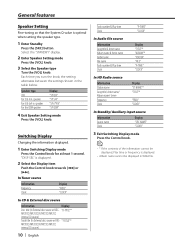
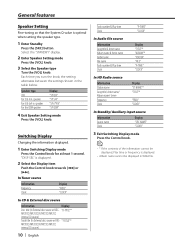
....
1 Enter Switching Display mode
Press the Control knob for at least 1 second. "DISP SEL" is optimal when setting the speaker type.
1 Enter Standby
Press the [SRC] button. speaker For 6 & 6x9 in .
"D-TITLE"*
MP2032/MP2032CR/MP232/MP202
internal CD source)
Track title (In External disc source or KDC- In Tuner source
Information Frequency Clock
Display...
Instruction Manual - Page 14
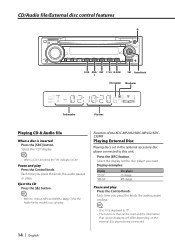
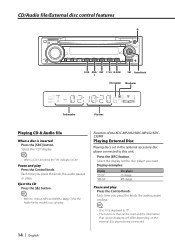
... time you want. Function of the KDC-MP2032/KDC-MP232/KDC232MR
Playing External Disc
Playing discs set in the optional accessory disc player connected to (page 7) for the disc player you press the knob, the audio pauses or plays. Pause and play Press the Control knob. Eject the CD Press the [0] button.
• Refer to...
Instruction Manual - Page 15


....
• There is no sound while the Audio file is being searched. Push the Control knob towards [FM] or [AM]. Push the Control knob towards [4] or [¢].
• Input "0" to play the disc at that point.
Function of the KDC-MP2032/KDC-MP232/KDC232MR Function of remote control
Direct Track/File Search
Doing Track/File Search...
Instruction Manual - Page 16
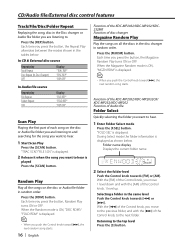
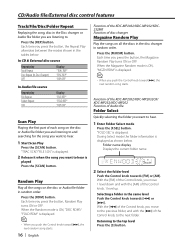
...the Control knob, you move 1 level down and with the [¢] of the Control knob, to the next folder. CD/Audio file/External disc control features...Control knob, 1 level up. When the Magazine Random mode is ON, "MGZN RDM" is displayed. Function of the KDC-MP2032/KDC-MP2032CR/ KDC-MP232/KDC-MP202 Function of disc changer
Magazine Random Play
Play the songs on all the songs on the disc or Audio...
Instruction Manual - Page 17
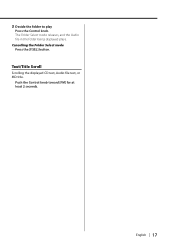
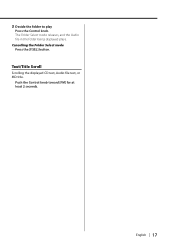
The Folder Select mode releases, and the Audio file in the folder being displayed plays. English | 17
Push the Control knob toward [FM] for at least 2 seconds. Text/Title Scroll
Scrolling the displayed CD text, Audio file text, or MD title. Cancelling the Folder Select mode Press the [F.SEL] button. 3 Decide the folder to play
Press the Control knob.
Instruction Manual - Page 18
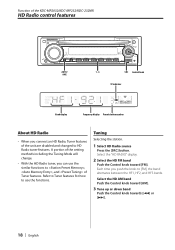
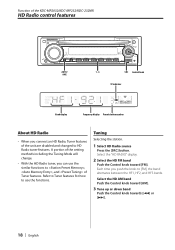
... toward [AM].
3 Tune up or down band
Push the Control knob towards [4] or [¢].
18 | English Function of the KDC-MP2032/KDC-MP232/KDC-232MR
HD Radio control features
AUTO/ AME
1 - 6
SRC Control knob
ST indicator
Band display
Frequency display Preset station number
About HD Radio
• When you push the knob to [FM], the band alternates between...
Instruction Manual - Page 20


...CODE" is activated, the entry of the KDC-MP2032/KDC-MP232/KDC232MR In Standby mode
Deactivating Security Code
To deactivate the Security Code function.
1 Select Security Code mode
Push the Control knob towards...the digits to turn on the audio unit when it up.
1 Enter Standby
Press the [SRC] button.
Select the "CODE CLR" display.
2 Enter Security Code mode
Press the Control knob for at...
Instruction Manual - Page 21
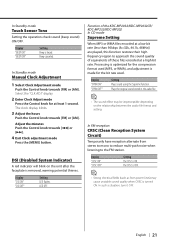
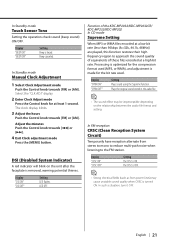
...audio file.
• The sound effect may cause unstable sound quality when CRSC is OFF.
• Strong electrical fields (such as from stereo to mono to reduce multi-path noise when listening to approach the sound quality of equivalents of the KDC-MP2032/KDC-MP2032CR/ KDC-MP232/KDC-MP202 In CD...ON. The CRSC is turned ON.
Adjust the minutes Push the Control knob towards [4] or ...
Instruction Manual - Page 22
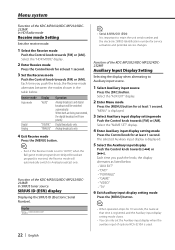
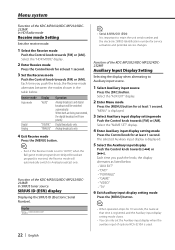
... [MENU] button for at least 1 second. Menu system
Function of the KDC-MP2032/KDC-MP232/KDC232MR In HD Radio mode
Receive mode Setting
Sets the receive mode.
1 Select the Receive mode
Push the Control knob towards [4] or [¢].
Function of the KDC-MP2032/KDC-MP232/KDC232MR
Auxiliary Input Display Setting
Selecting the display when alternating to...
Instruction Manual - Page 23
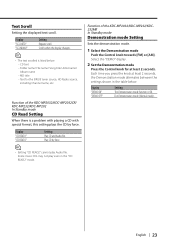
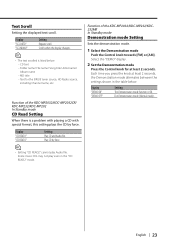
... the Demonstration mode
Press the Control knob for the SIRIUS tuner source, HD Radio source, including Channel name, etc.
Display "SCL AUTO" "SCL MANU"
Setting Repeats scroll. Folder name/ File name/ Song title/ Artist name/ Album name - MD title -
Function of the KDC-MP2032/KDC-MP2032CR/ KDC-MP232/KDC-MP202 In Standby mode
CD Read Setting
When there...
Instruction Manual - Page 24
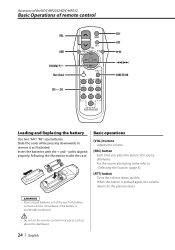
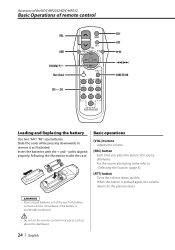
...alternating order refer to the previous level.
2WARNING • Store unused batteries out of the reach of remote control
VOL
AUD
FM/AM/+/-
Not Used...8226; Do not set the remote control in hot places such as illustrated. Accessory of the KDC-MP2032/KDC-MP232
Basic Operations of children. DIRECT...Turns the volume down quickly. poles aligned properly, following the illustration inside the ...
Instruction Manual - Page 32
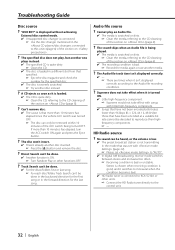
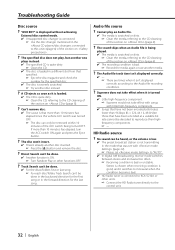
... Audio file recording conditions.
? The Audio file track time isn't displayed correctly.
✔ --☞ There are times when it is bad or unstable. "AUX EXT" is displayed without achieving
External disc control mode. ✔ Unsupported disc changer is ON. ☞ Turn Random Play or other units. ☞ Connect the HD Radio tuner directly to the CD...
Instruction Manual - Page 33


... nearest service center. As the temperature falls below display your nearest service center. An Audio file is wrong with a format that the unit can play . NO DISC:
No... CD correctly. Turn it correctly.
The Demonstration mode has been selected. ➪ The
(page 23) is activated. ➪ Wire or insulate the speaker cable
properly and press the reset button.
The CD is...
Instruction Manual - Page 34
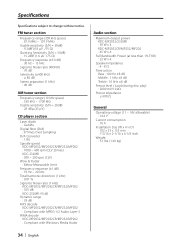
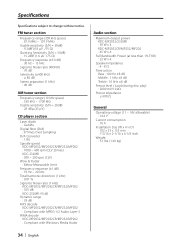
... MPEG-1/2 Audio Layer-3
WMA decode KDC-MP2032/MP2032CR/MP232/MP202 : Compliant with Windows Media Audio
Audio section
Maximum output power KDC-MP2032/232MR : 50 W x 4 KDC-MP2032CR/MP232/MP202 : 45 W x 4
Full Bandwidth Power (at less than 1% THD) : 22 W x 4
Speaker impedance : 4 - 8 Ω
Tone action Bass : 100 Hz ±8 dB Middle : 1 kHz ±8 dB Treble : 10 kHz ±8 dB
Preout level / Load...
Similar Questions
I Have A Kenwood Kdc-248u Cd Player With Error 99
(Posted by rpaxton1994 2 years ago)
Kenwood Kdc-mp202 How To Reset, Protect Mode?
(Posted by Victoriaherrera2714 2 years ago)
Kkenwood Kdc-x993 Excelon Radio/cd Security Features.
iI pressed reset button & it has auto maticly activaited a security lock that aqquires a 4digit ...
iI pressed reset button & it has auto maticly activaited a security lock that aqquires a 4digit ...
(Posted by anghellic676 10 years ago)
My Kenwood Model Kdc-bt952hd Cd Receiver
whenever I turn the cd receiver on it tells me to push the volume button to cancel the demo mode. bu...
whenever I turn the cd receiver on it tells me to push the volume button to cancel the demo mode. bu...
(Posted by scscuba81 10 years ago)
When I Turn The Vol Above 22 The Whole Radio/cd Shuts Off Recycles
(Posted by waterlynassoc 11 years ago)

