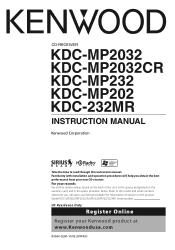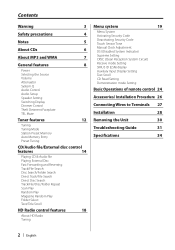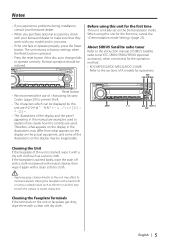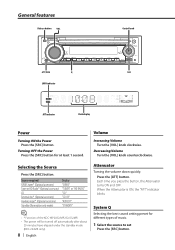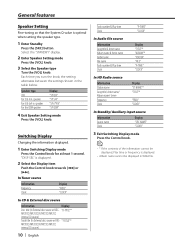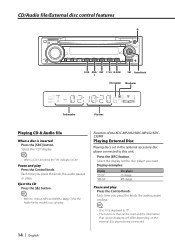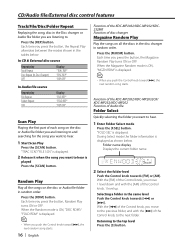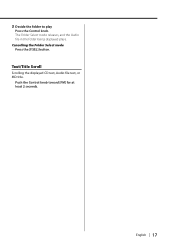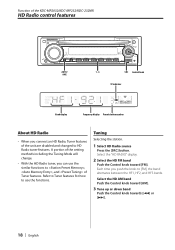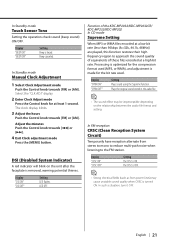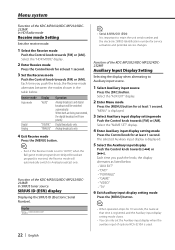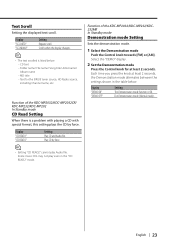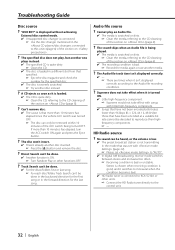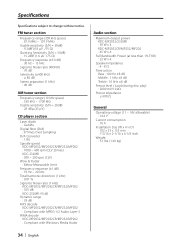Kenwood MP202 Support Question
Find answers below for this question about Kenwood MP202 - KDC Radio / CD.Need a Kenwood MP202 manual? We have 1 online manual for this item!
Question posted by Rfd on April 6th, 2013
How Do I Find By Code
The person who posted this question about this Kenwood product did not include a detailed explanation. Please use the "Request More Information" button to the right if more details would help you to answer this question.
Current Answers
Related Kenwood MP202 Manual Pages
Similar Questions
Kenwood Kdc-mp202 How To Reset, Protect Mode?
(Posted by Victoriaherrera2714 2 years ago)
Don't Know That Code To My Cd Player Just Got The Car It Say Code Set
(Posted by Tarverrashard 3 years ago)
Kkenwood Kdc-x993 Excelon Radio/cd Security Features.
iI pressed reset button & it has auto maticly activaited a security lock that aqquires a 4digit ...
iI pressed reset button & it has auto maticly activaited a security lock that aqquires a 4digit ...
(Posted by anghellic676 10 years ago)
My Kenwood Model Kdc-bt952hd Cd Receiver
whenever I turn the cd receiver on it tells me to push the volume button to cancel the demo mode. bu...
whenever I turn the cd receiver on it tells me to push the volume button to cancel the demo mode. bu...
(Posted by scscuba81 10 years ago)