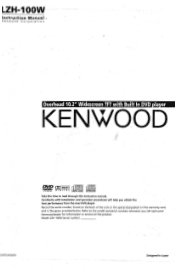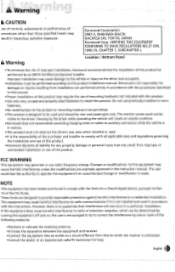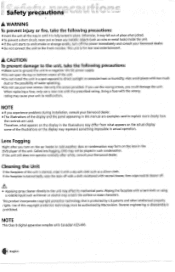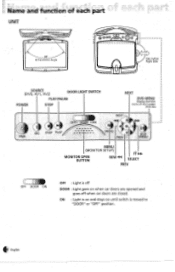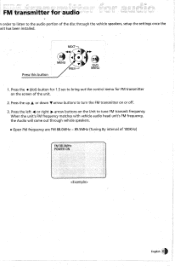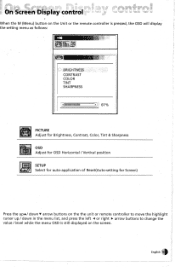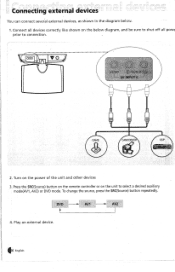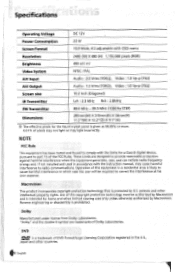Kenwood LZH-100W Support Question
Find answers below for this question about Kenwood LZH-100W - DVD Player With LCD Monitor.Need a Kenwood LZH-100W manual? We have 1 online manual for this item!
Question posted by sbrady10 on March 20th, 2016
Screen Not Working
I need the cable that runs from the main board into the screen. The stops are worn out and the screen has been turned 180 until the supply cord twisted and broke. Is this part available?Thanks
Current Answers
Related Kenwood LZH-100W Manual Pages
Similar Questions
Need Wire Diagrams For Dvd Player Kvt 617
my wires got cut on my Kenwood kvt 617 cd/DVD player and now my player will not function correctly.i...
my wires got cut on my Kenwood kvt 617 cd/DVD player and now my player will not function correctly.i...
(Posted by Paul6923 7 years ago)
The Dvd Player Inside The Unit Is Broken. How Much For The Dvd Drive Only?
(Posted by kerryn3 10 years ago)
How Much Does A Kenwood Ddx 512 Dvd Player With Lcd Monitor Cost
(Posted by Anonymous-18622 13 years ago)
Kenwood Lzh-100w
my dvd player keeps showing error disc...we've turned off, reset, but it's still doing it. it is 2 y...
my dvd player keeps showing error disc...we've turned off, reset, but it's still doing it. it is 2 y...
(Posted by catcodedog 13 years ago)