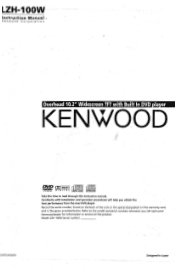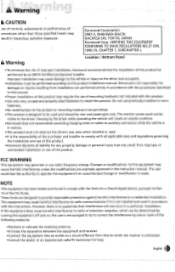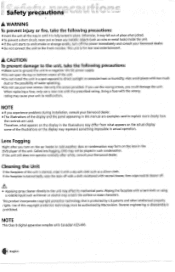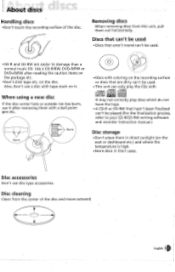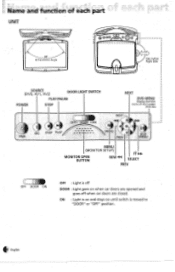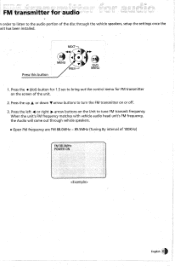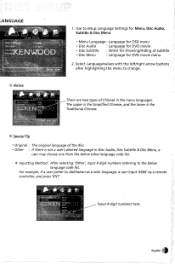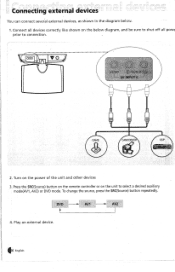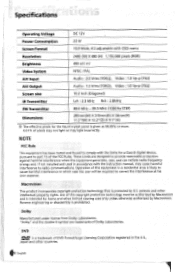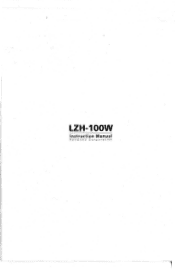Kenwood LZH-100W Support Question
Find answers below for this question about Kenwood LZH-100W - DVD Player With LCD Monitor.Need a Kenwood LZH-100W manual? We have 1 online manual for this item!
Question posted by catcodedog on July 24th, 2010
Kenwood Lzh-100w
my dvd player keeps showing error disc...we've turned off, reset, but it's still doing it. it is 2 years old but never been used.any suggestions?
Current Answers
Related Kenwood LZH-100W Manual Pages
Similar Questions
Disconnected Cable Found Message
Getting "disconnected cable found" as a message on the LCD monitor
Getting "disconnected cable found" as a message on the LCD monitor
(Posted by ruthbusse 3 years ago)
The Dvd Player Inside The Unit Is Broken. How Much For The Dvd Drive Only?
(Posted by kerryn3 10 years ago)
How Much Does A Kenwood Ddx 512 Dvd Player With Lcd Monitor Cost
(Posted by Anonymous-18622 13 years ago)
Why Does Monitor Goes Blank?
After a few seconds the monitor goes blank.
After a few seconds the monitor goes blank.
(Posted by osvaldo18 14 years ago)