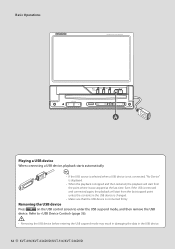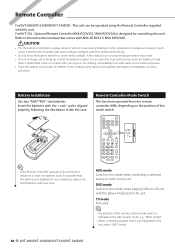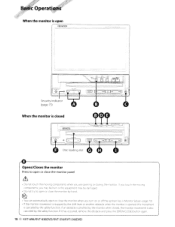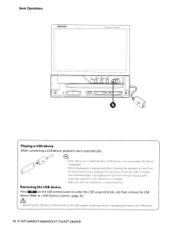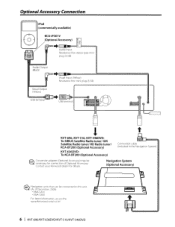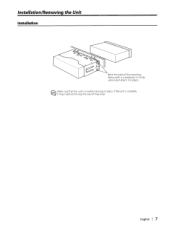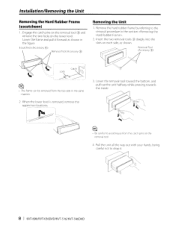Kenwood KVT-696 Support Question
Find answers below for this question about Kenwood KVT-696.Need a Kenwood KVT-696 manual? We have 2 online manuals for this item!
Question posted by info67993 on October 10th, 2020
How Do I Remove And Replace The Touchscreen On Kvt-696 Car Stereo?
Touchscreen is shattered and have purchased a new glass element. What is the best way to remove the old glass and install the new one without disrupting the touchscreen function?
Current Answers
Answer #1: Posted by INIMITABLE on October 11th, 2020 6:52 AM
I hope this is helpful? PLEASE "ACCEPT" and mark it "HELPFUL" to complement my little effort. Hope to bring you more detailed answers
-INIMITABLE
Related Kenwood KVT-696 Manual Pages
Similar Questions
Kvt 696, No Reception Or Sound
Everything on the screen seems normal but I am not receiving anything. There is not even static , No...
Everything on the screen seems normal but I am not receiving anything. There is not even static , No...
(Posted by donaldbyrnes 3 years ago)
Re-calibrating Touch Screen Capabilitys For A Kenwood Excelon Kvt-696
How do I reset the touch screen on a Kenwood excelon car stereo kvt-696 single din w/ fold out scree...
How do I reset the touch screen on a Kenwood excelon car stereo kvt-696 single din w/ fold out scree...
(Posted by Tattoosoul901 4 years ago)
I Hope I Can Would Car Stereo Ktc 138 What Do I Do If I Forgot Security Code And
I have a Kenwood car stereo KTC 138 what do I do if I forgot the security code and it will not unloc...
I have a Kenwood car stereo KTC 138 what do I do if I forgot the security code and it will not unloc...
(Posted by daveparisconley 10 years ago)
'usb Error' In Kenwood 'dpxu5120' Car Stereo
I bought the Kenwood Car stereo on Feb 2012. Everything was working properly, suddenly I saw "USB E...
I bought the Kenwood Car stereo on Feb 2012. Everything was working properly, suddenly I saw "USB E...
(Posted by laxmdharmohanty 11 years ago)
Kenwood Kvt-696 No Sound
Have just installed a refurbished kvt 696 with nav unit, all seems to work except the sound. Used fa...
Have just installed a refurbished kvt 696 with nav unit, all seems to work except the sound. Used fa...
(Posted by khuguenard 12 years ago)