Kenwood KVT-696 Support Question
Find answers below for this question about Kenwood KVT-696.Need a Kenwood KVT-696 manual? We have 2 online manuals for this item!
Question posted by Ojlanier23 on September 15th, 2017
Radio Not Turning On
disconnected battery post and replace them, now just getting blinking red light, tried reset button several times still not powering on, all fuses are good
Current Answers
There are currently no answers that have been posted for this question.
Be the first to post an answer! Remember that you can earn up to 1,100 points for every answer you submit. The better the quality of your answer, the better chance it has to be accepted.
Be the first to post an answer! Remember that you can earn up to 1,100 points for every answer you submit. The better the quality of your answer, the better chance it has to be accepted.
Related Kenwood KVT-696 Manual Pages
Owner's Manual - Page 2


...Menu
20
VCD Zoom Control
22
Music Disc & Audio File Listening 23
Functions While Displaying the Control
Screen
23
Video File/Picture File Watching
25
Function During Playback ...Radio Text (Except for Australia)
31
Set Station Name
31
Traffic Information
(North American sales area only)
32
Search by Program Type
(North American sales area only)
32
2 KVT-696/KVT-636DVD/KVT-516/KVT...
Owner's Manual - Page 4


....
4 KVT-696/KVT-636DVD/KVT-516/KVT-546DVD
• Clean from the center of the unit. Other notes • If you experience problems during installation, consult your Kenwood dealer. • When you purchase optional accessories, check with your Kenwood dealer to factory settings when the Reset button is stained, wipe it with . This product includes a non-replaceable lamp...
Owner's Manual - Page 5


...power of Tuner features. About Satellite Radio tuner
This unit supports Satellite Radio tuners which are released by connecting an iPod/iPhone (commercial product) with the displayed Registration Code is impossible.
⁄
• KVT-636DVD/KVT...Radio tuner, you can use the functions.
Registration Code changes each time...
Remark
types
DVD
DVD Video
‡
DVD Audio
×
DVD-R
...
Owner's Manual - Page 6


... iPod with KCA-iP301V
• Playable USB device file system
FAT16, FAT32
Although the audio files are complied with the standards listed above, the play maybe impossible depending on the ...with one surface containing DVD standard signals and the other surface containing music CD signals.)
About Audio files
• Playable Audio file AAC-LC (.m4a), MP3 (.mp3), WMA (.wma)
⁄
• If ...
Owner's Manual - Page 16


...be connected. Navigation Control
Sets and controls the navigation system function.
During Audio file, Video file, or Picture file play : Selects a file. 4 When pressed...buttons
When "DVD" is displayed, erase it the next time. (DVD play : Selects music. During CD play only) 5 Plays or pauses. 6 When touched this area, the source control screen appears.
16 KVT-696/KVT-636DVD/KVT-516/KVT...
Owner's Manual - Page 20


... time. p Selects a chapter, a scene or a track. DVD: Title Repeat, Chapter Repeat, Repeat
Off VCD: Track Repeat, Repeat Off (Available
when the PBC is off ) t Function Indicator y Appears when a disc is paused, touch this button to the previous menu screen. 6 Displays the Top Menu. 7 Highlight Control. 8 Clears the Disc Menu Control.
20 KVT-696/KVT-636DVD/KVT...
Owner's Manual - Page 26


...12 13
7
7
10
11 14
17
11
15
16
18 19
4 5 8 9
20
26 KVT-696/KVT-636DVD/KVT-516/KVT-546DVD
21
22
23
1 Switches to the source playback screen.
• The Easy Control Panel is hidden...When the navigation screen is playing, press the [FNC] button
DVD MEDIA
Mode:Full
AV - Video File/Picture File Watching
Functions When Displaying the Easy Control Panel
Displays the basic operation...
Owner's Manual - Page 28
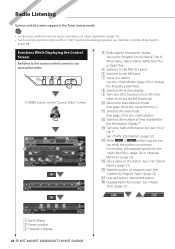
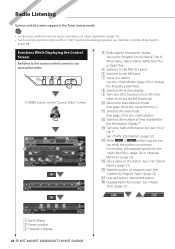
... by program type.
See (page 31).
15
16
17
18
1 Band display 2 Preset number 3 Frequency display
28 KVT-696/KVT-636DVD/KVT-516/KVT-546DVD
See
(page 32). r When
to change
the frequency switching.
8 Switches the button display.
9 Turns the CRSC function On or Off. (Only
when receiving the FM broadcast)
p Selects the Auto Memory mode.
(See...
Owner's Manual - Page 64


...⁄
• The number you enter first is set as your code number. • You can clear the code number by pressing the Reset
button.
3 Display the Parental Level SETUP screen
4 Select a parental level and complete the setup
6
6
7
6 Selects a parental level. 7 ... no parental lock, anybody can play it back even when you have set the parental lock.
64 KVT-696/KVT-636DVD/KVT-516/KVT-546DVD
Owner's Manual - Page 83


...,
touch
.
4 Quit memorization/recalling of the battery, the settings can be recalled at any time.
The memorized settings can be memorized. To cancel
the function, touch
. For example, even when the settings are cleared due to replacement of settings
6
3
4
5
3 Recalls the memorized settings. 4 Memorizes the current Audio Set Up and AV
Interface settings. 5 Clears...
Owner's Manual - Page 90


... with some discs or scenes.
Turns the playback control on or off while playing VCD. Switches the fast forward/backward speed each time you have switched to slow forward/backward. DISP
SRC
V.SEL
MODE FNC/PBC TOP MENU MENU DVD SETUP
RETURN
AUDIO SUBTITLE ANGLE ZOOM
90 KVT-696/KVT-636DVD/KVT-516/KVT-546DVD O
AM−
1 1
FM...
Owner's Manual - Page 94


...supported navigation unit.
94 KVT-696/KVT-636DVD/KVT-516/KVT-546DVD USB Device Error... ➡ Eject the disc and try inserting it . See (page 5).
... the Reset button (page 4).
No Device (USB device)/Disconnected (iPod...the vehicle. At such times this unit rises to... if this indicator continues blinking or the disc cannot be...audio file. No navigation unit is connected. ➡ Change the...
Instruction Manual - Page 2


...Radio Text (Except for Australia)
31
Set Station Name
31
Traffic Information
(North American sales area only)
32
, Search by Program Type
"
(North American sales area only)
32
;
2 KVT- 696/KVT-636 DVD/KVT-516/KVT...42
Seek Mode
43
Auto Memory
43
Manual Memory
44
Receive mode
44
Bluetooth Audio Control
4S
Functions While Displaying the Control
Screen
45 Before Use Notes How to...
Instruction Manual - Page 4


.... This product includes a non-replaceable lamp that they work with its...such as a silicon cloth. Pressing the Reset button with a clean soft dry cloth.
...manual.)
• If you turn on the car heater in...try to load a 3-inch-disc with your model and in the disc player of the disc • Do not stick tape etc on the disc, or use disc type accessories.
4 KVT-696/KVT-636DVD/KVT-516/KVT...
Instruction Manual - Page 26


Video File/Picture File Watching
Functions When Displaying the Easy Control Panel
Displays the basic operation buttons on the screen.
. .
While the source is hidden when you touch a central part of the monitor
26 'tt KVT-696/KVT-636DVD/KVT-516/KVT-546DVD
1m! _._. ~
~ _ _ _ _ FOLD
". \.), TEL
SLIOE
~~TURE
I~ NFO. --..-:J
;z., ..
&C'
... l1J Stops playing.
lI • The Easy ...
Instruction Manual - Page 44


... store in the following
order. o Select a station you wish to touch until the memory number appears.
HD Radio™ Control (Except for # seconds.
Auto: Automatically tunes to the HD Radio control screen.
44 it KVT-696/KVT-636DVD/KVT-516/KVT-546DVD o Display the Receive mode screen
D Store in memory. Analog: Analog broadcasts only.
1 i1J Returns to...
Instruction Manual - Page 64


... it back
even when you have set as your code number. • You can clear the code number by pressing the Reset
button.
D Display the Parental Level SETUP screen
64 G KVT-696/KVT-636DVD/KVT-516/KVT-546DVD b\
~ • The number you need to the "DVD Setup 2" screen.
b\
~ • If a disc has higher parental lock level, you...
Instruction Manual - Page 83


...,
touch". lIJ Memorizes the current Audio Set Up and AV
Interface settings.
[[J Clears the currently memorized settings. [§] Returns to replacement of settings
SETUP Memo
11'. 1...the battery, the settings can be restored. Setup Memory
Audio Set Up and AV Interface settings can be recalled at any time. in the "Setup
D Memorize or recall the settings
When memorizing the Audio Setup...
Instruction Manual - Page 94


...unit.
94 KVT-696/KVT-636DVD/KVT-516/KVT-546DVD
Connect ...times this indicator continues blinking...try inserting it has...audio file. The unit does not support the iPod. • See (page 5). Update your nearest Kenwood dealer. Media was played that doesn't have occurred to the connected USB device. • Change the source to any source other . • Push the unit's Reset button...
Instruction Manual - Page 103


... unit in the following
order: ground, battery, ignition. 5. If the fuse blows, first make sure to any metal
part in your own screws. To prevent a short circuit, remove the key from the
ignition and disconnect the 8 battery.
2. Press the reset button.
AWARNING
If you connect the ignition wire (red) and the battery wire (yellow) to the car chassis...
Similar Questions
No Power, Fuse Good
Can't get the screen to open, I only get a red flashing light
Can't get the screen to open, I only get a red flashing light
(Posted by josephditommaso4ctr 1 year ago)
How To Update The Software For A Car Audio Kenwood Kvt 514
(Posted by jfmkaykud 9 years ago)
Stopped Working
what to do when my Kenwood KVT-696 stop working but the red light is still flashing?
what to do when my Kenwood KVT-696 stop working but the red light is still flashing?
(Posted by floydshivers 11 years ago)

