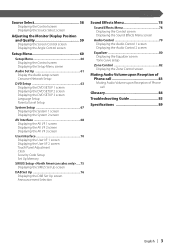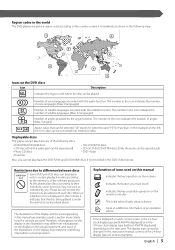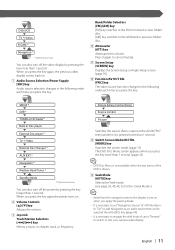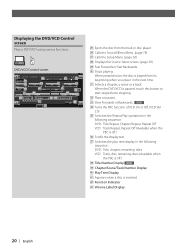Kenwood KVT 617DVD Support Question
Find answers below for this question about Kenwood KVT 617DVD - DVD Player With LCD Monitor.Need a Kenwood KVT 617DVD manual? We have 1 online manual for this item!
Current Answers
Related Kenwood KVT 617DVD Manual Pages
Similar Questions
How To Setup Bluetooth Do I Need A Device Hooked Up To The Radio
how do I setup Bluetooth do I need a device hooked up to back of radio
how do I setup Bluetooth do I need a device hooked up to back of radio
(Posted by neftalirivera984 4 years ago)
Need Wire Diagrams For Dvd Player Kvt 617
my wires got cut on my Kenwood kvt 617 cd/DVD player and now my player will not function correctly.i...
my wires got cut on my Kenwood kvt 617 cd/DVD player and now my player will not function correctly.i...
(Posted by Paul6923 7 years ago)
How To Install Kenwood Monitor Dvd Receiver Kvt-617dvd
(Posted by kptpvdanov 10 years ago)
I Can't See Video In My Car Dvd Player For Model Ddx5032. Send Me The Tips To
re-set
re-set
(Posted by man1829 11 years ago)
How Much Does A Kenwood Ddx 512 Dvd Player With Lcd Monitor Cost
(Posted by Anonymous-18622 13 years ago)