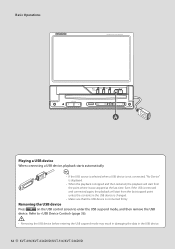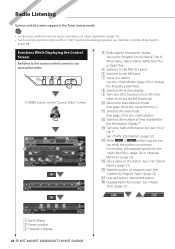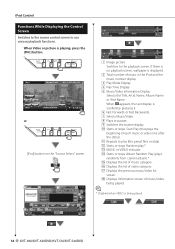Kenwood KVT-516 Support Question
Find answers below for this question about Kenwood KVT-516.Need a Kenwood KVT-516 manual? We have 1 online manual for this item!
Question posted by alfams77 on February 7th, 2014
How To Upload Photos To Kenwood Kvt-516
The person who posted this question about this Kenwood product did not include a detailed explanation. Please use the "Request More Information" button to the right if more details would help you to answer this question.
Current Answers
Related Kenwood KVT-516 Manual Pages
Similar Questions
Kenwood Kvt-516 P
Is is this radio worth fixing if it is damaged even if the screen is still in good shape what are th...
Is is this radio worth fixing if it is damaged even if the screen is still in good shape what are th...
(Posted by johnnylove6565 3 years ago)
Do You Know Where I Can Buy Kenwood Kvt-516 Bluetooth Adapter?
do you know where i can buy kenwood kvt-516 bluetooth adapter?
do you know where i can buy kenwood kvt-516 bluetooth adapter?
(Posted by Eugeniom21 10 years ago)
Galaxy S2 With A Kenwood Kvt-516
Is the Galaxy s2 compatible as a mass storage device with the Kenwood kvt-516? I am having trouble p...
Is the Galaxy s2 compatible as a mass storage device with the Kenwood kvt-516? I am having trouble p...
(Posted by ddinkin2 11 years ago)
Kvt-516 Keeps Going Off And Than Back On
i got the kvt-516 about 1yr ago just now putting it in the unit plays good for about 1Hr than keeps ...
i got the kvt-516 about 1yr ago just now putting it in the unit plays good for about 1Hr than keeps ...
(Posted by tbone40913 12 years ago)