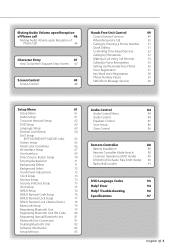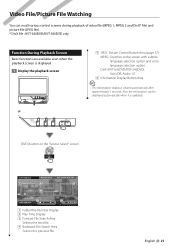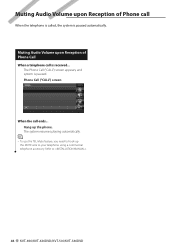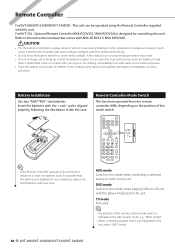Kenwood KVT-516 Support Question
Find answers below for this question about Kenwood KVT-516.Need a Kenwood KVT-516 manual? We have 1 online manual for this item!
Question posted by vhramirez1 on January 2nd, 2016
Please Apply For Repair Manual Kvt546
Please Apply For Repair Manual Kvt546 Kenwood
Current Answers
Answer #1: Posted by TommyKervz on January 3rd, 2016 2:54 AM
There is currently no where to download this unit's repair manual. You can request it from the manufacturer or refer to the instructions manual on the link below for further options.
Related Kenwood KVT-516 Manual Pages
Similar Questions
How To Update The Software For A Car Audio Kenwood Kvt 514
(Posted by jfmkaykud 9 years ago)
Ipod Video On Kenwood Kvt
How watch from ipod touch 5 video on Kenwood kvt 524dvd?
How watch from ipod touch 5 video on Kenwood kvt 524dvd?
(Posted by sila79 10 years ago)
How Do You Play Video To Kenwood Kvt-516 Using A Iphone Connection?
(Posted by skovkarLMS 10 years ago)