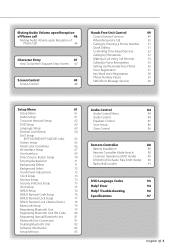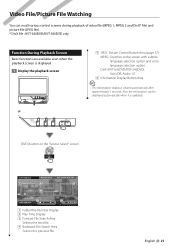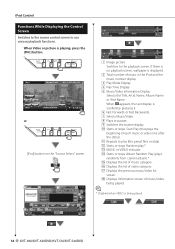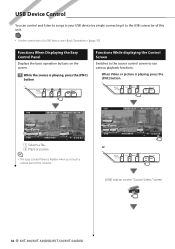Kenwood KVT-516 Support Question
Find answers below for this question about Kenwood KVT-516.Need a Kenwood KVT-516 manual? We have 1 online manual for this item!
Question posted by sila79 on January 12th, 2014
Ipod Video On Kenwood Kvt
How watch from ipod touch 5 video on Kenwood kvt 524dvd?
Current Answers
Answer #1: Posted by TheWiz on January 12th, 2014 4:34 PM
Refer to page 33 of the User's Manual for instructions on how to play media from your iPod. Keep in mind that this model doesn't officially support the 5th generation iPod Touch so it may not work.
Related Kenwood KVT-516 Manual Pages
Similar Questions
Ipod Touch
new ipod touch is error conect to usb, what is the solution?
new ipod touch is error conect to usb, what is the solution?
(Posted by kadembo2010 8 years ago)
How To Make Ipod Touch Work With Kenwood Dnx-6160
i just bought a car with the kenwood dnx 6160 and it shows that my ipod touch is connected and playi...
i just bought a car with the kenwood dnx 6160 and it shows that my ipod touch is connected and playi...
(Posted by dentedb 12 years ago)