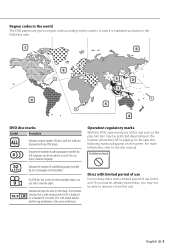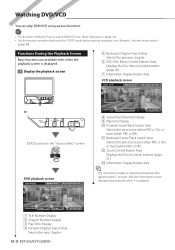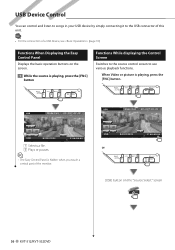Kenwood KVT 512 Support Question
Find answers below for this question about Kenwood KVT 512 - DVD Player With LCD monitor.Need a Kenwood KVT 512 manual? We have 1 online manual for this item!
Question posted by jmb543 on September 12th, 2014
Kvt-512 What Buttons Need To Be Used To Get Into Code Mode?
Current Answers
Answer #1: Posted by BusterDoogen on September 12th, 2014 8:00 AM
I hope this is helpful to you!
Please respond to my effort to provide you with the best possible solution by using the "Acceptable Solution" and/or the "Helpful" buttons when the answer has proven to be helpful. Please feel free to submit further info for your question, if a solution was not provided. I appreciate the opportunity to serve you!
Related Kenwood KVT 512 Manual Pages
Similar Questions
I bought a Kenwood ddx512 it has a locked code I do not know the code I'm using remote rcdv 330 how ...
my wires got cut on my Kenwood kvt 617 cd/DVD player and now my player will not function correctly.i...