Kenwood KNA-G610 Support Question
Find answers below for this question about Kenwood KNA-G610.Need a Kenwood KNA-G610 manual? We have 2 online manuals for this item!
Question posted by gjorbenadze on June 14th, 2012
Car Gps Connection Problem
how can I connect KNA G610 with KVT 534DVDM can somebody help to resolve this problem
Current Answers
There are currently no answers that have been posted for this question.
Be the first to post an answer! Remember that you can earn up to 1,100 points for every answer you submit. The better the quality of your answer, the better chance it has to be accepted.
Be the first to post an answer! Remember that you can earn up to 1,100 points for every answer you submit. The better the quality of your answer, the better chance it has to be accepted.
Related Kenwood KNA-G610 Manual Pages
Installation Manual - Page 1
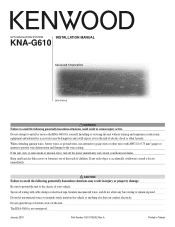
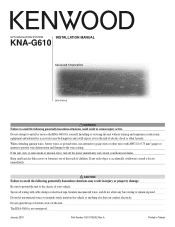
... or servicing the unit without training and experience in electronic equipment and automotive accessories may result in injury or property damage.
Do not let unconnected...
Printed in serious injury or fire. The KNA-G610 is accidentally swallowed, consult a doctor immediately. GPS NAVIGATION SYSTEM
INSTALLATION MANUAL
KNA-G610
B54-4790-08
n WARNING Failure to emit smoke ...
Installation Manual - Page 2
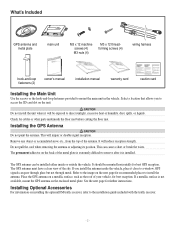
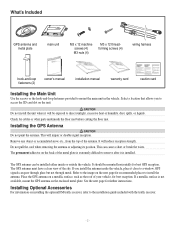
...roof of the metal plate is installed. If a metallic surface is not available, mount the GPS antenna on the back of your vehicle, for best reception. Select a location that allows ...on the next page for further instructions.
This can cause a short or break the wires.
What's Included
GPS antenna and metal plate
main unit
M3 x 12 machine screws (4) M3 nuts (4)
M3 x 12 threadforming...
Installation Manual - Page 3
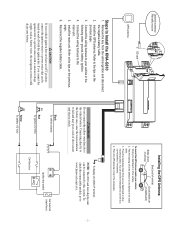
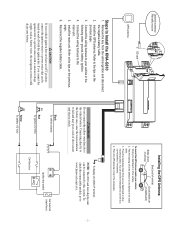
...on dashboard)
To mount the GPS antenna inside car on your vehicle: 1.
Connect the wiring harness to the vehicle battery. n CAUTION If your dashboard or other mounting surface. Connecting directly to the battery may ... ground, battery, ignition.
4. Place the GPS antenna on top of short circuit and electric shock. To check the connectable models, go to Install the KNA-G610
1.
Installation Manual - Page 4


...replace a fuse on the KNA-G610, you turn on the red... D) 6 1/2 × 1 1/8 × 3 /13 16 in .) or larger, such as a car roof or the included metal plate.
Using a fuse with an open area, away from tall buildings and trees... damage to several minutes.
A larger metal mounting surface improves GPS reception.
- 4 - Acquiring GPS Signals
The first time you must wait while the system...
Instruction Manual - Page 2


...Precautions and Important
Getting Started
10
Information
4
Manual Conventions
10
Tips and Shortcuts
10
Help When You Need It
10
Find It and Go!
11
Finding a Restaurant
11
Following...Map Page
17
Trip Computer
17
Turn List Page
18
Next Turn Page
18
Lane Assist Page
18
GPS Info Page
18
Creating and Editing Routes
19
Creating a New Custom Route
19
Editing Custom Routes
19...
Instruction Manual - Page 4


... known to the State of all GPS equipment, including the navigation system.
The...not attempt to use the navigation system for problems or accidents resulting from street signs, visual ... before continuing navigation. For safety, always resolve any purpose requiring precise measurement of the ...Car Navigation System and follow the instructions in this product requires skills and experience....
Instruction Manual - Page 5


Software License Agreement
BY USING THE KNA-G610, YOU AGREE TO BE BOUND BY THE TERMS AND CONDITIONS OF THE FOLLOWING SOFTWARE ... most-complete and accurate cartography that appear and do not remove any products, systems, or applications installed or otherwise connected to the extent permitted by Garmin Ltd. The Software and Data are prohibited from renting or leasing
English 5 IMPORTANT...
Instruction Manual - Page 6


...UNDER THIS AGREEMENT OR OTHERWISE WITH RESPECT TO THE Garmin
6 GPS Navigation System Instruction Manual
PRODUCT OR THE DATA SHALL NOT EXCEED ...apply to you or any direct product thereof except in connection with any use it at your own risk. These ...WARRANTIES IS AN ESSENTIAL CONDITION OF THIS AGREEMENT. Only those rental car companies that extent the above terms and conditions shall be used ...
Instruction Manual - Page 7


... the original copy; (2) No copy may be held legally responsible for any other entity of the United States Government, or funded in whole or in connection with compatible Garmin products that the Licensed Product(s) are protected under copyright laws and international copyright treaties.
or its third party supplier, and that you...
Instruction Manual - Page 8


...
In no warranty with DMTI Spatial. THE LICENSED PRODUCT(S) AND THE ASSOCIATED WRITTEN MATERIALS IN CONNECTION THEREWITH ARE PROVIDED "AS IS" WITHOUT WARRANTY OF ANY KIND, EITHER EXPRESSED OR IMPLIED, ARISING...169;2007 DMTI Spatial Inc. (except for damage in any way any and all
8 GPS Navigation System Instruction Manual
THE ENTIRE RISK AS TO THE QUALITY AND PERFORMANCE OF THE LICENSED ...
Instruction Manual - Page 9


...of the terms of this Agreement or the contract between the equipment and the receiver.
• Connect the equipment into an outlet that you will not occur in permanent damage to the equipment, ...expires or Garmin no longer receives traffic data from the GPS unit.
• Consult the dealer or an experienced radio/TV technician for help. This equipment generates, uses, and can be liable to...
Instruction Manual - Page 10


... should touch Where To?, and then touch Favorites. For complete audio system information, see "touch Where To? > Favorites" you... KNA unit.
2 To search the Help topics for a keyword, touch Search.
10 GPS Navigation System Instruction Manual The Help ... Help. Manual Conventions
When you are intended for reference only.
⁄
• After your KNA unit is installed and connected to ...
Instruction Manual - Page 12
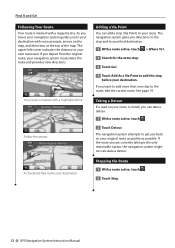
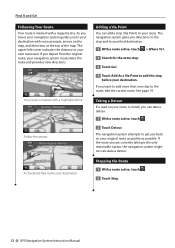
... calculate a detour. Adding a Via Point You can take a detour.
1 With a route active, touch .
2 Touch Detour. Stopping the Route
1 With a route active, touch .
2 Touch Stop.
12 GPS Navigation System Instruction Manual
The navigation system attempts to the route, edit the current route.
A checkered flag marks your next maneuver. If you directions to...
Instruction Manual - Page 13


.... The Where To?
page.
➊
➋ ➌ ➍
➎➏ ➐
➊ Touch to call this location, if a mobile
phone with Bluetooth wireless technology
is connected.
➋ Touch to save this location to your Favorites. ➌ Touch to create a turn-by-turn route to this
location.
➍ Touch to return to...
Instruction Manual - Page 14


... change the keyboard language mode.
• Touch
to enter it using the on -screen keyboard appears, touch a letter or a number to enter special characters.
14 GPS Navigation System Instruction Manual
You can spell it . Finding a Place by Spelling the Name If you know the name of the search options. Narrowing Your...
Instruction Manual - Page 16
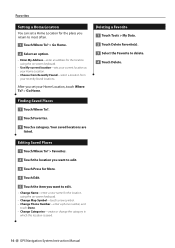
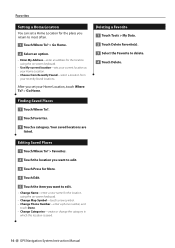
.... • Change Phone Number-enter a phone number, and
touch Done. • Change Categories-create or change the category in
which this location is saved.
16 GPS Navigation System Instruction Manual Finding Saved Places
1 Touch Where To?.
2 Touch Favorites.
3 Touch a category.
Your saved locations are listed. Deleting a Favorite 1 Touch Tools > My Data...
Instruction Manual - Page 17


... this area.
➋ While navigating a route, touch the text bar
to open the map. Trip Computer The Trip Computer displays your current speed and provides helpful statistics about the Map Page, the Trip Computer, the Turn List, Lane Assist, and the...
Instruction Manual - Page 18


...Lane Assist page may display a view of the upcoming junction and in the upper left corner to view the GPS Info page.
➊ ➋
➊ Sky view ➋ Satellite signal-strength bars
The sky view...strength bars indicate the strength of the Map page to view the Next Turn page for that the GPS satellite is ready for your entire route and the distance between turns. Touch a turn on the...
Instruction Manual - Page 20


... the ecoRoute features, you will be asked to calculate the fuel reports. 1 Touch Tools > ecoRoute > Fuel Price.
2 Enter the current fuel price.
3 Touch Done.
20 GPS Navigation System Instruction Manual Calibrate when you have entered your vehicle profile and the current fuel price, your navigation system calculates the average fuel economy...
Instruction Manual - Page 24
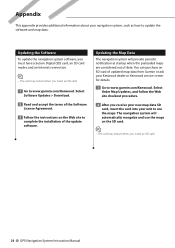
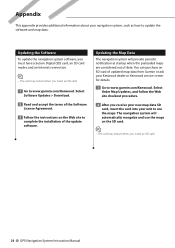
... Software To update the navigation system software, you must have a Secure Digital (SD) card, an SD card reader, and an Internet connection.
⁄
• The unit may restart when you insert an SD card.
1 Go to www.garmin.com/Kenwood. The navigation ...instructions on the SD card.
⁄
• The unit may restart when you insert an SD card.
24 GPS Navigation System Instruction Manual
Similar Questions
Kna-610 Compatibility
is this unit compatible with dodge 8.4/RE2 unit do i need special harness for the connection?
is this unit compatible with dodge 8.4/RE2 unit do i need special harness for the connection?
(Posted by jmelendez8 9 years ago)
I Have A Ddx 790. How Can I Get My Videos On My Iphone To Display?
how can I get my movies/music videos on my iPhone to display video? I have the special cable with th...
how can I get my movies/music videos on my iPhone to display video? I have the special cable with th...
(Posted by Mikemastro28 10 years ago)

