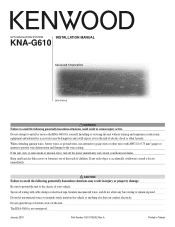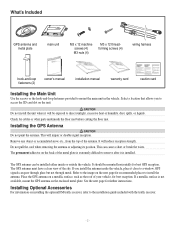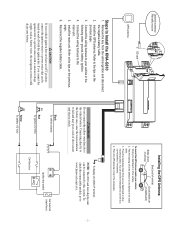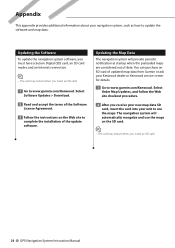Kenwood KNA-G610 Support Question
Find answers below for this question about Kenwood KNA-G610.Need a Kenwood KNA-G610 manual? We have 2 online manuals for this item!
Question posted by jmelendez8 on July 23rd, 2014
Kna-610 Compatibility
is this unit compatible with dodge 8.4/RE2 unit do i need special harness for the connection?
Current Answers
Related Kenwood KNA-G610 Manual Pages
Similar Questions
No Bluetooth Audio
how i can get audio using the bluetooth on this unit? I can make and receive calls but when i try tu...
how i can get audio using the bluetooth on this unit? I can make and receive calls but when i try tu...
(Posted by Padillawillians 4 years ago)
Bluetooth/phone
My LG Stylo2 is paired with my Kenwood KDC-X597 / KDC-BT555U / KDC-BT355U car stereo. Pandora plays,...
My LG Stylo2 is paired with my Kenwood KDC-X597 / KDC-BT555U / KDC-BT355U car stereo. Pandora plays,...
(Posted by rdzpollard72743 7 years ago)
I Have A Ddx 790. How Can I Get My Videos On My Iphone To Display?
how can I get my movies/music videos on my iPhone to display video? I have the special cable with th...
how can I get my movies/music videos on my iPhone to display video? I have the special cable with th...
(Posted by Mikemastro28 11 years ago)
Car Gps Connection Problem
how can I connect KNA G610 with KVT 534DVDM can somebody help to resolve this problem
how can I connect KNA G610 with KVT 534DVDM can somebody help to resolve this problem
(Posted by gjorbenadze 11 years ago)